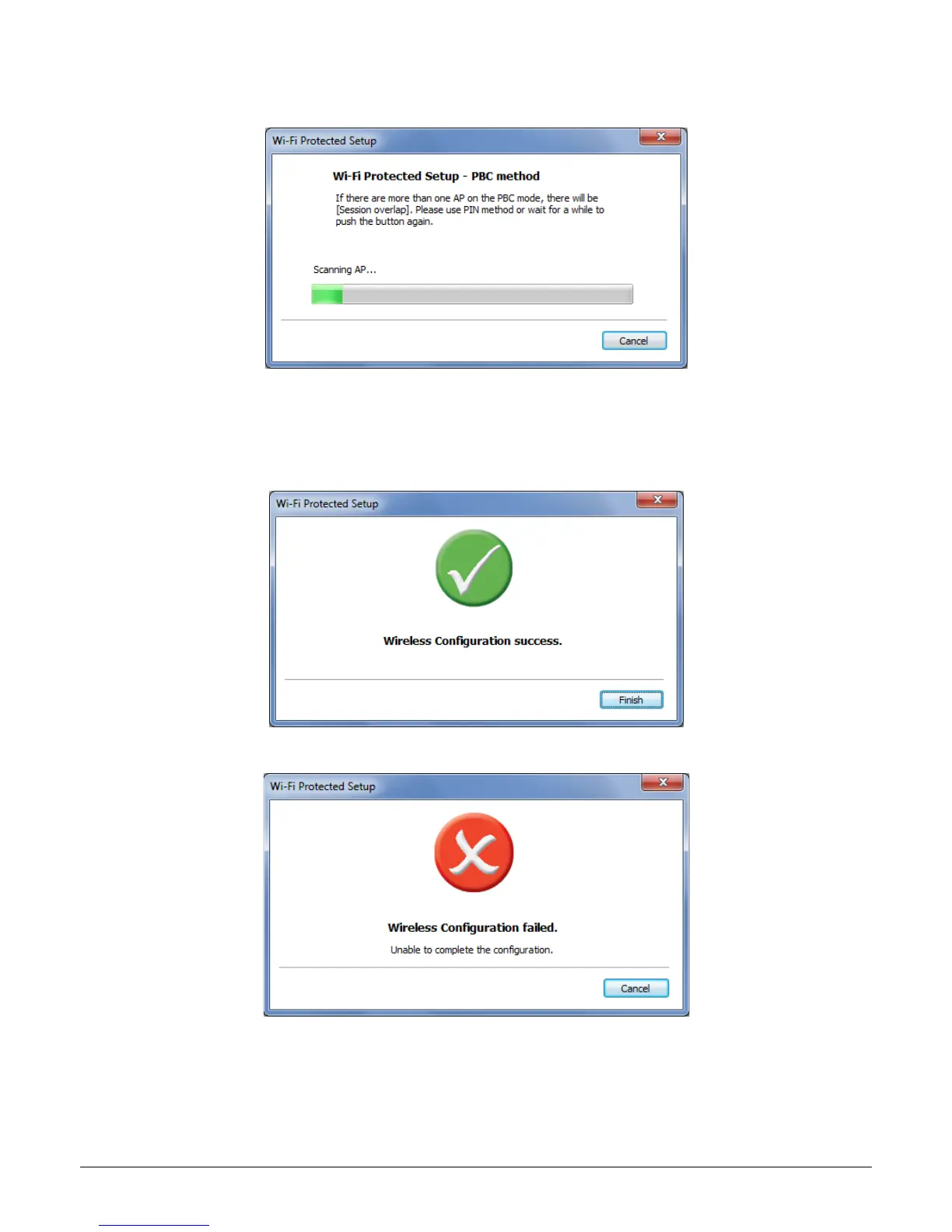12
1) Click on the “Push Button Config(PBC)” button.
2)
3) Push the WPS button on your wireless access point or router.
4) Cliek the Next button start the WPS configuration.
5) If the WPS configuration was successful, the follow window will show on.
6)
7) If the WPS configuration was failed, the follow window will show on.
