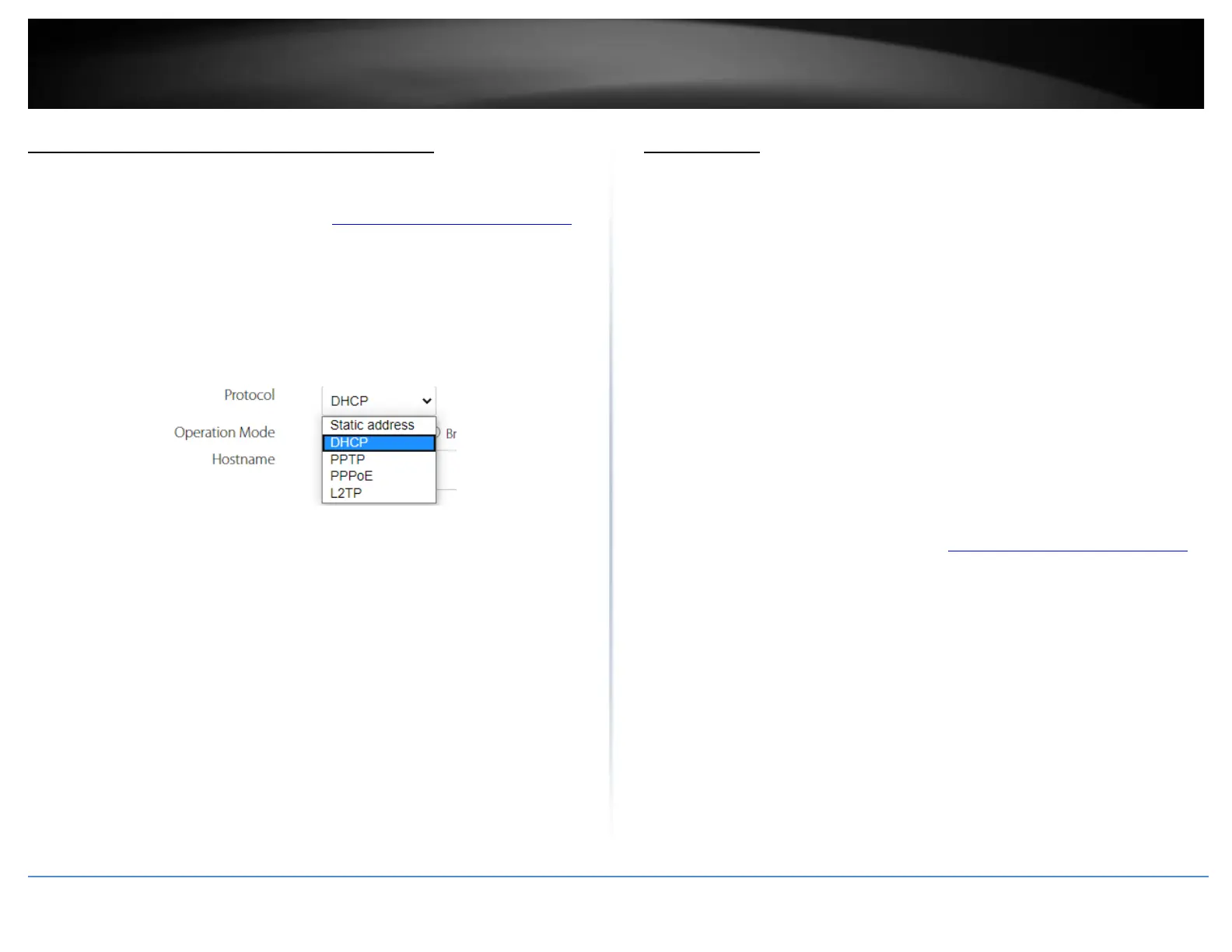Manually configure your Internet connection
Interfaces > WAN
1. Log into your router management page (see “Access your router management page”
on page 23).
2. Click on Interfaces and click on WAN.
3. Under IPv4 Connection Type in Protocol drop-down list, select the type of Internet
connection provided by your Internet Service Provider (ISP).
4. Complete the fields required by your ISP.
5. To save changes to this section, click Apply at the bottom of the page when finished.
Note: If you are unsure which Internet connection type you are using, please contact
your ISP.
IPv6 Settings
Interfaces > IPv6
IPv6 (Internet Protocol Version 6) is a new protocol that significantly increases the
number of available Internet public IP addresses due to the 128-bit IP address structure
versus IPv4 32-bit address structure. In addition, there are several integrated
enhancements compared to the most commonly used and well known IPv4 (Internet
Protocol Version 4) such as:
• Integrated IPsec – Better Security
• Integrated Quality of Service (QoS) – Lower latency for real-time applications
• Higher Efficiency of Routing – Less transmission overhead and smaller routing
tables
• Easier configuration of addressing
Note: In order to use IPv6 Internet connection settings, it is required that your ISP
provide you with the IPv6 service. Please contact your ISP for availability and more
information about the IPv6 service.
1. Log into your router management page (see “Access your router management page”
on page 23).
2. Click on Interfaces and click on WAN6.
.
