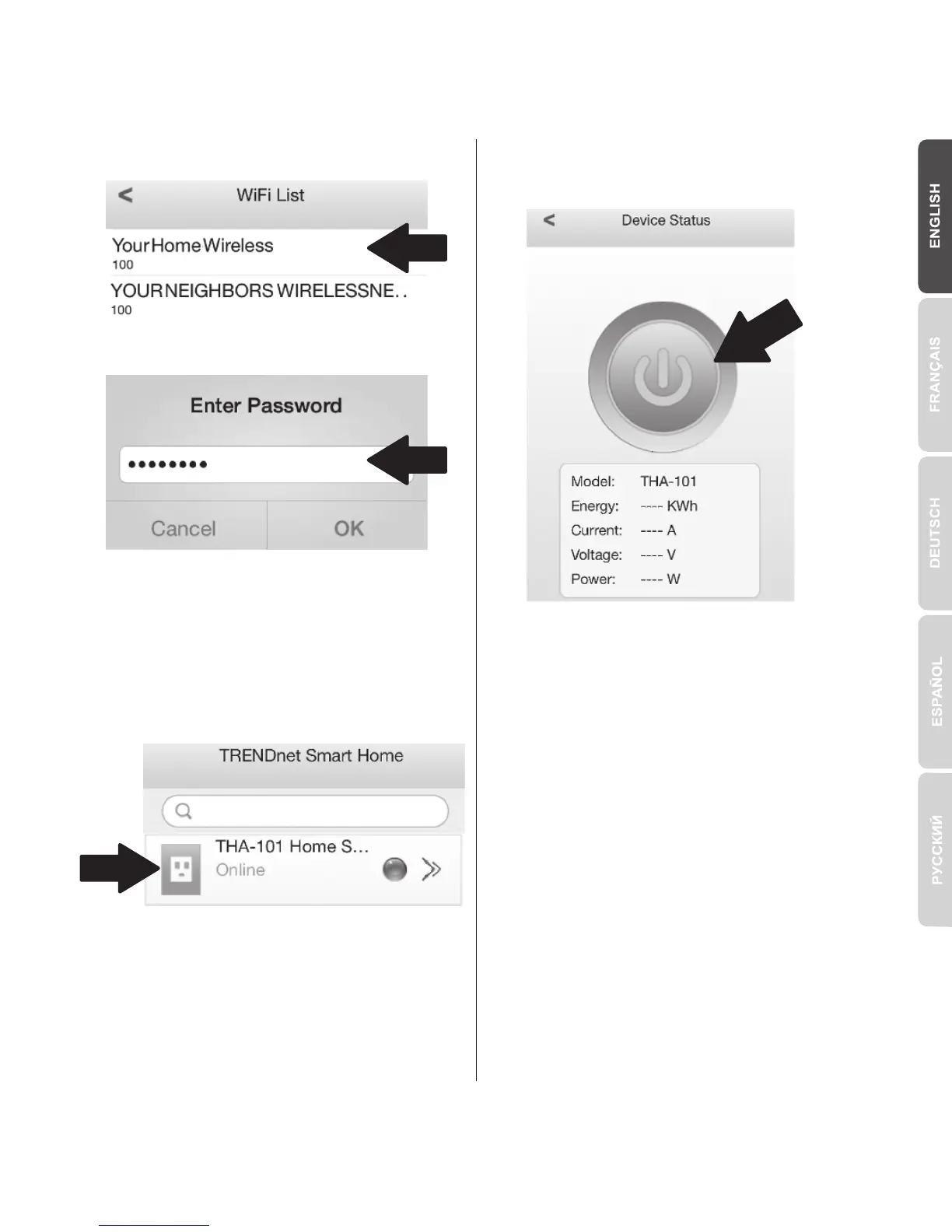10
15. Select your wireless network.
16. Enter your password and tap OK.
17. Close the app.
18. Connect your iPhone or iPad to your
wireless network and re-launch the
TRENDnet Smart Home App.
19. Tap on the device.
20. Tap the power icon to turn the
built-in electrical outlet on/off.
21. Smart home switch installation is now
complete. For detailed information
regarding the smart home switch's
configuration and advanced settings,
please refer to the User's Guide CD-
ROM. Please visit www.trendnet.com
for product updates and online
support.
