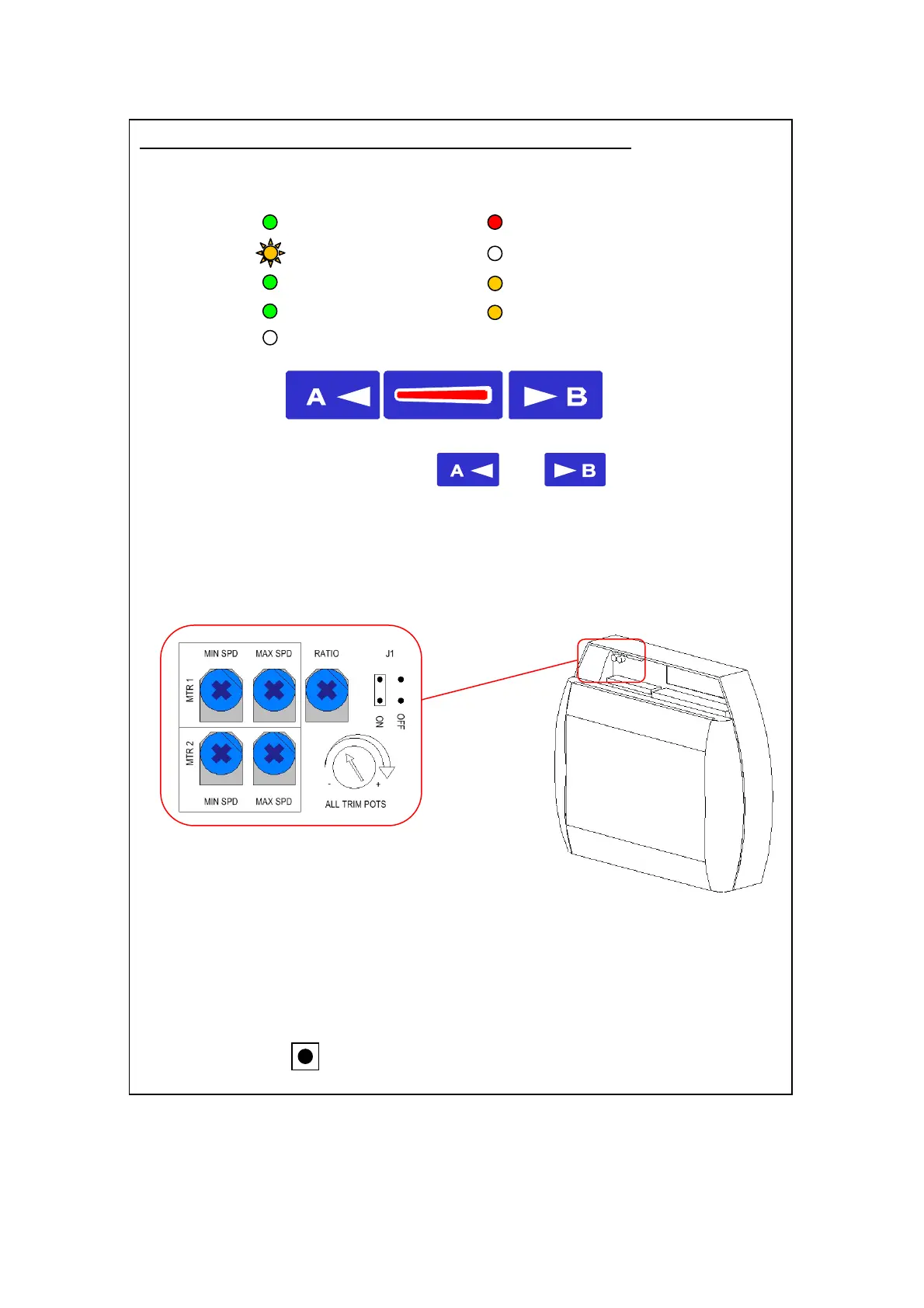CaterSense the Intelligent answer
CS-INSTV2-0.01 Page 17 01-15
Model: CaterSense V2
2B) Automatic speed control fan power monitoring set-up
The CaterSense will then display the following.
The fans will start at full speed. Using the and pads in conjunction
with the min and max pots on the ATSC-02-xx PCB ensure that the system has been
correctly balanced, and you have correctly set the minimum and maximum speeds for each
fan.
The ratio pot adjusts the speed of fan 2 relative to fan 1, to allow you to balance the make-up
air with the amount of air extracted.
IMPORTANT: Ensure that you do not set the minimum speed to a level that will cause the
fan to overheat. Trent Products recommend a minimum voltage output to the fans of no less
than 140Vac between the "M" and "C" terminals on the speed control PCB. Consult the fan
manufacturer for more details. Once you have setup the fan speeds, return the fan speed to
maximum by using the ‘B’ button before continuing.
PRESS SETUP
POWER ON GAS VALVE
SYSTEM CONDITION GAS PRESSURE
REMOTE KNOCK OFF FAN 1
FIRE ALARM FAN 2
CO2 MONITORING
Diagram 5: Speed adjustment pots