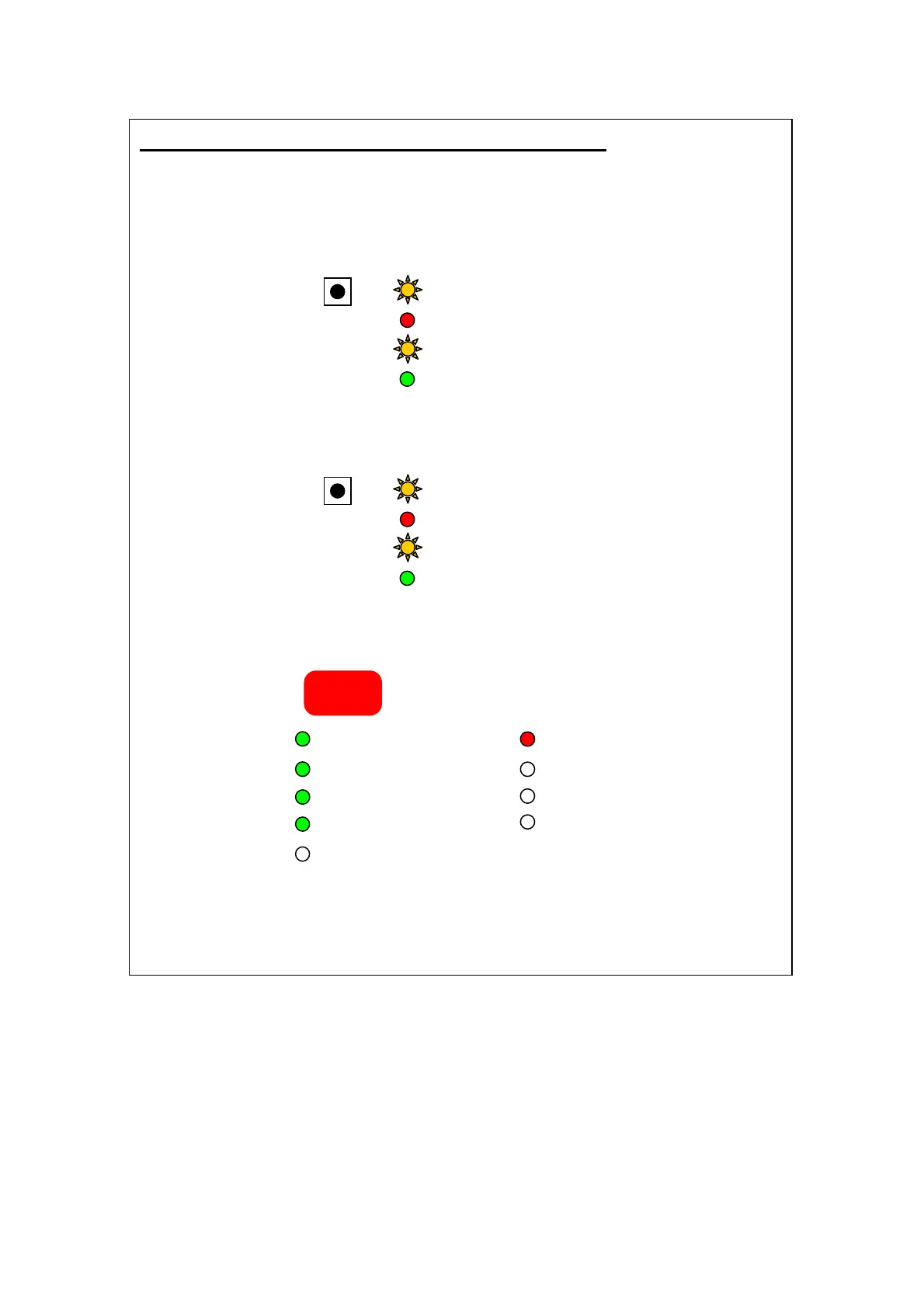CaterSense the Intelligent answer
CS-INSTV2-0.01 Page 16 01-15
Model: CaterSense V2
2A) Manual speed control fan power monitoring set-up
In this set-up the set-up button can be pressed numerous amount of times to
eliminate accidental or double presses.
Once the air balancing procedure has been carried out, ensure the fans are running. Set each
fan to the lowest speed and allow them to run and settle.
The system will produce a short beep. Change the speed of the fans to the next speed up.
Allow system to run and settle. (If using an analogue speed controller, split the space
between min and max speed into approx 10 equal parts).
Repeat this process until all fan speeds have been saved.
Once this has been successfully completed.
The set-up is now complete and the system is ready to run. However we recommend that the
system is run through the systems checking procedure (2.03) to ensure the unit is
successfully commissioned.
3) PRESS
STOP
POWER ON GAS VALVE
SYSTEM CONDITION GAS PRESSURE
REMOTE KNOCK OFF FAN 1
FIRE ALARM / THERMAL FAN 2
2) PRESS SYSTEM CONDITION
GAS VALVE
FAN 1, FAN 2
All other LEDs
1) PRESS SYSTEM CONDITION
GAS VALVE
FAN 1, FAN 2
All other LEDs