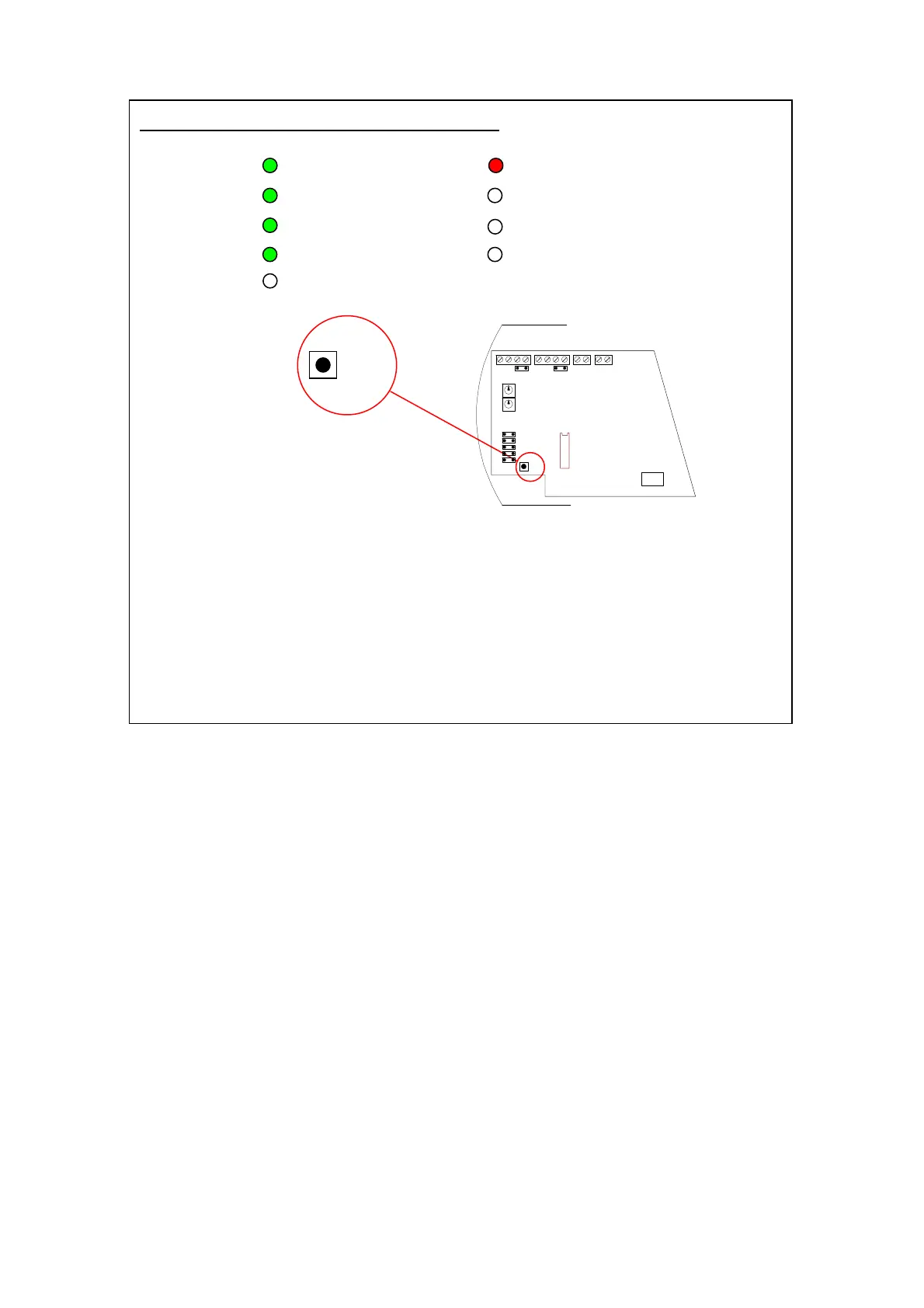CaterSense the Intelligent answer
CS-INSTV2-0.01 Page 15 01-15
Model: CaterSense V2
1) Activate "SETUP" mode on controller
Then go to:
2A) Manual speed control fan power monitoring set-up
OR
2B) Automatic speed control fan power monitoring set-up
OR
2C) Electronic speed control fan power monitoring set-up
POWER ON GAS VALVE
SYSTEM CONDITION GAS PRESSURE
REMOTE KNOCK OFF FAN 1
FIRE ALARM / THERMAL FAN 2
CO2 MONITORING
Ensure LED’s status is as above then:-
PRESS SETUP
(Hold until system beep)
OFF
ON
1 2 3 4
R113
R114
SENSOR 1
SENSOR 2
KNOCK-OFF
FIRE ALARM
SET-UP
MAIN PCB
SINGLE FAN
J27
J26
J25
J23
J13
J5J3