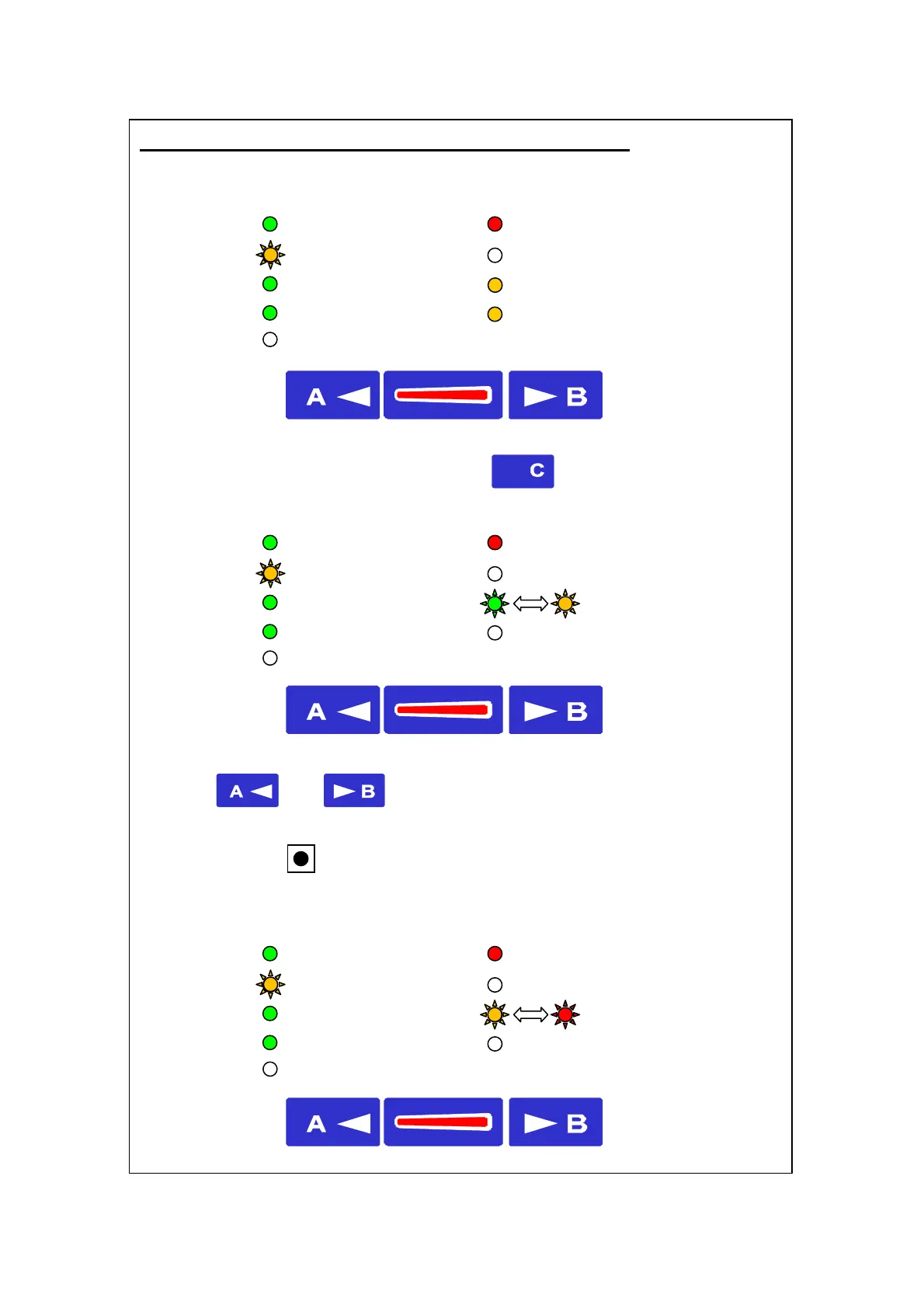CaterSense the Intelligent answer
CS-INSTV2-0.01 Page 19 01-15
Model: CaterSense V2
2C) Electronic speed control fan power monitoring set-up
The CaterSense will then display the following.
The fans will start at full speed. Press and hold the For 5 seconds until the LED
display is as follows:
Using the and pads and a multi-meter between terminals 13 and 14
you can now set the minimum speed for fan 1 to 0 VDC.
The CaterSense will then display the following.
POWER ON GAS VALVE
SYSTEM CONDITION GAS PRESSURE
REMOTE KNOCK OFF FAN 1
FIRE ALARM FAN 2
CO2 MONITORING
PRESS SETUP
POWER ON GAS VALVE
SYSTEM CONDITION GAS PRESSURE
REMOTE KNOCK OFF FAN 1
FIRE ALARM FAN 2
CO2 MONITORING
POWER ON GAS VALVE
SYSTEM CONDITION GAS PRESSURE
REMOTE KNOCK OFF FAN 1
FIRE ALARM FAN 2
CO2 MONITORING