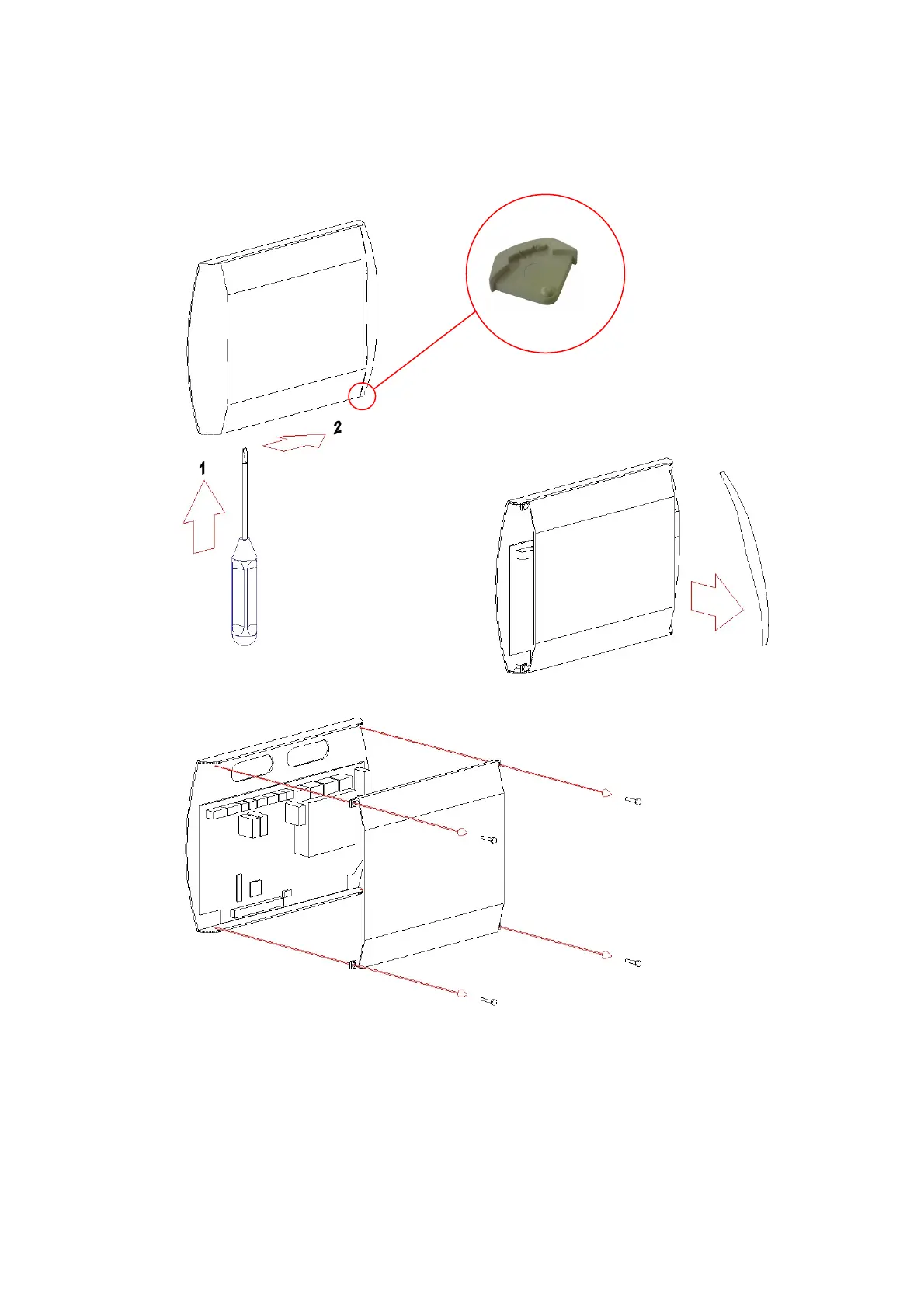CaterSense the Intelligent answer
CS-INSTV2-0.01 Page 3 01-15
Model: CaterSense V2
1.0 General Information
1.01 Opening the unit
1) To open the enclosure, first remove the snap-in clips at the bottom of the two side
panels: using a flat bladed screwdriver push the clip from below away from each side
panel.
2) Press the release pad on each side at the bottom of the enclosure and lift off each
side panel in turn by first pulling the bottom towards you. This will reveal the four
facia plate fixing screws.
X 2