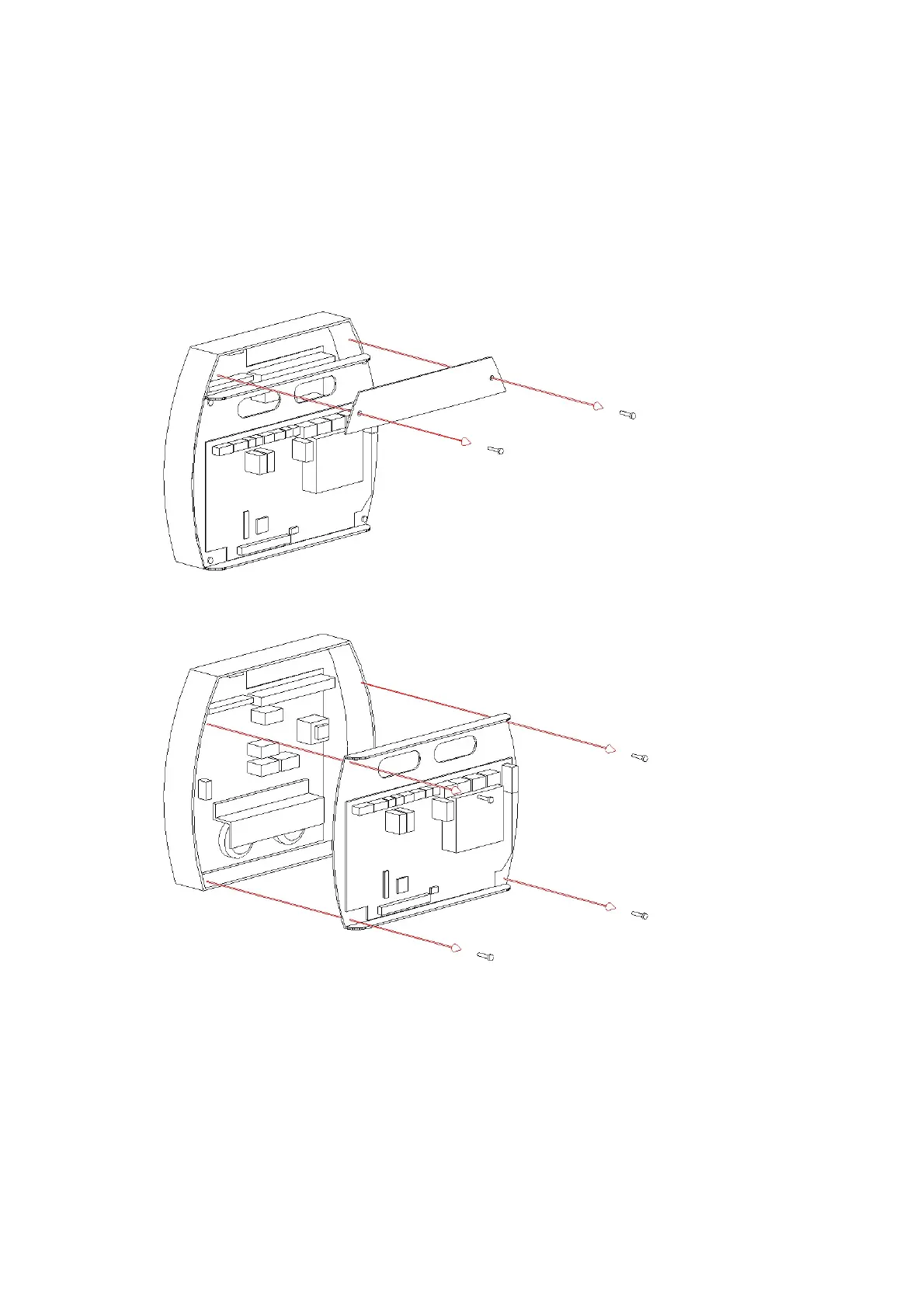CaterSense the Intelligent answer
CS-INSTV2-0.01 Page 4 01-15
Model: CaterSense V2
3) Unscrew these four screws and lift the facia plate from the back box, ensuring that the
ribbon cable between the two PCBs has been unplugged at the main PCB end.
Place the screws, snap-in clips, side panels and facia plate in a safe place until the back box
has been fixed, wired and is ready for reassembly and set-up
*Please note if using a CaterSense V2 with inbuilt twin speed control you will
also need to remove the top plate (4) and front control box (5) as shown in the
diagrams below.
* IMPORTANT – Please ensure that when reassembling the CaterSense V2 with
inbuilt speed control unit that both the main power plug and control cable plug
are firmly fitted before powering the unit.