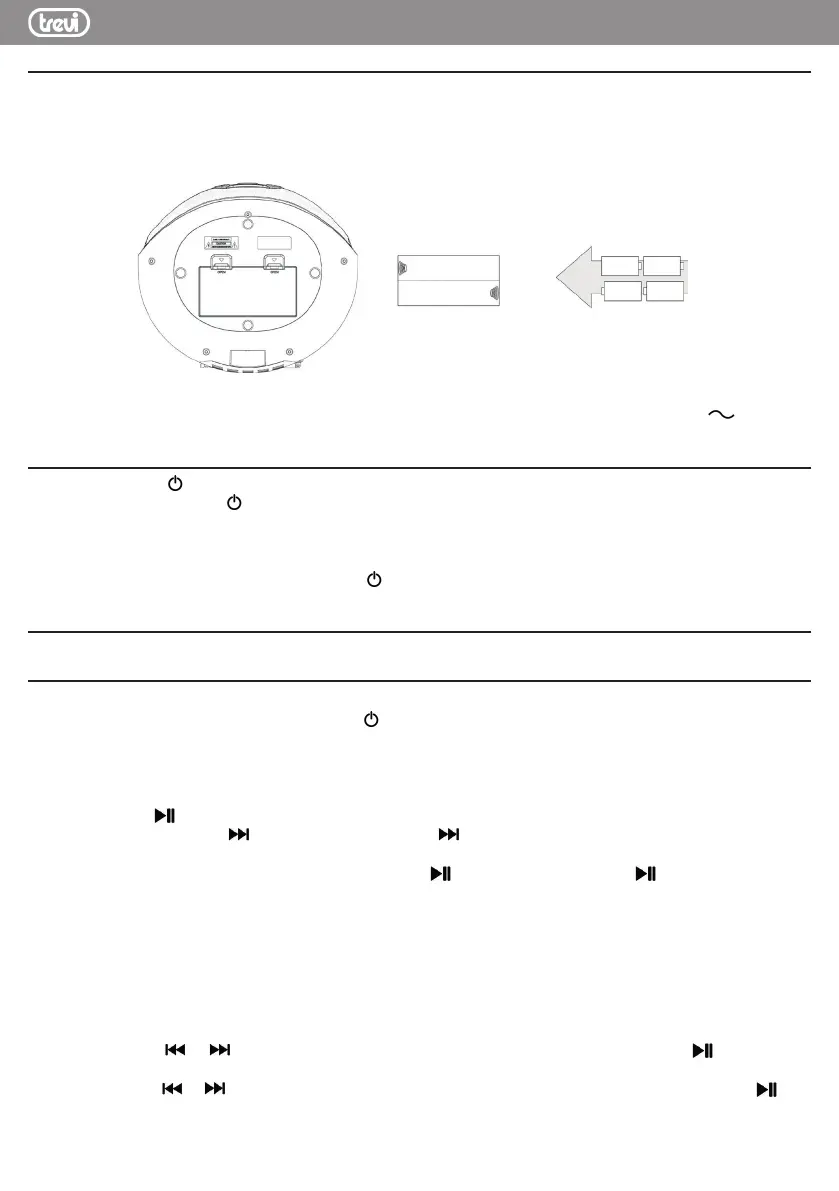5
CMP 588 DAB
ALIMENTAZIONE
BATTERIE
Aprire il vano batterie posto sotto l'apparecchio ed inserire 4 batterie formato "C" (UM-2) avendo cura di rispettare
attentamente le polarità indicate. Sostituire immediatamente le batterie scariche e toglierle se prevedete di non
utilizzare l'apparecchio per lungo tempo. Il telecomando e' alimentato da una batteria CR2025; per la sostituzione,
vedere le istruzioni presenti sul retro del telecomando.
RETE
Collegare il cavo di alimentazione alla presa (11). Inserire la spina in una presa di corrente 100-240V 50/60Hz.
Non collegare l'apparecchio a prese con tensione diversa da quella indicata.
ACCENSIONE/SPEGNIMENTO APPARECCHIO
1. Premere il tasto /FUN (1) sull'unità oppure il tasto STANDBY (17) sul telecomando per accendere l'unità;
2. Premere più volte il tasto
/FUN (2) sull'unità oppure il tasto FUN (16) sul telecomando per selezionare una tra
le sorgenti radio DAB+, radio FM, lettore CD, Bluetooth, ingresso USB e ingresso AUX;
NOTA: In sorgente CD, USB o BT se entro 15 minuti non viene effettuata alcuna operazione, l'unità entrerà
automaticamente in modalità STANDBY.
3. Tenere premuto per qualche secondo il tasto /FUN (2) sull'unità oppure premere il tasto STANDBY (17) sul
telecomando per spegnere l'unità.
CONTROLLO VOLUME
Agire sulla manopola VOLUME (8) sull'unità, oppure sui tasti (31) del telecomando per aumentare o diminuire il volume.
FUNZIONAMENTO RADIO DAB/DAB+
SCANSIONE STAZIONI RADIO DAB/DAB+
1. Selezionare la sorgente DAB agendo sul tasto /FUN (1) dell'unità oppure sul tasto FUNC (16) del telecomando.
Comparirà la scritta DAB.
Alla prima accensione la radio effettuerà una scansione e memorizzazione automatica di tutte le stazioni DAB
disponibili;
2. Se si desidera ripetere l'operazione di scansione automatica delle stazioni DAB disponibili premere a lungo il
tasto ENTER/
(6) sull'unità oppure il tasto SCAN (25) sul telecomando;
3. Premere più volte il tasto
(2) sull'unità oppure il tasto (29) del telecomando per scorrere le varie stazioni
DAB sintonizzate;
4. Sulla stazione DAB desiderata, premere il tasto ENTER/
(6) sull'unità oppure il tasto (27) del telecomando
per avviare la riproduzione;
5. Premere piu' volte il tasto MENU/INFO (7) sull'unità oppure il tasto INFO (22) del telecomando per visualizzare
tutte le informazioni sulla stazione ricevuta.
MEMORIZZAZIONE STAZIONI RADIO DAB
Per memorizzare una stazione radio, effettuare le seguenti operazioni:
1. Sintonizzarsi sulla stazione radio desiderata;
2. Tenere premuto per qualche secondo il tasto MENU/INFO (7) sull'unità oppure il tasto MENU (21) del telecomando
per accedere al menu DAB;
3. Utilizzare i tasti
o (2) sull'unità e selezionare "Preset Store", premere il tasto ENTER/ (6) sull'unità
per confermare;
4. Utilizzare i tasti
o (2) sull'unità e selezionare una locazione di memoria, premere il tasto ENTER/ (6)
sull'unità per confermare e salvare la stazione radio.
ITALIANO