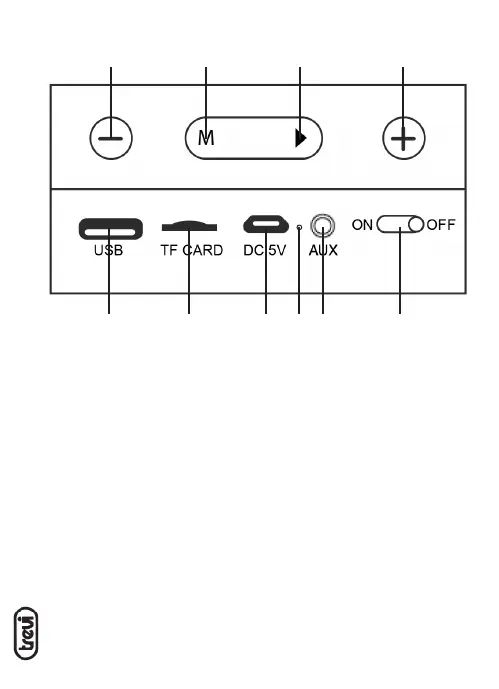XR 8A20
DESCRIZIONE COMANDI
Italiano
1. Tasto Volume- / Traccia precedente
2. Tasto MODE
3. Tasto Play/Pausa
4. Tasto Volume+ / Traccia successiva
5. Ingresso USB
6. Ingresso memoria microSD
7. Presa micro USB per ricarica con
indicatore led:
Blu: in riproduzione musicale
Rosso: acceso durante la ricarica, si
spegne a carica ultimata
8. Microfono per funzione vivavoce
9. Ingresso AUX IN
10. Tasto Accensione/Spegnimento
RICARICA
Il diffusore deve essere ricaricato da spento.
1. Tramite il cavo USB in dotazione, collegare il lato con la presa microUSB alla presa mi-
croUSB (7) del diffusore e l’altra estremità alla porta USB di un PC o di un carica batterie
USB (5V/1A non incluso).
2. L’indicatore Led rosso si accenderà ad indicare lo stato di carica, a carica terminata si
spegnerà.
Nota: quando la batteria è in fase di esaurimento, il dispositivo emetterà un suono di
avvertimento per alcune volte prima che si spenga automaticamente.
MIC
1 2 3 4
6 7 9 105 8