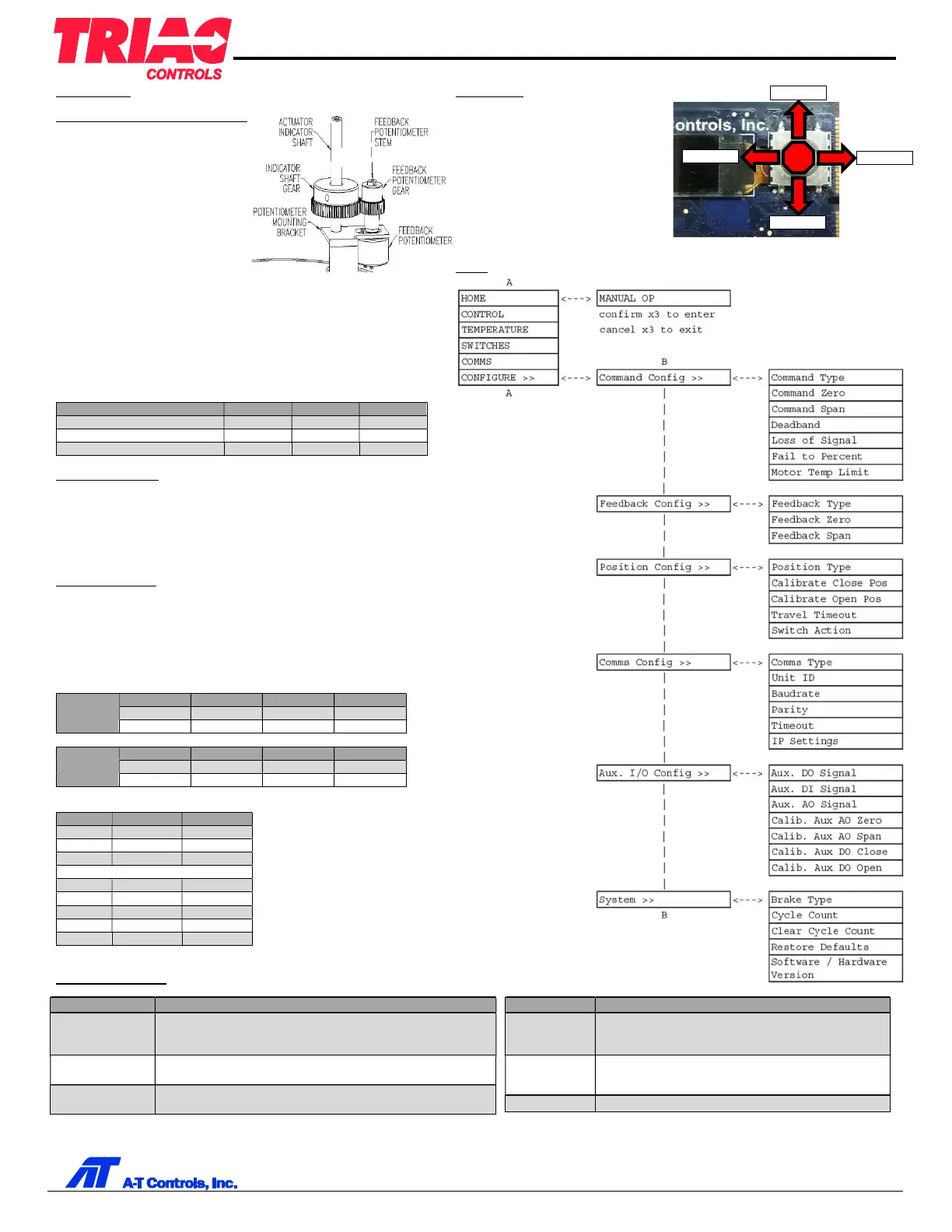TMC-4 Control Card for Electric Actuators
Quick Setup Guide (V3.00)
2 05/16/22
PREVIOUS
NEXT
CANCEL
CONFIRM
CALIBRATION
Center Potentiometer and Set Positions
1. Enter “Position Config” submenu.
2. Verify “Position Type” is set to
“Potent”.
3. Enter “Calibrate Close Pos”.
4. Manually operate actuator to 50%
position using joystick [PREVIOUS]
and [NEXT] or using actuator
manual override.
5. Adjust feedback potentiometer until
value reads between 1900-2200,
then tighten potentiometer gears.
6. Operate actuator to CW position and
press [CONFIRM] to save position.
7. Enter “Calibrate Open Pos”.
8. Operate actuator to CCW position
and press [CONFIRM] to save
position.
Approximate potentiometer ranges with potentiometer centered exactly to 2048 at
50% position. Specific values are not as important as ensuring value does not
jump between 0 and 4095 inside of operation range.
Gear Ratio / Actuator Rotation
Set Command Signal
1. Enter “Command Config” submenu.
2. Verify “Command Type” is set to desired command signal type.
3.
Enter “Command Zero” then send 0% command signal and press [CONFIRM]
to save.
4. Enter “Command Span” then send 100% command signal and press
[CONFIRM] to save.
Set Feedback Signal
1. Enter “Feedback Config” submenu.
2. Verify “Feedback Type” is set to desired command signal type.
3. Enter “Feedback Zero” then use [PREVOUS] or [NEXT] to step feedback
signal to desired 0% signal and press [CONFIRM] to save.
4. Enter “Feedback Span” then use [PREVOUS] or [NEXT] to step feedback
signal to desired 100% signal and press [CONFIRM] to save.
Command, Feedback and Position settings for Direct or Reverse Action.
Direct
Action
Reverse
Action
Approximate command and feedback signal count values.
NAVIGATION
Press [CONFIRM] to enter setting and
save changes. Setting value will flash
when setting is entered.
Press [CANCEL] to escape menu or
exit setting without saving.
Press [PREVOUS] or [NEXT] to step
through menus or settings, or manually
operate actuator CCW or CW in
appropriate menu.
MENU
TROUBLESHOOTING
No Display
In Sleep Mode. Press joystick in any direction to wake.
Ensure Run/Program switch is pointed away from USB connector.
Not Moving to set
positions
Check
mechanical stops, or limits switches are not adjusted in too far.
Ensure potentiometer gears are not loose. Recalibrate if so.
Movement in wrong
direction
Open and Close positions set incorrectly, or Zero and Span reversed.
Not responding
to command
signal
Check command signal and position calibration.
Ensure feedback potentiometer is centered, gears are not
No feedback or
feedback
Check feedback calibration.
Ensure no external loop power is provided.
Hunting
Noisy input signal, or Deadband setting too low.