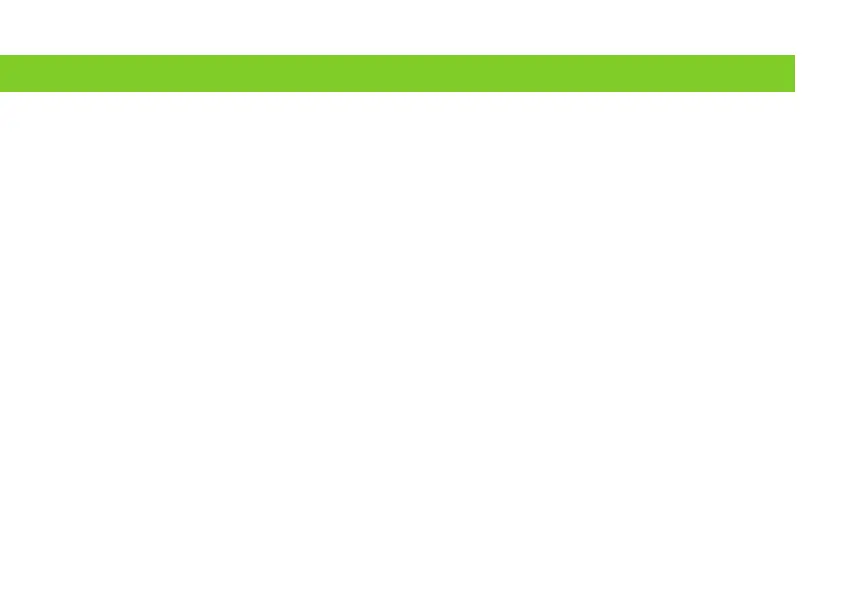7
Modes
There are 5 different modes:
1. Energy Mode
2. Cost Mode
3. CO
2
Mode
4. Energy Count Mode
5. Countdown Timer Mode
Energy Mode
In Energy Mode, press ENERGY button to switch to different display of energy information. The Energy Monitor can
display power consumption of an appliance in real time / day / month / year estimates.
Note: The Energy Monitor reads your appliance’s energy usage continuously while your appliance is on and off, and calculates the
estimated energy information based on real time and historical measurements. We recommend you leave the Energy Monitor measuring
an appliance for several use cycles, to obtain a more accurate estimate.
