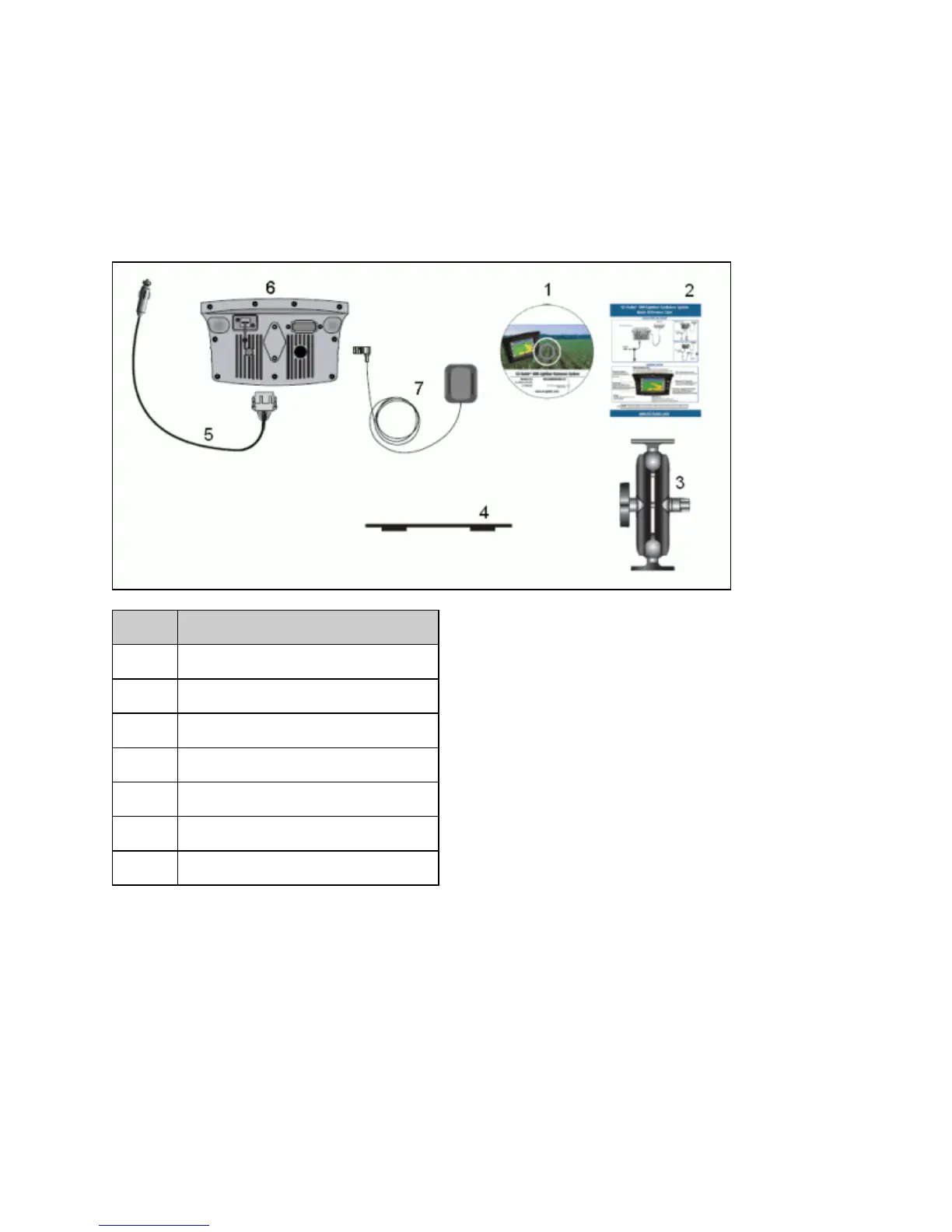About the Lightbar
What's in the EZ−Guide 250 Box
The standard components of the EZ−Guide 250 system are shown below.
ITEM DESCRIPTION
1 EZ−Guide 250 documentation CD
2 Quick Reference Card
3 RAM mount
4 Antenna mount plate
5 Power cable (P/N 65168)
6 EZ−Guide 250 lightbar
7 Patch antenna
When you unpack the box, inspect all contents for visible damage, such as scratches or dents. If any components
appear damaged, notify the shipping carrier. Keep the shipping and packaging material for the carrier's inspection.
Parts of the Lightbar
The following figures show the front and back of the lightbar.
3