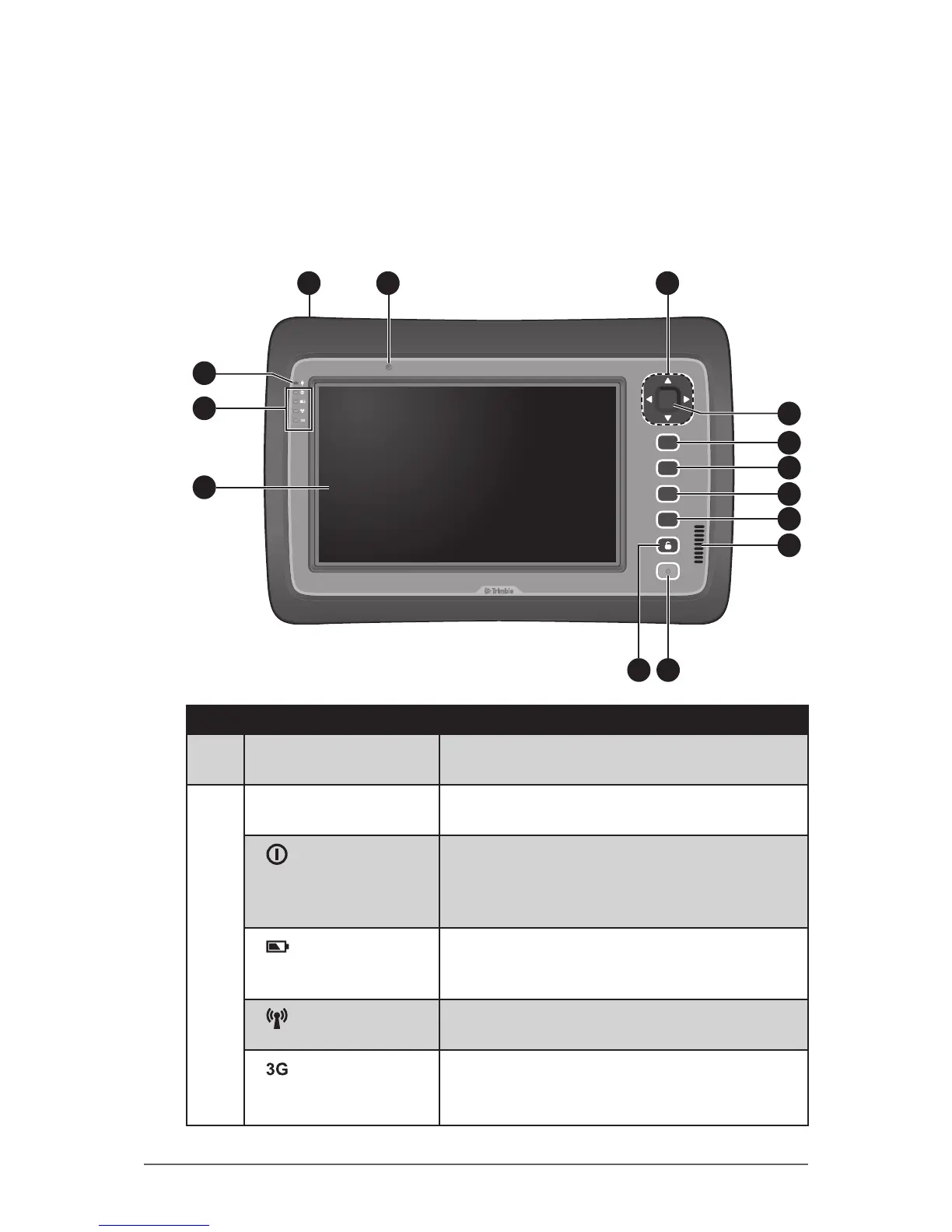1-3
Getting Started
Device Overview
Front View
OK
Fn
F1
F2
F3
2
5 6
8
9
10
11
12
14
7
13
3
4
1
No. Item Description
1 Microphone Use for talking and other interactive
applications.
2 LED Indicators Shows the current status of the tablet
computer.
Power
• Solid green: Tablet computer is turned on
• Blinking green: Tablet computer is in
sleep mode.
• Off: Tablet computer is turned off.
Battery
• Solid amber: Battery is charging
• Solid greeen: Battery is fully charged.
• Blinking red: Battery power is low.
Wireless
Solid green: Wireless antenna is enabled.
Off: Wireless antenna is disabled.
3G
Solid green: 3G data connection is active.
Off: 3G data connection is inactive.
Note: 3G LED is not available in all models.