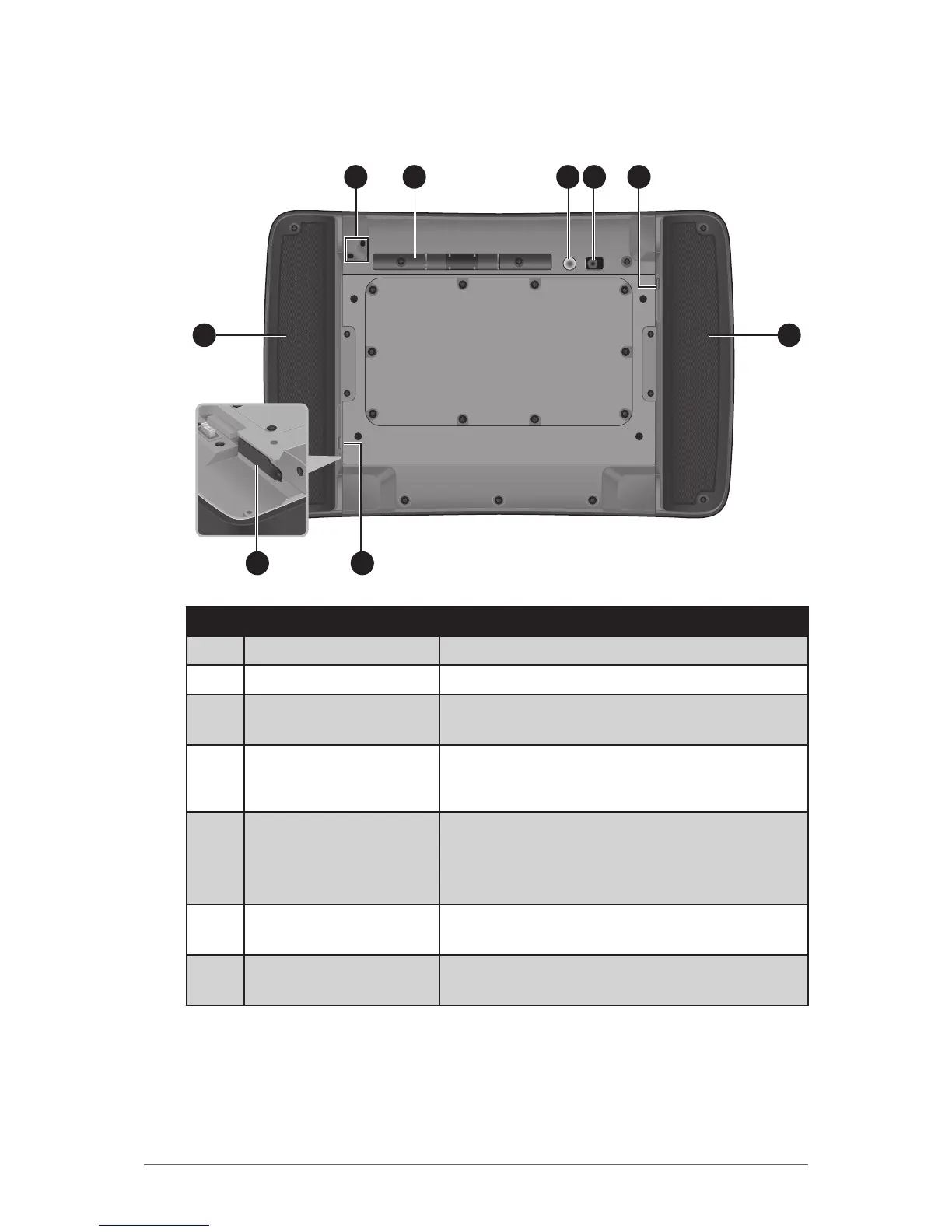1-5
Getting Started
Rear View
6
1 4
6
5
2 3 5
7
No. Item Description
1 Eyelet Holds the tether strap.
2 Stylus Holder Stores the stylus.
3 Camera Flash Provides ash lighting for use with the
camera.
4 CMOS Camera Allows you to use the camera features.
5 Battery Capacity
Indicator
Press the button to light the battery capacity
LEDs. More lit LEDs indicate more battery
power. The LEDs automatically go off after 5
seconds.
6 Battery Packs Supplies power to your tablet computer when
external power is not connected.
7 SIM Card Slot Stores the SIM card which provides 3G data
connection to your tablet computer.