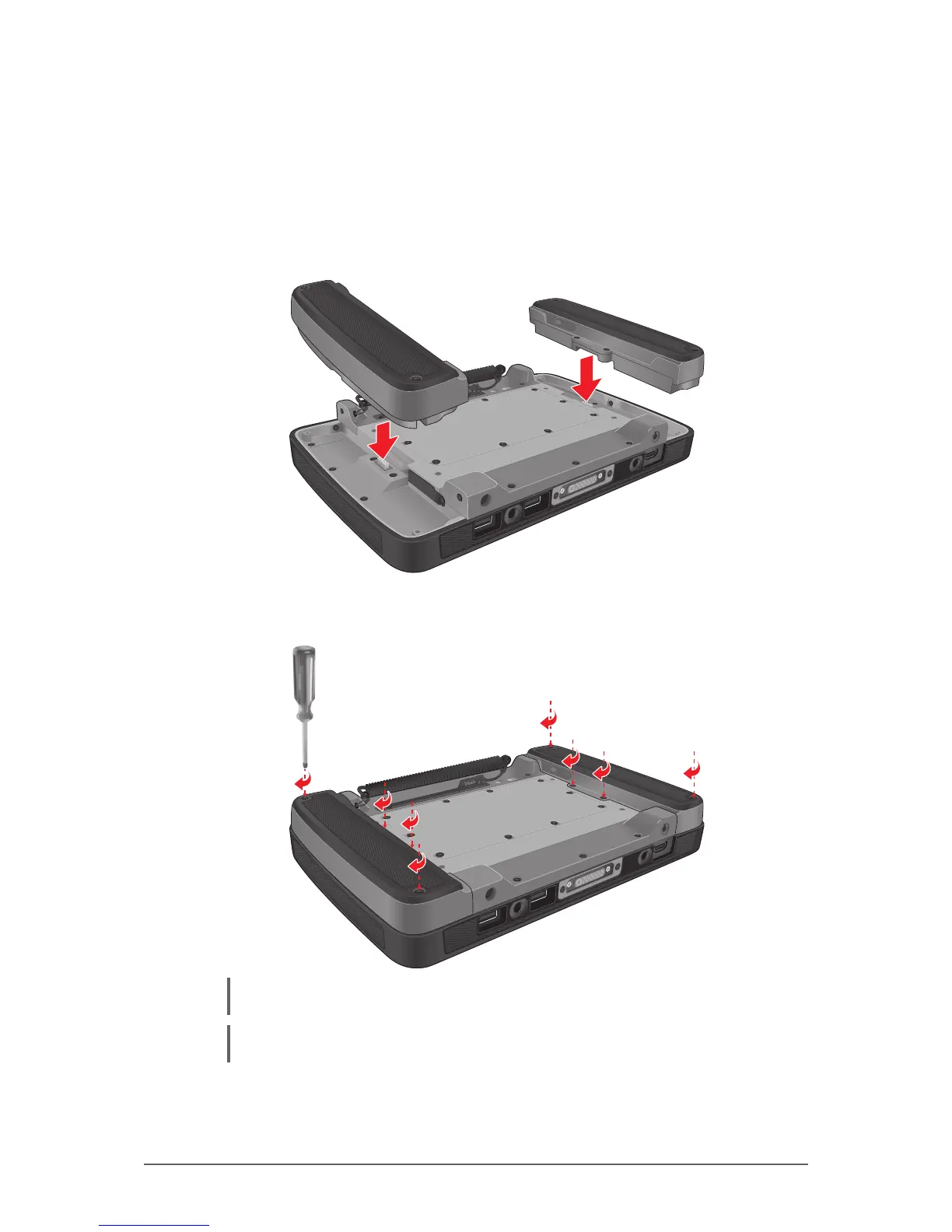1-9
Getting Started
Installing the Battery Packs
Perform the following to install the battery packs to your tablet computer.
1. Place the tablet computer face down on a at even surface.
2. Fit the two battery packs into place on both sides.
3. Using a small Phillips #1 screwdriver, secure the four screws on each
battery taking care not to over tighten.
NOTE: For best results, use a small number 1 Phillips screwdriver.
CAUTION: Do not over torque the screws when installing the batteries.
4. Connect the tablet computer to AC power to charge the battery packs. See
“Connecting to AC Power” on page 1-10.