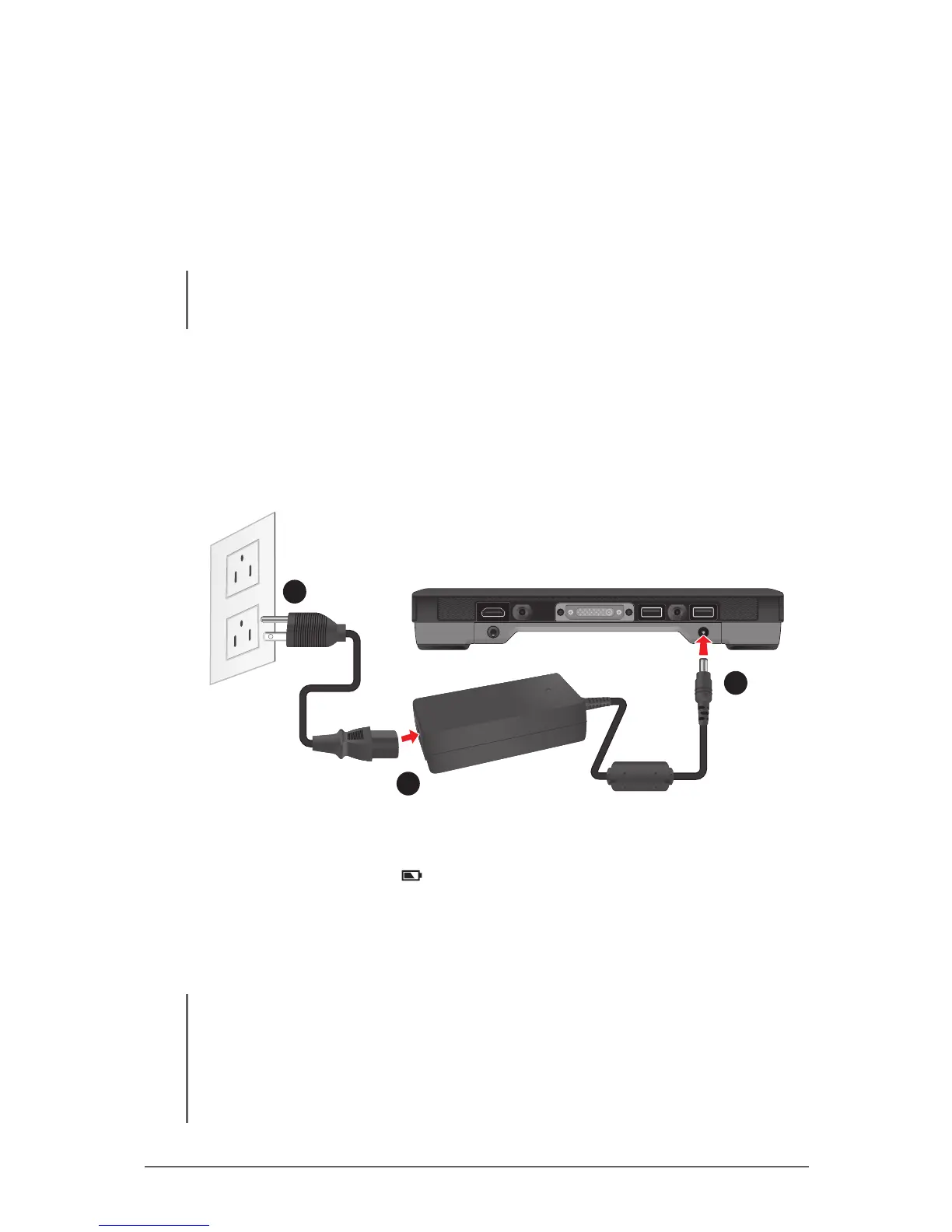1-10
Getting Started
Connecting to AC Power
The tablet computer operates either on the external AC power or internal
battery power. It is recommended to use AC power when you start up the tablet
computer for the rst time.
CAUTION: Use only the AC adapter included with your tablet computer. Using other AC
adapters may damage the tablet computer.
Perform the following to connect the tablet computer to AC power:
1. With the battery packs installed, plug the DC cord of the AC adapter into
the power connector of the tablet computer.
2. Plug the female end of the AC power cord into the AC adapter.
3. Then plug the male end of the AC power cord into an electrical outlet.
1
2
3
When the AC adapter is connected, the battery packs are charging. The
battery LED indicator ( ) shows shows three different states:
• Solid amber: Battery is charging
• Solid greeen: Battery is fully charged.
• Blinking red: Battery power is low.
CAUTION:
• When you disconnect the AC adapter, disconnect from the electrical outlet rst and
then from the tablet computer. A reverse procedure may damage the AC adapter or the
tablet computer.
• When unplugging the connector, always hold the plug head. Never pull on the cord.