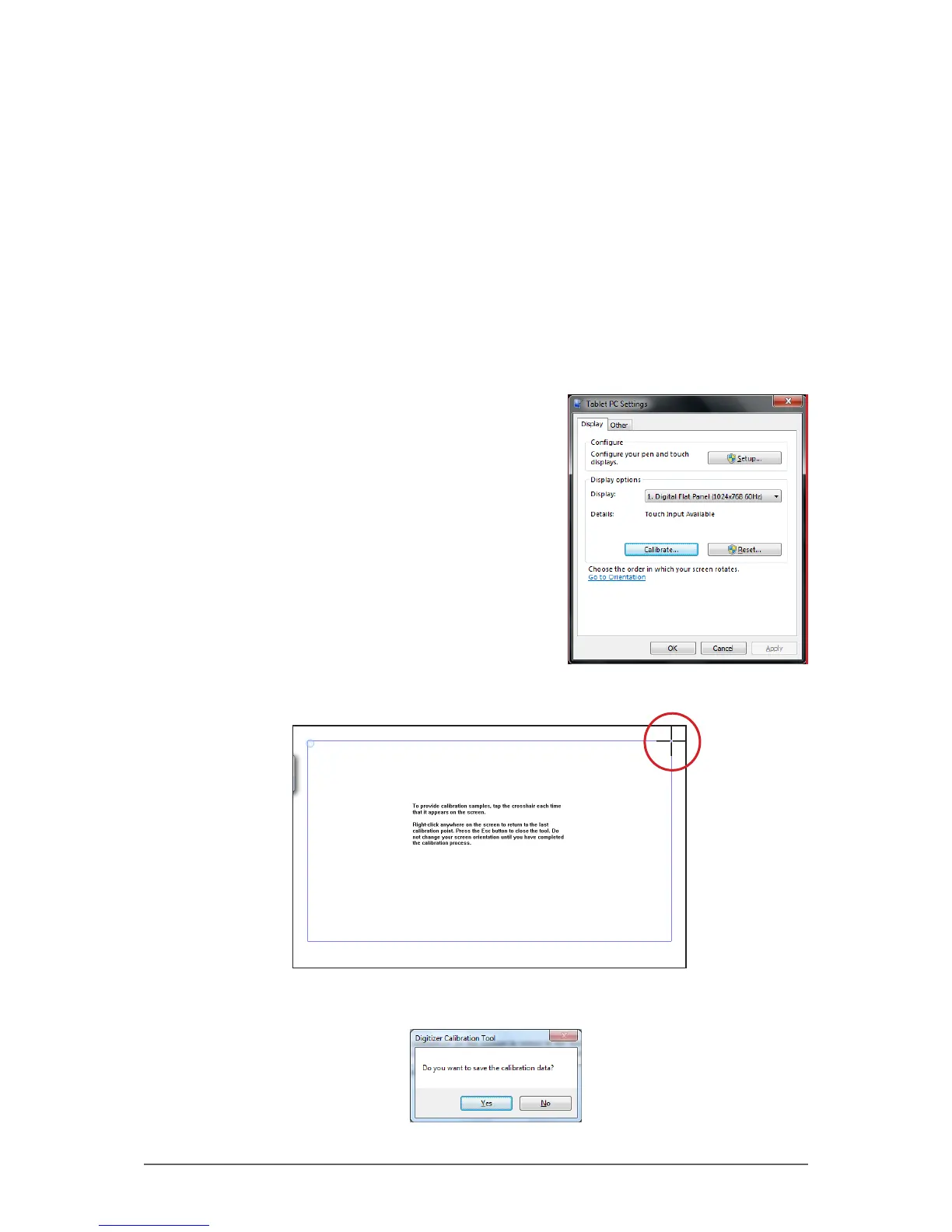2-3
Operating Your Tablet Computer
Calibrating the Screen
When there is a noticeable discrepancy in the placement of the stylus on the
screen and the indicated position of the on-screen pointer, re-calibrate the
screen.
There are two types of calibrations:
• Reset: This resets the screen calibration to the factory default settings.
• Manual Calibration: This allows users to manually calibrate the screen.
To reset the screen calibration
Perform the following to reset the screen calibration to its default settings:
1. Tap Start > Control Panel > Tablet PC
Settings.
2. On the Display tab, tap Reset.
To manually calibrate the screen
Perform the following to manually calibrate the
screen:
1. Tap Start > Control Panel > Tablet PC
Settings.
2. On the Display tab, tap Calibrate.
3. Tap the cross-hair with the stylus as it moves around the screen.
4. When calibration is complete, tap Yes to close the calibration utility screen.