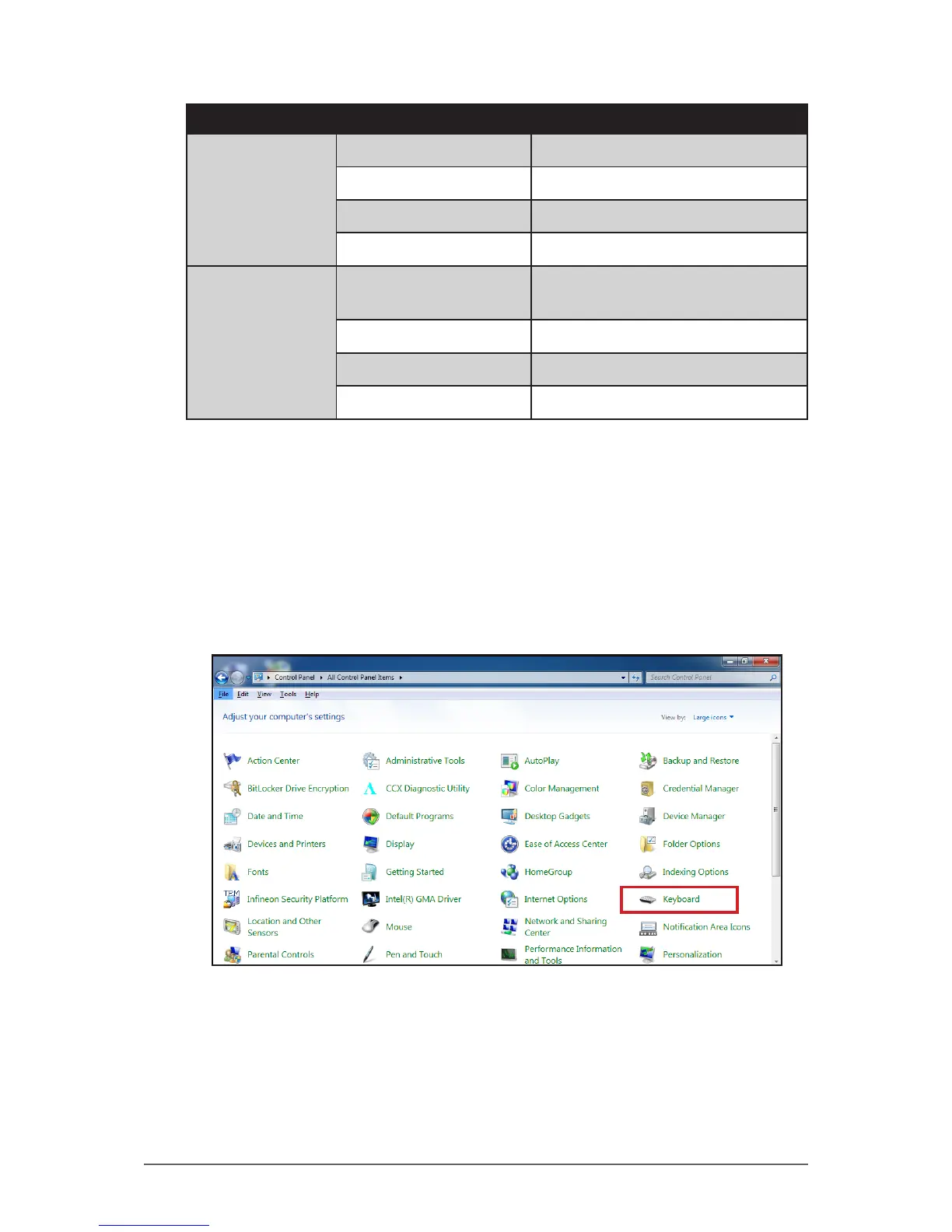2-7
Operating Your Tablet Computer
Hotkeys Applications to Access
Setting B
(Second Level)
Fn + Fn + ▲ / ▼ / ◄ / ►
Adjust Volume
Fn + Fn + F1
Wi
Fn + Fn + F2
Bluetooth
Fn + Fn + F3
3G
Setting C
(Third Level)
Fn + Fn + Fn +
▲ / ▼ / ◄ / ►
Up, Down, Left, Right
Fn + Fn + Fn + F1
F1
Fn + Fn + Fn + F2
F2
Fn + Fn + Fn + F3
Microsoft Website
Using the Hotkey Conguration Tool
To suit your needs, you can modify the associated applications or commands to
hotkey combinations using the Hotkey Conguration Tool.
To Open the Hotkey Conguration Tool
1. Tap Start > Control Panel > Keyboard.