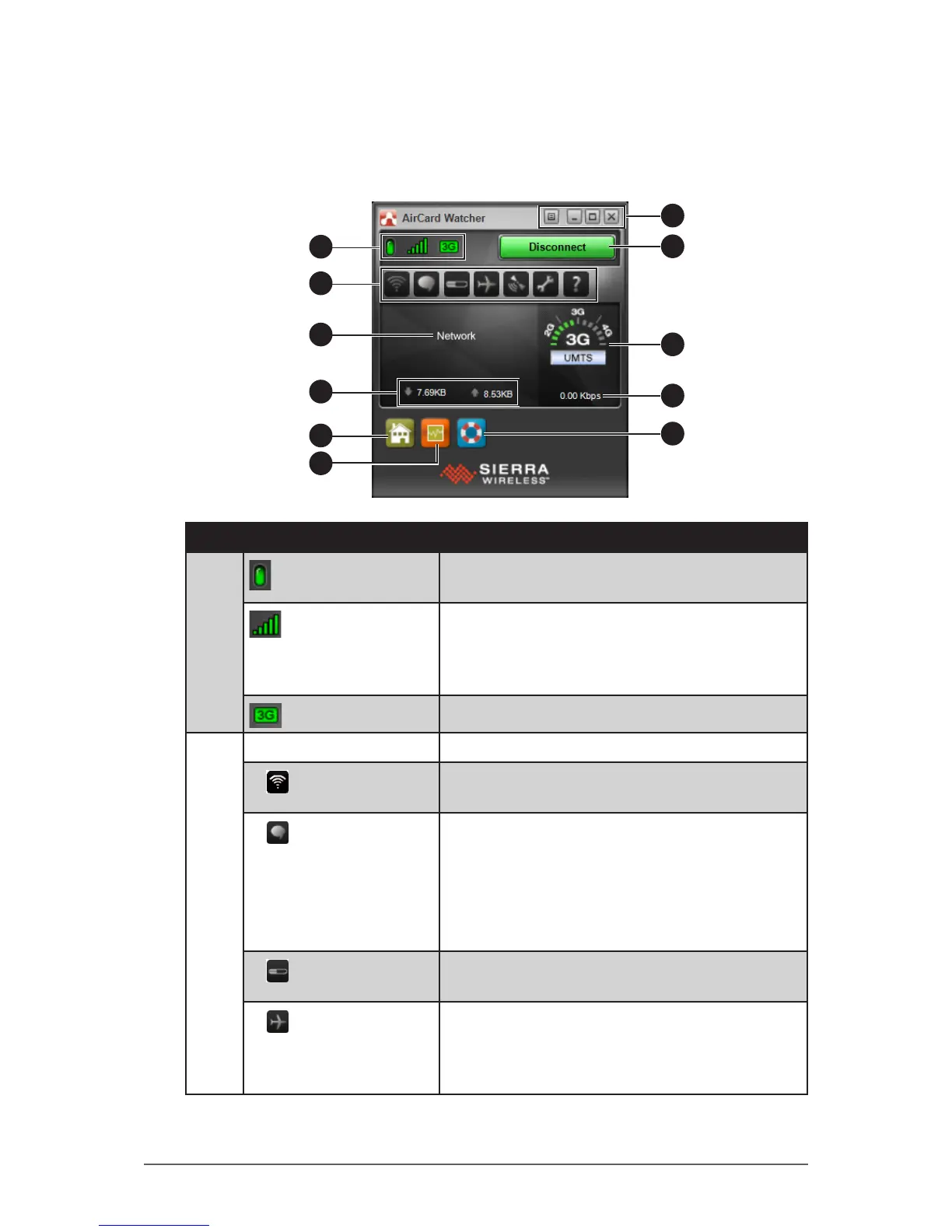2-19
Operating Your Tablet Computer
Using AirCard
®
Watcher
The AirCard
®
Watcher main screen
1
2
8
9
3
4
10
5
6
11
7
No. Item Description
1
3G On/Off
• Green: 3G network is on.
• Red: 3G network is off.
Signal Strength
• Green: Indicates the network signal
strength. More lit bars indicates stronger
signal.
• Red: No signal.
Network Type
Indicates the network connection type.
2 Toolbar Tap an icon to access the function.
Wireless Prole
Tap to view and modify wireless network
prole.
SMS
Tap to open SMS Express to send and
receive SMS messages on your Tablet
Computer.
NOTE: Your data plan subscription must support this
feature to be able to send and receive SMS messages
on your Tablet Computer.
History
Tap to view the usage history and clear the
bitrate counters.
Airplane Mode
Tap to enable airplane mode. When this
feature is enabled, the icon turns red. Tap the
icon again or tap Turn Radio On to disable
airplane mode.