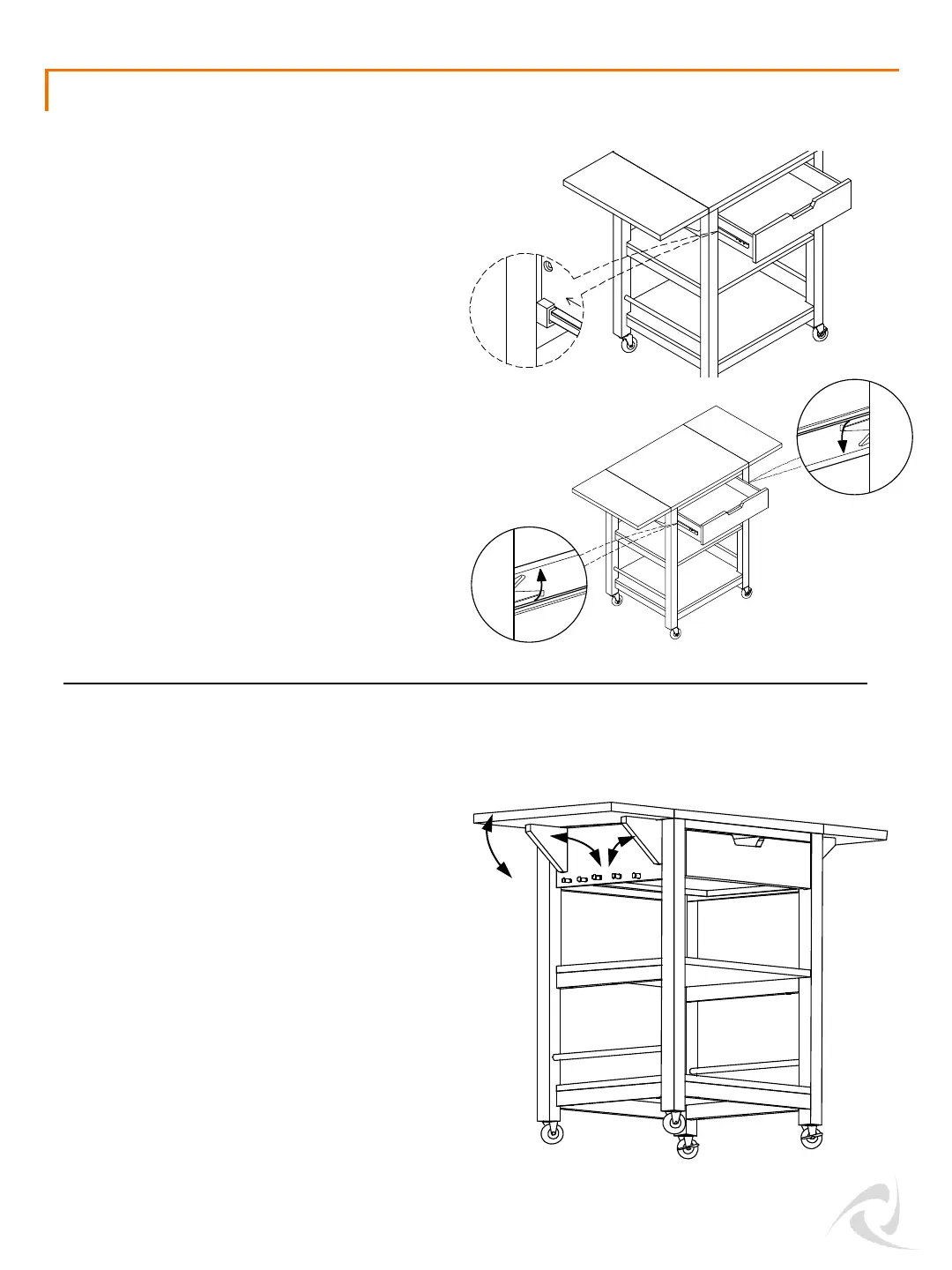USAGE INSTRUCTIONS
Lift up the Drop Leaf slightly with one hand.
With the other hand, fold in the triangular
supports. Finally let Drop Leaf down gently.
Fold Down Drop Leaf
Pull Drawer out so that it is almost fully
extended. On the LEFT-hand side, pull the
black release lever UP. On the RIGHT-hand
side, push the black release lever DOWN.
While holding the levers as instructed, pull
the Drawer forward until released from the
slides attached to the Kitchen Cart.
Remove Drawer
© 2017 TRINITY - 800.985.5506
8
Align rails on Drawer with rails on the
Kitchen Cart. Push Drawer all the way into
Kitchen Cart.
Install Drawer
Lift up the Drop Leaf with one hand until
surface is flat. With the other hand fold out
the triangular supports by rotating them.
Finally let Drop Leaf down, setting it on the
triangular supports.
Fold Up Drop Leaf