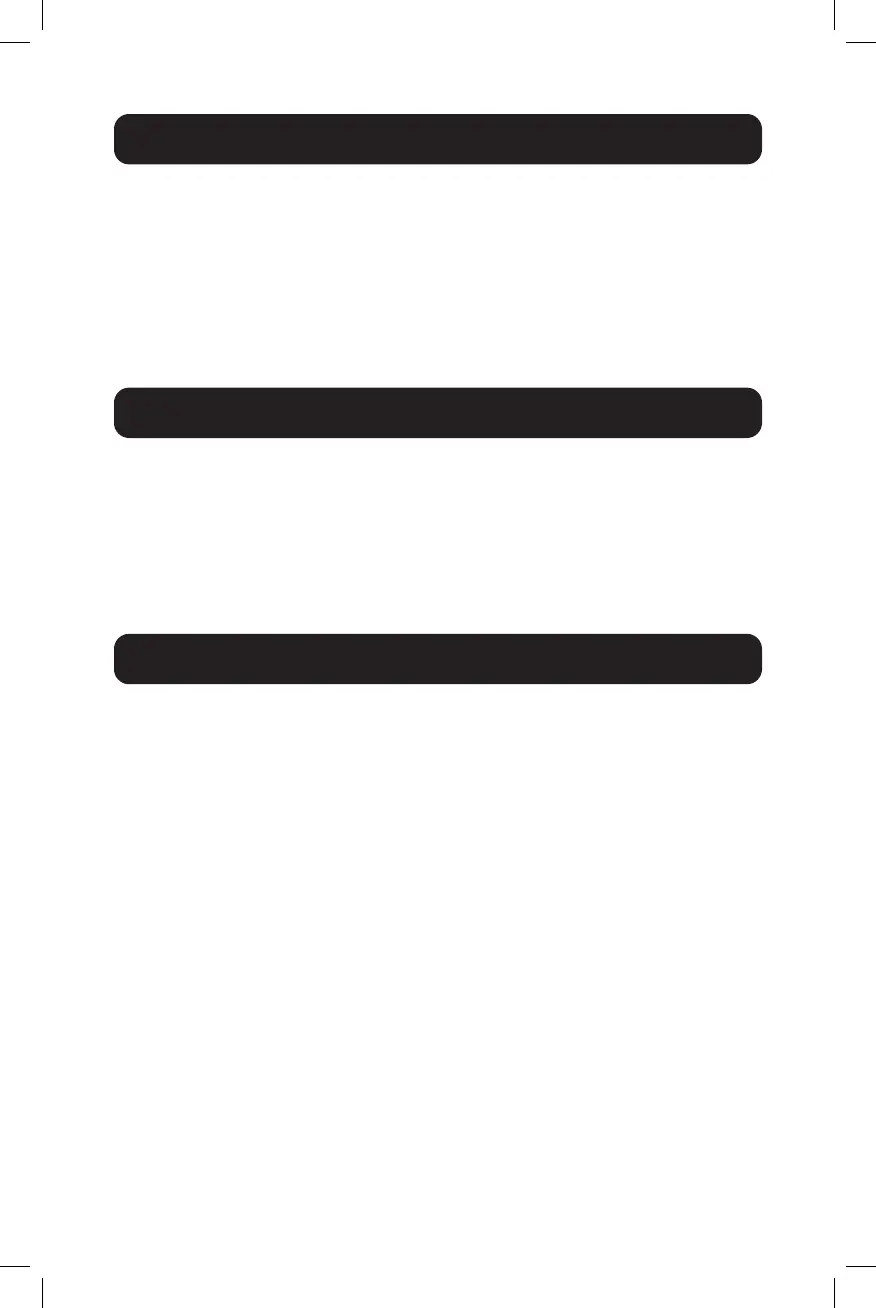2
• B005-DPUA2-K 2-Port DisplayPort 1.4 KVM Switch
• IR Extender
• IR Remote Control
• (2) USB 3.0 A/B Device Cables (M/M)
• External Power Supply (Input: 100–240V, 50/60 Hz, 0.5A; Output: 5V 3A)
• Owner’s Manual
• P785-DPKIT06 or P785-DPKIT10 KVM Cables
• U322-Series USB 3.0 A/B Device Cables
• P312-Series Mini Stereo Audio Cables
• P580-Series DisplayPort Cables with Latches
• P568-Series High-Speed HDMI Cables
Console:
• DisplayPort monitor capable of supporting the highest resolution of any
computer in the installation
• USB keyboard and mouse
• Microphone and speakers with 3.5 mm mini stereo connectors (optional)
Computer:
• DisplayPort input
• USB Type-A port
• 3.5 mm mini stereo microphone and speaker jacks (optional)
• Windows 2000/XP/Vista/Win7/Win8/Win10, Linux or Apple Mac OS
operating system
Package Contents
Optional Accessories
System Requirements
