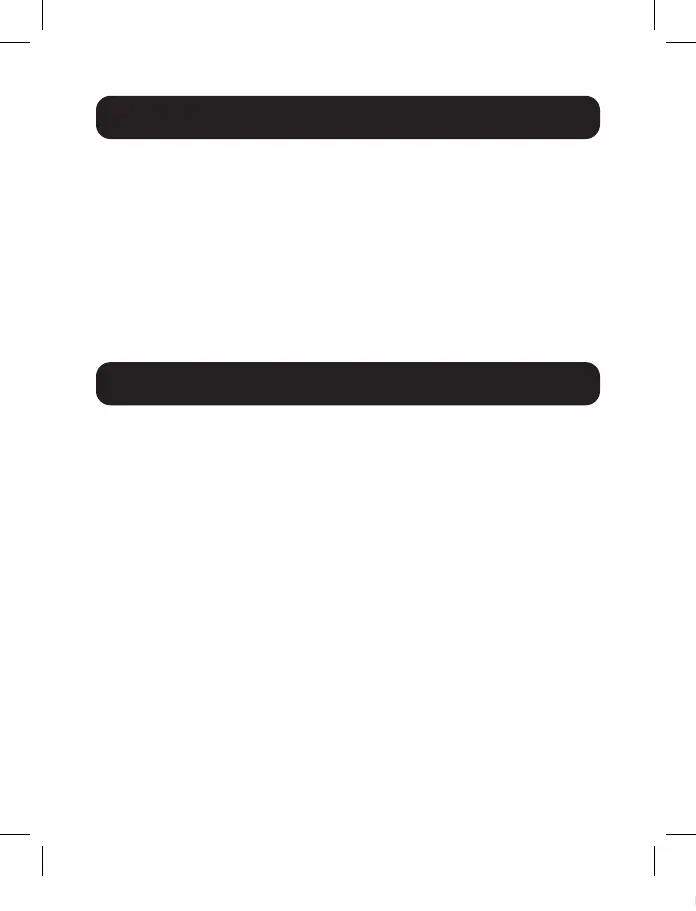3
• N202-Series Cat6 Snagless Patch Cables
• U022-Series USB 2.0 Cables
• UR022-Series Reversible USB 2.0 Cables
• U030-Series USB 2.0 5-Pin Mini-B Cables
• UR030-Series Reversible USB 2.0 5-Pin Mini-B Cables
• U050-Series USB 2.0 Micro-B Cables
• UR050-Series Reversible USB 3.0 Micro-B Cables
Note: Test to make sure that the entire installation works properly before
pulling cables through ceilings or walls.
1. Connect the transmitter unit to an available USB port on your
computer with a USB 2.0 cable.
2. Connect the RJ-45 ports on the transmitter and receiver units
with Cat5e/Cat6 cable.
Notes:
• For the B203-101-IND and B203-104-IND models, the distance between
the transmitter and receiver units must not exceed 150 ft. (45 m).
• For the B203-101-IND-ER and B203-104-IND-ER models, the
distance between the transmitter and receiver units must not
exceed 330 ft. (100 m).
3. Connect a USB 2.0 device to each available port on the
receiver unit.
4. (Optional) If connecting power-hungry device(s), use the Phoenix
connector on the receiver to add external power (9V to 36V).
Optional Accessories
Installation
20-08-329-933C76-EN.indd 320-08-329-933C76-EN.indd 3 9/4/2020 8:31:13 AM9/4/2020 8:31:13 AM
