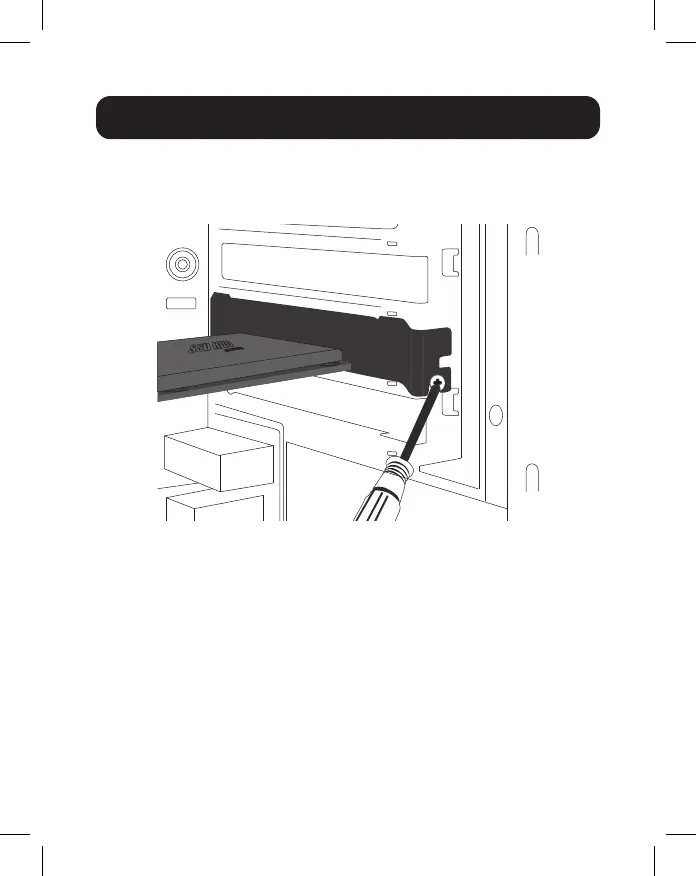9
Installation
9. Fix the full-prole bracket of the PCE-U2-PX4 into place
in the computer’s tower panel using the bracket screws
included with the PCE-U2-PX4 (if applicable).
10. Place the cover back onto the computer and reconnect its
power cord and peripheral devices.
11. Your adapter is now ready for use.