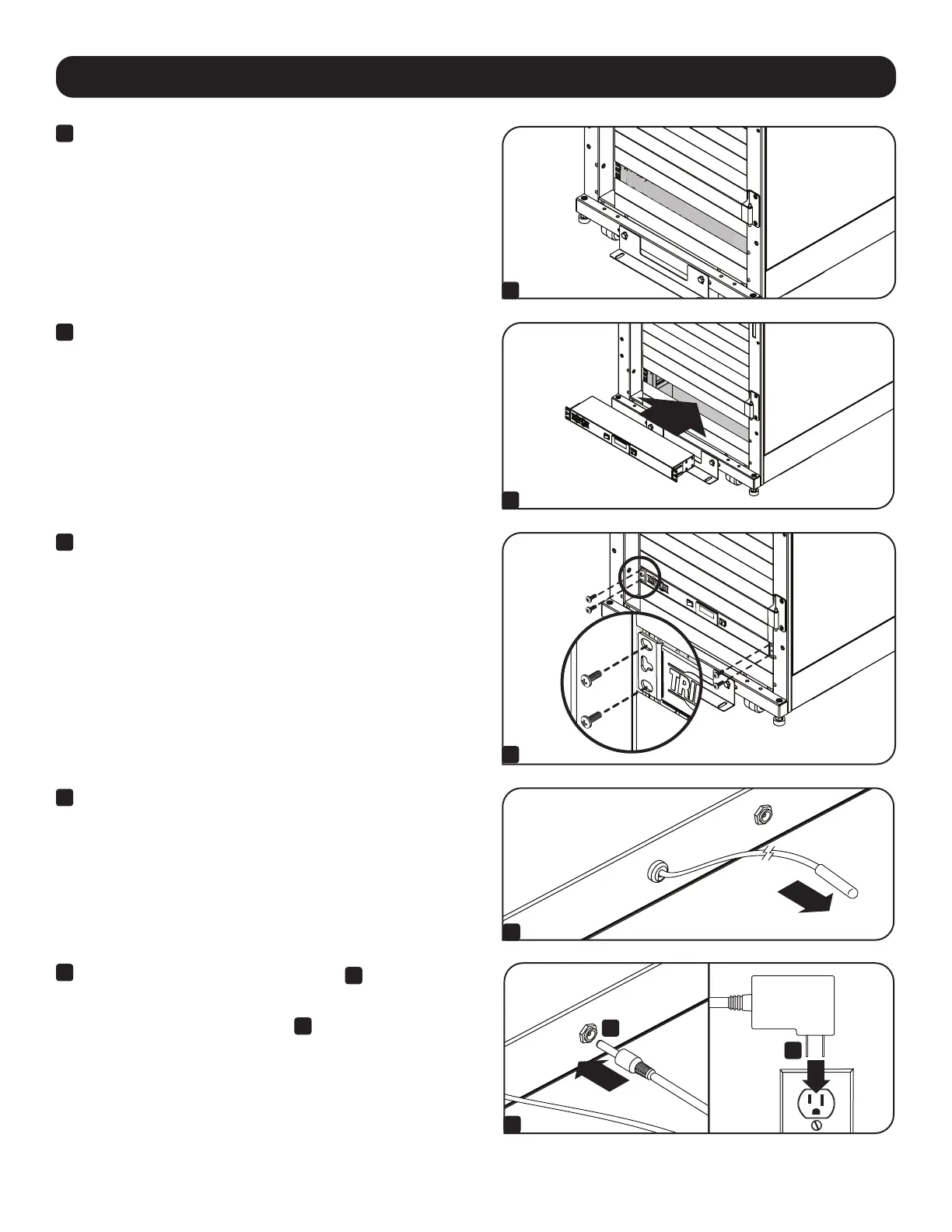3
Installation
4
Install the ambient air sensor where it will sample an average air
temperature.
4
3
Attach and secure the unit to the rack enclosure with user-
supplied hardware.
Note: The user must determine the fitness of hardware before mounting.
If hardware and procedures are not suitable for your application, contact
the manufacturer of your rack or rack enclosure for a solution.
3
1
Identify the desired 1U space within a rack enclosure to mount
the fan unit.
2
Align the mounting ears located on the front panel of the unit with
the rack enclosure’s front vertical mounting holes.
1U RACK SPACE
1U RACK SPACE
1
2
5
Connect the power adapter plug to the unit
A
, then plug the
power supply into a power source that supports a NEMA 5-15P
plug, such as a wall outlet, power distribution unit (PDU) or
uninterruptible power supply (UPS)
B
.
A
B
5
