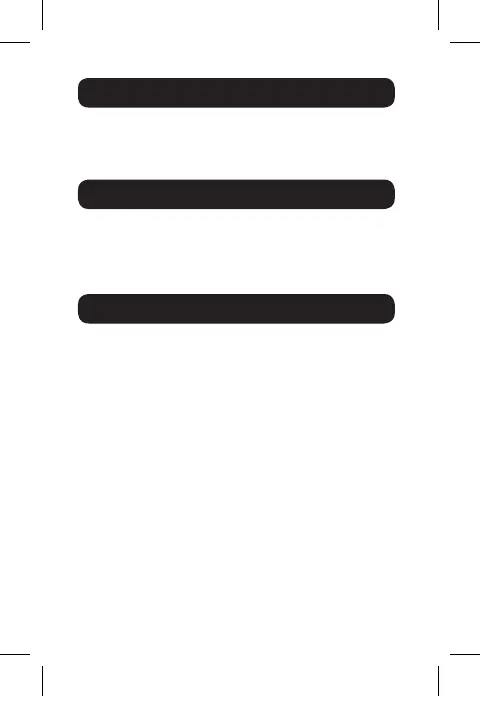10
Requisitos del Sistema
Instalación
Contenido del Empaque
• Dispositivo USB Type-C (USB-C) que soporta USB
DisplayPort Modo Alterno
• Monitor habilitado para DisplayPort
1. Conecte el conector USB Type-C del adaptador
al puerto USB Type-C en su smartphone, tableta,
Ultrabook o computadora.
2. Conecte el puerto DisplayPort del adaptador a un
monitor usando un cable DisplayPort (Como los
cables Serie P580 de Tripp Lite).
3. La imagen de video aparecerá en el monitor
agregado. Personalice cómo se muestra video
en el monitor complementario utilizando la
configuración de pantalla de su dispositivo.
• U444-06N-DP-AM
• Guía de Inicio Rápido
17-10-110-93376D.indb 10 10/18/2017 11:28:56 AM
