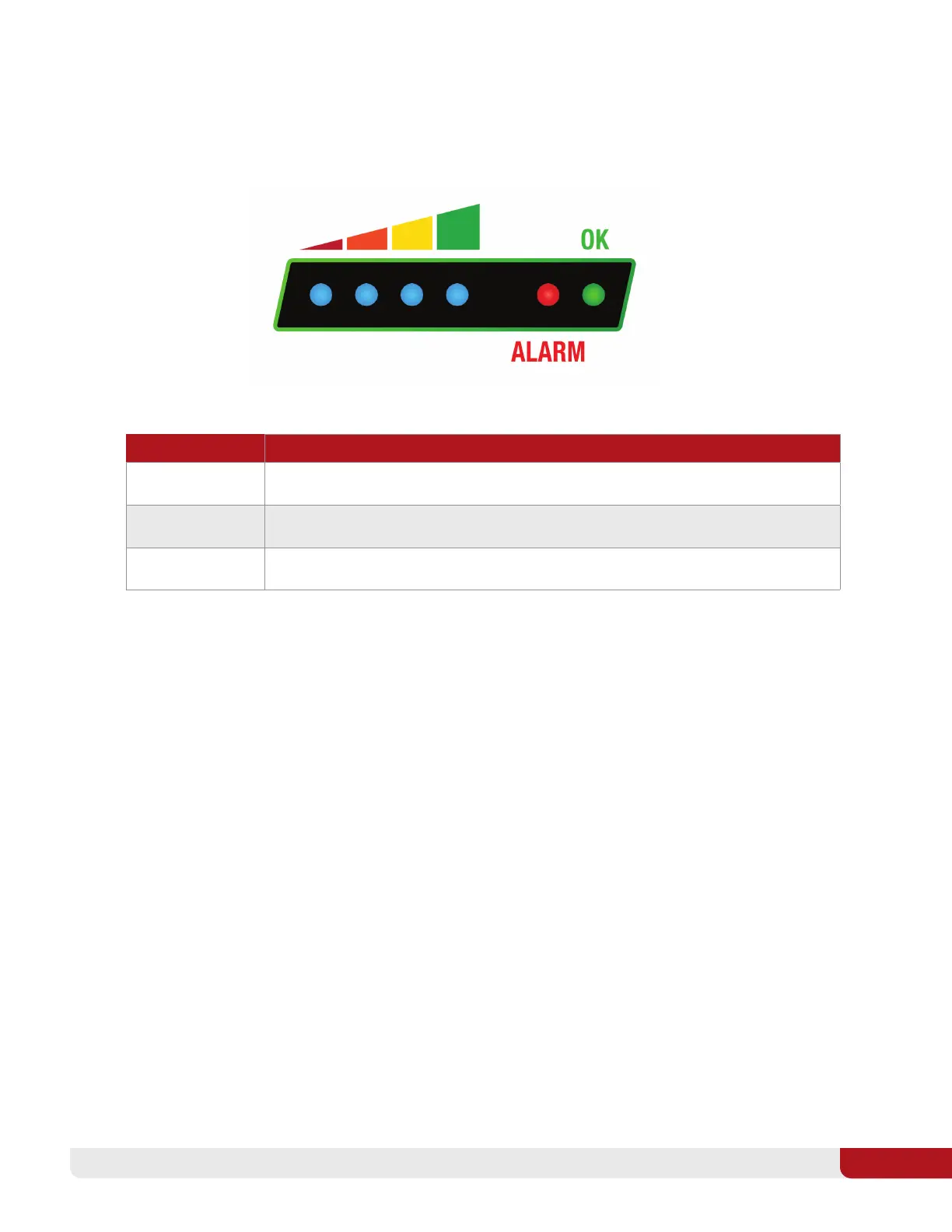11
USER’S GUIDE
11
4.11 INDICATOR LEDs
The Trojan
®
GC2 48V Lithium-Ion battery features a status push button and indicator LEDs on the top of the case
as illustrated below. After the status button is momentarily pressed, the indicator LEDs will operate as follows:
LED COLOR DEFINITION
Blue
Each blue LED represents 25% State of Charge (SOC) as shown in the legend. During charging,
they will flash the SOC once each second.
Red Active alarm (battery disabled)
Green Battery OK
The light will display this color pattern while the button is pressed.
When the battery is charging, the blue LEDs will blink to indicate charging and the increasing state of
charge percentage. When the charging stops, all the LEDs turn off.
4.12 CAN BUS
The battery includes a Controller Area Network (CAN) bus communications interface. The two circular M8 DIN
connectors are on the top of the battery to enable one battery to connect to another battery using CAN bus
cables in a simple daisy chain wiring scheme.
For normal battery operation, the CAN bus feature is not required. The battery operates and protects
autonomously; it does not require any CAN bus communication or external devices such as external controllers,
or other CAN bus-connected batteries to function. Keep the two black caps installed on the two M8 connectors
to protect them from the environment when not used.
Trojan’s field service can retrieve the battery usage history and view status over the CAN bus interface to help
resolve issues or questions.