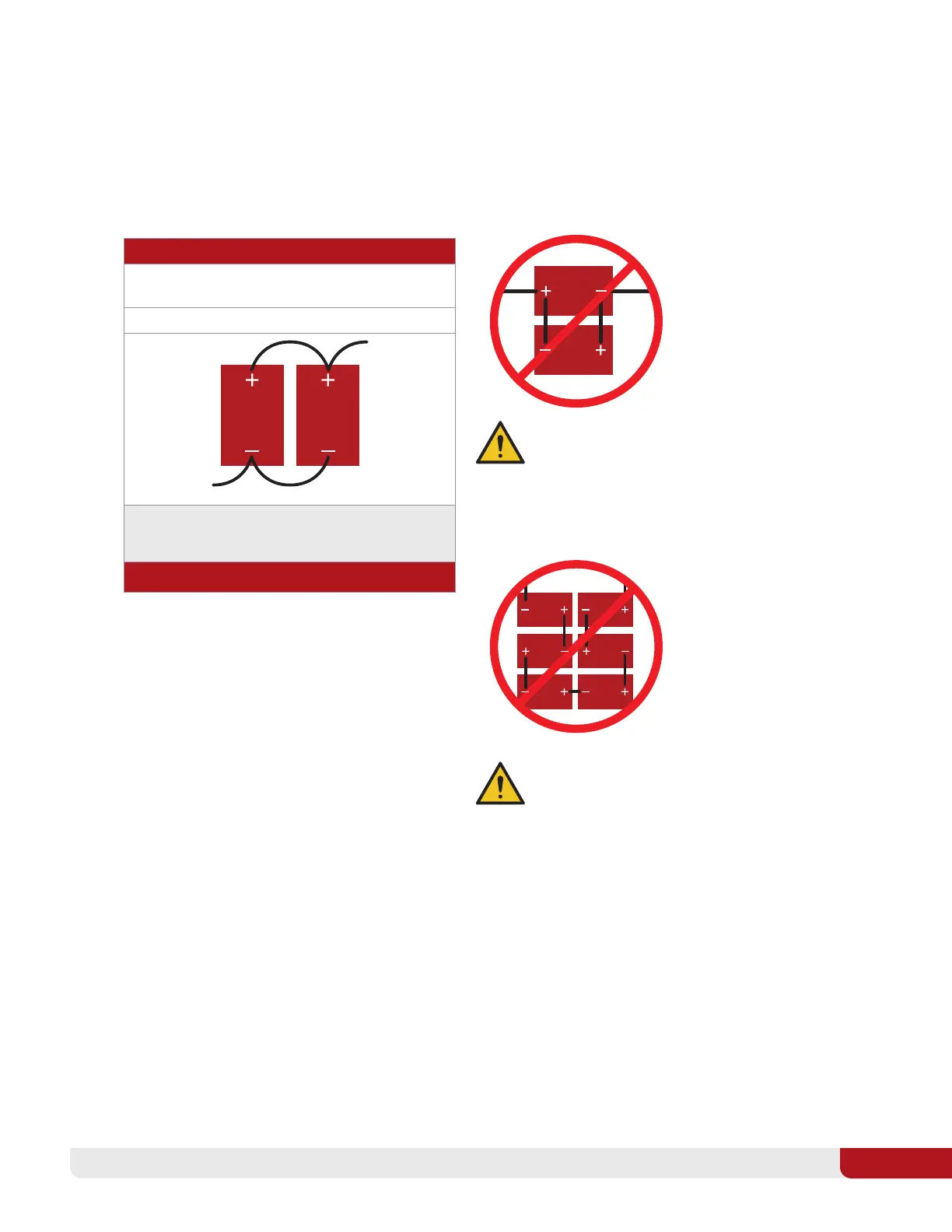9
USER’S GUIDE
9
4.5 CONNECTING BATTERIES IN BANKS
You can increase the cart driving range and battery power capability by connecting multiple batteries together
in parallel electrically as shown in Table 2.
Note: TR-GC2-48 batteries CANNOT be connected in series.
TABLE 2
4.6 VENTILATION
Trojan
®
GC2 48V Lithium-Ion batteries do not release gas during normal use. There are no specific ventilation
requirements for TR GC2-48-G installations, although sufficient airflow should be provided to prevent
excessive heat build-up.
4.7 BATTERY ORIENTATION
Batteries should be installed only in a vertical orientation with the terminals on top.
PARALLEL CONNECTION
To increase capacity, connect batteries in parallel. This will
not increase the system voltage.
Two 51.2V batteries rated at 30Ah connected in parallel
System Voltage: 51.2V
System Capacity: 30Ah + 30Ah = 60Ah
CALL TECH SUPPORT FOR ADDITIONAL CONFIGURATIONS
WARNING! DO NOT INSTALL
BATTERIES IN REVERSE POLARITY.
THIS MAY PERMANENTLY DAMAGE
THE BATTERY.
WARNING! DO NOT INSTALL
BATTERIES IN SERIES. THIS
MAY PERMANENTLY DAMAGE
THE BATTERY.
