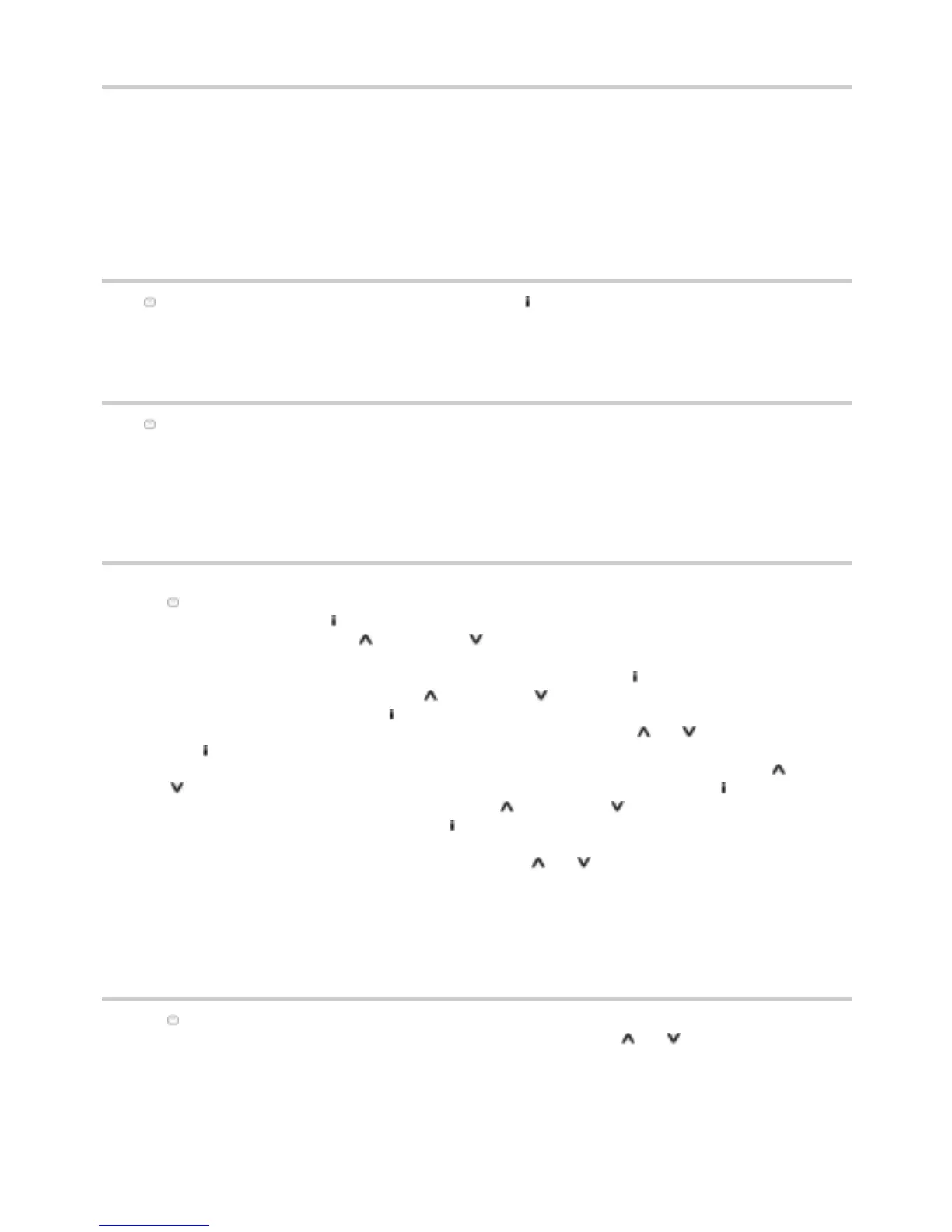5
Electromagnetic compatibility:
This product is designed only for domestic use.
This product is a sensitive electronic instrument and could therefore be subject to temporary interference from directly
adjacent electrical signal transmitting devices (such as mobile phones, walkie-talkies, CB radio sets, remote control devices
or microwave ovens).
Should problems with the display occur or spurious error messages be displayed, then you should move the scale away from
the source of the interference or switch the interfering device off whilst you are using the scale.
Setting the unit of measurement
Press ‘ ‘ to switch on the scale. When the display shows ‘0.0‘ press ‘ ‘ to select kg or lb.
Weighing mode
(weight measurement without simultaneous body fat measurement)
Press ‘ ‘ to switch on the scale. The display first shows a flashing ‘1-10’ and then shows ‘0.0‘. First “1-10” flashes,
then the indicator light shows ON. Step on to the scale and stand still.
Within a few seconds the display will show your weight. The scale switches itself off automatically.
If the scale does not show your weight after displaying ‘0.0‘, it will switch off automatically after 30 seconds.
Entering your personal data
(for body fat measurement)
Before you can measure your body fat, you first have to enter your personal data.
1) Press ‘ ‘ to switch on the scale.
2) If the display shows ‘1-10‘, press ‘ ‘ to switch to entry mode.
3) A flashing number appears. Press the ‘ ‘ button or the ‘ ‘ button to select the memory location for your personal data.
The scale has 10 memory locations available for personal data.
4) After you have entered your personal data into the selected memory location, press ‘ ‘ to confirm.
5) The display now shows only kg and lb. Press the ‘ ‘ button or the ‘ ‘ button to select the units of measurement for
weight. Confirm your selection by pressing ‘ ‘.
6) The display now shows a flashing ‘male’ or ‘female’. Select your gender by pressing ‘ ’ or ‘ ‘. Confirm your selection
by pressing ‘ ‘.
7) The display shows ‘170 cm’ (or 5’ 07”, if you selected the lb units). Enter your actual height by pressing the ‘ ‘ button
or the ‘ ‘ button respectively to increase or reduce this value. Confirm your selection by pressing ‘ ‘ once.
8) The display shows ‘30‘. Enter your actual age by pressing the ‘ ‘ button or the ‘ ‘ button respectively to increase or
reduce this value. Confirm your selection by pressing ‘ ‘.
9) Your personal data is now stored. The display shows ‘1-10’ again. You can repeat stages 2 to 8 if you wish to change your
personal data or to enter another person’s personal data. OR press ‘ ‘ or ‘ ‘ to recall your personal data from the
memory location. As soon as you have selected the memory location the display shows ‘0.0‘. Step on to the scale
bare-footed and remain stationary there whilst your weight and fat measurements are being taken. OR, allow the scale
to switch off automatically.
Measurement of weight simultaneously with body fat
1) Press ‘ ‘ to switch on the scale.
2) The display shows ‘1-10 ‘. Select your personal data memory location by pressing ‘ ‘ or ‘ ‘.
Wait until the display shows ‘0.0’, and the indicator light shows ON. After the (personal) memory location has been
selected, the indicator light shows ON.
3) Step on to the scale bare-footed and stand still. After a few seconds the scale shows your weight
and proportion of body fat. The scale switches itself off automatically.
