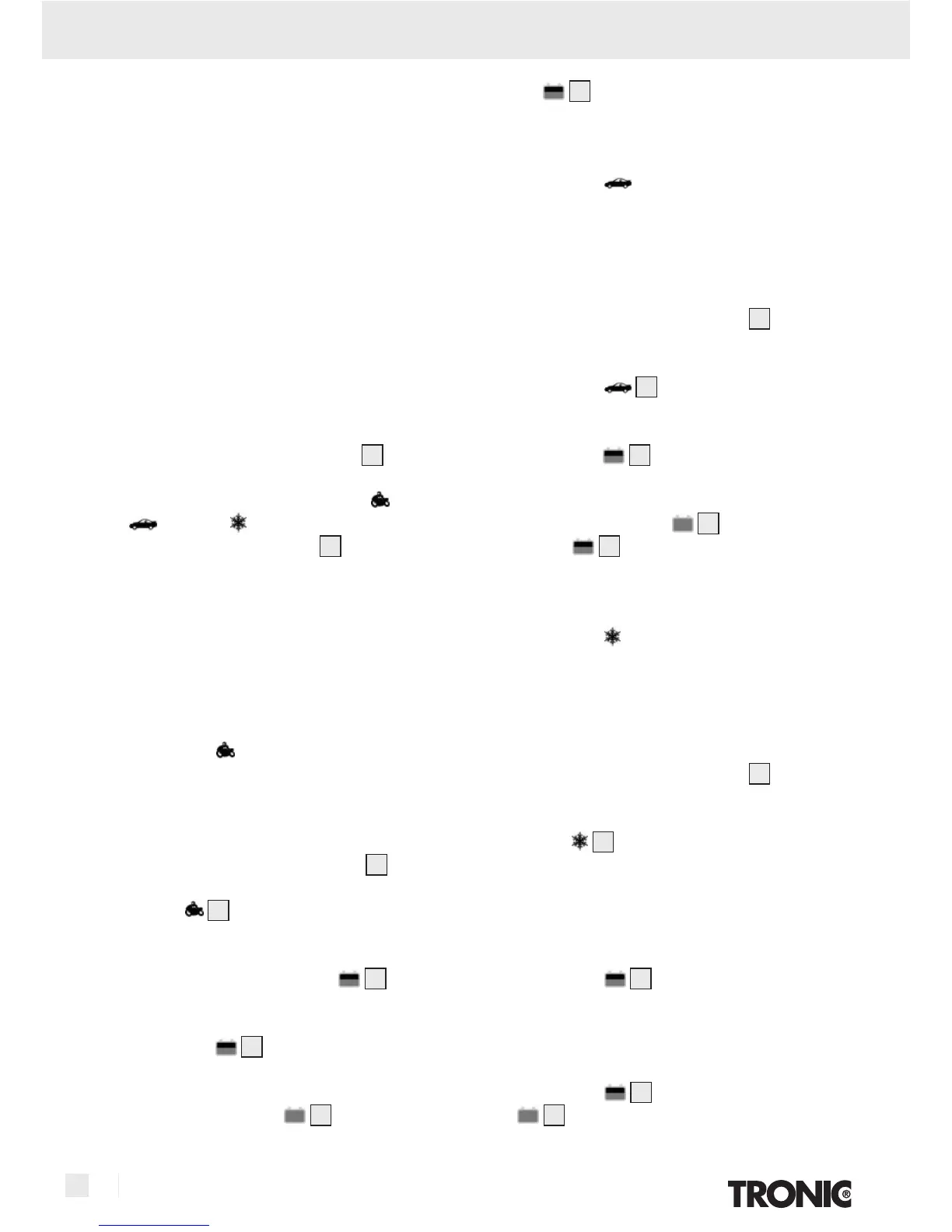Operation
This avoids sparking, which often occurs when con-
necting. Furthermore, this device is also controlled
by an internal MCU (Micro-Computer-Unit), which
makes it faster, more powerful and more reliable.
Q
Reset / deleting settings
After connection to the power supply, the appliance
automatically returns to its basic setting and remains
in STANDBY mode
Q
Switching over between
modes 1, 2 and 3
j Press the selection button MODE
8
repeatedly
to display the charging modes in the following
order: Ready STANDBY, MODE1
, MODE2
, MODE3
and start the next cycle.
If you press the selector button
8
,charging mode
automatically switches over to the next mode and
begins operation in that mode. However, if a battery
is not disconnected from the charging station after
a full charge, the appliance remains in trickle-charge
mode, even if the user switches over to another mode.
This protects the battery from being damaged.
Q
Mode 1 (14.4 V / 0.8 A)
This mode is suitable for charging small batteries
with a capacity below 14 Ah.
j Press the selection button MODE
8
, to select
mode 1. After doing so, the corresponding LED
display
2
lights up. If you do not activate
an-other process afterwards, the electronic sys-
tem will automatically start the charging process
together with the LED display
7
at (with a
current of) 0.8 A ± 10 %.
If the procedure runs without any problems, the
LED display
7
remains on during the entire
charging process, until the battery is fully charged
at 14.4 V / ± 0.25 V. When the battery is fully
charged, LED display
6
lights up and LED
display
7
goes out. The floating current is now
available for the battery.
Q
Mode 2 (14.4 V / 3.6 A)
This mode is mainly used for charging batteries with
a large capacity exceeding 14 Ah under normal
conditions.
j Press the selection button MODE
8
, to activate
mode 2. If you do not activate another process
afterwards, the electronic system, together with
LED display
3
starts the charging process
at (with a current of) 3.6 A ± 10 % (3.6 A).
If the procedure runs without any problems, the
LED display
7
remains on during the entire
charging process, until the battery is fully charged
at 14.4 V / ± 0.25 V. When the battery is fully
charged, LED display
6
lights up and LED
display
7
goes out. The floating current is
now available for the battery.
Q
Mode 3 (14.7 V / 3.6 A)
This mode is used for charging batteries with a
greater capacity than 14 Ah in cold conditions or
for several AGM batteries with more than 14 Ah.
j Press the selection button MODE
8
, to activate
mode 3. As soon as you have selected the suit-
able charging mode, the corresponding LED
display
4
lights up immeditely. If you do not
take any further action, the electronic system
starts the charging process with a set delay. In
this mode the charging current is identical to
that of „Mode 2“.
If the procedure runs without any problems, the
LED display
7
lights up, the electronic stys-
tem is active and remains in this condition until
the battery is charged to approx. 14.7 V. As
soon as this is reached, the charging station
switches over to trickle-charging function. Now
LED display
7
goes out and LED display
6
lights up to indicate the current status.
