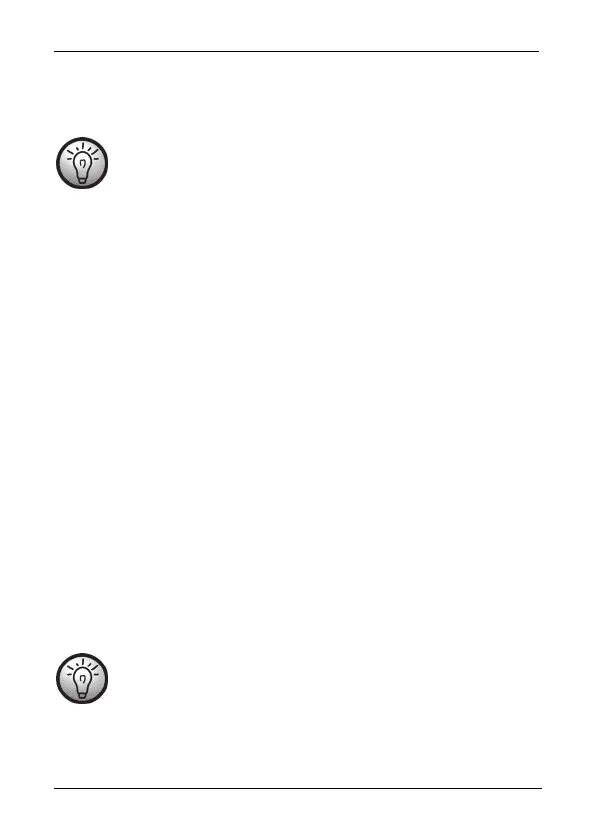TRONIC TUL 4.1 A1
12 - English
Next, slide the fixing rail for Li-Ion batteries [11] away from the Li-Ion battery
by pressing the fixing rail unlock for Li-Ion batteries [12] on both sides.
Then remove the Li-Ion battery.
If the Li-Ion battery does not charge, you may try to recover it
by using the Revive function. Proceed as follows:
Insert the Li-Ion battery and use the universal charger as described above.
Press the Revive Li-Ion button [13] for 2 or 3 seconds.
The Li-Ion charge LED [6] goes red during the charging process. Once
charging is finished, the Li-Ion charge LED [6] lights green.
If the charging process fails to start, the Li-Ion battery is faulty. Use a new Li-
Ion battery.
Unplug the universal charger from the mains and remove the Li-Ion battery as
described above.
Charging a USB device
Insert the USB cable of the device you wish to charge into the USB port [8].
Insert the small connector from the wall plug power adapter or the car
adapter into the socket [10].
Next plug the wall plug power adapter into an easily accessible mains outlet
or connect the car adapter to a suitable car power outlet. Now the Power
LED [3] lights green. During charging the USB LED [7] goes blue.
The charging process is completed when the USB LED [7] goes out. Then
unplug the wall plug power adapter from the mains outlet or the car adapter
from the power outlet.
Now unplug the USB cable of your USB device.
It is possible to recharge batteries (NiMH or Li-Ion) and a
USB device at the same time.
