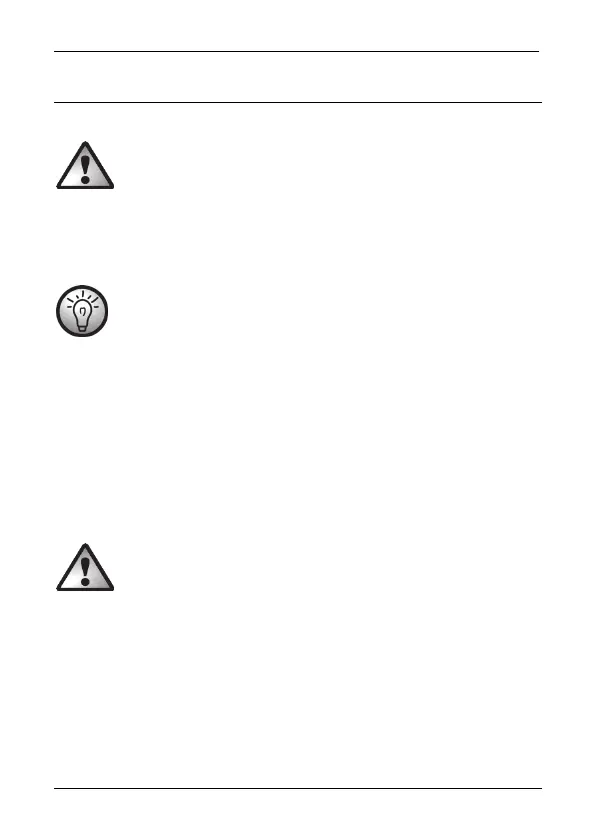TRONIC TUL 4.1 A1
English - 9
Getting started
Charging NiMH batteries
Do not use non-rechargeable batteries. There is risk of
explosion if you do!
Open the battery holder [9] by pressing the battery holder unlock [15] on
both sides.
Remove the cover of the NiMH battery compartment [1].
When recharging AAA NiMH batteries, you will need the
AAA to AA adapter supplied. Insert the AAA NiMH batteries
with the positive (+) pole facing forward into the AAA to AA
adapter.
Insert two equal-type AA or AAA (with the AAA to AA adapter) NiMH
batteries into the NiMH battery compartment [1], respecting the polarity
(note the + and – symbols).
The NiMH charge LED [5] lights red. If the NiMH batteries are properly
detected, the NiMH charge LED [5] will start flashing red after a few
seconds. If the NiMH charge LED [5] does not flash red, double-check the
NiMH batteries are properly inserted.
Close the battery holder [9] until it clicks into place.
When using the car adapter, make sure that your vehicle has
a 12V battery. Never connect the car adapter to a 24V
battery.
Insert the small connector from the wall plug power adapter or car adapter
into the socket [10].
Then, plug the wall plug power adapter into an easily accessible mains
outlet or connect the car adapter to a suitable car power outlet. The Power
LED [3] goes green. While charging, the NiMH charge LED [5] goes red.
