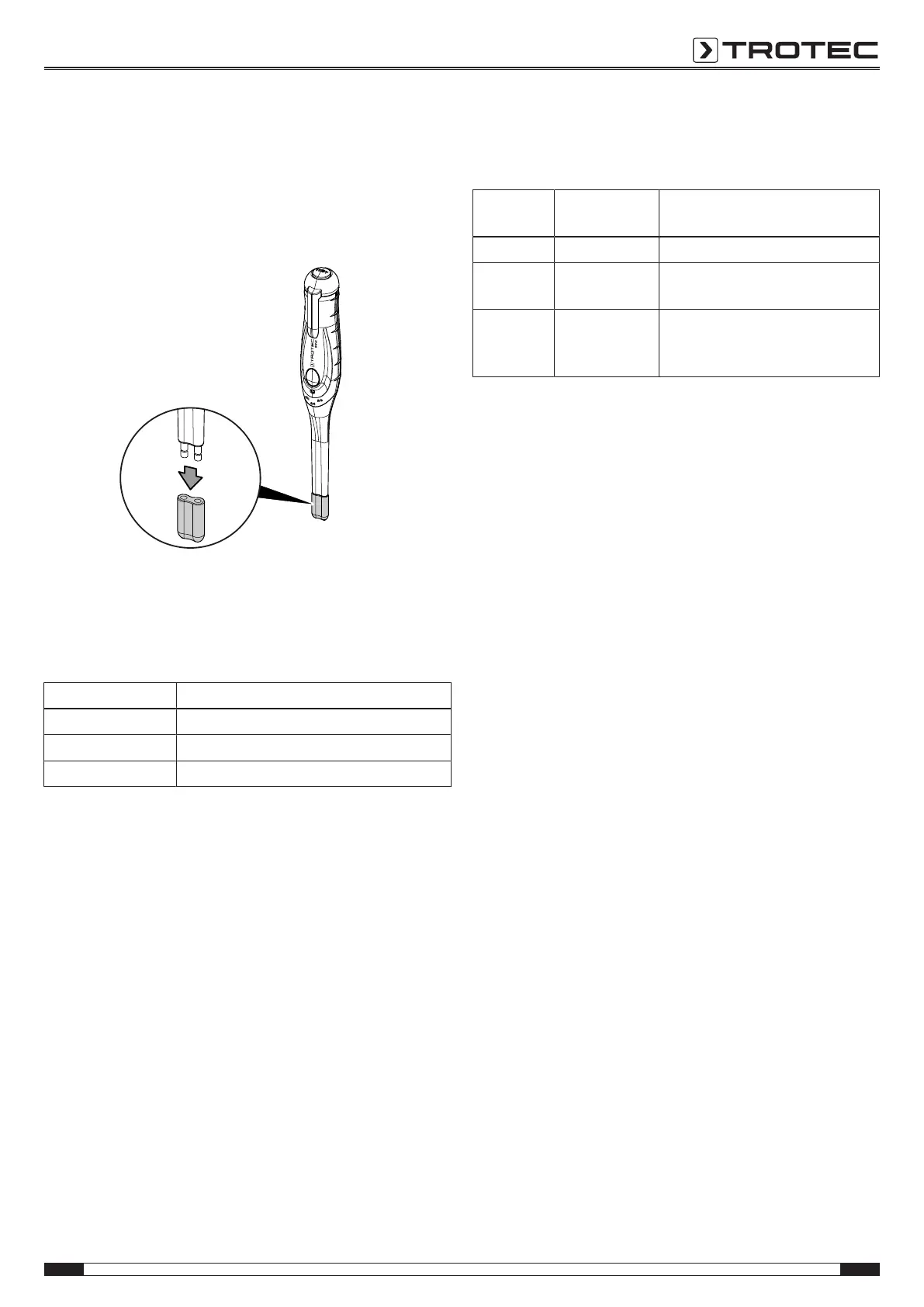EN 5
brake fluid tester BW05
Removing the protective cap
The measuring electrodes are protected from external
influences by means of a protective cap.
1. Prior to every measurement pull the protective cap off the
measuring electrodes.
Make sure that both measuring electrodes are free from
dirt and residual fluid.
2. After every measurement put the protective cap back on
the measuring electrodes.
Setting the measuring mode
The measuring device can be used to measure the water
content of 3 different types of brake fluids.
Type Measuring mode LED
DOT3 red
DOT4 green
DOT5.1 orange
1. Press the TEST button(1) to switch the device on.
ð The measuring mode LED(5) indicates the currently
selected measuring mode.
2. Press the TEST button(1) for approx. 5s.
ð The indicator LED(6) briefly lights up in all 3colours.
ð The measuring mode LED(5) flashes in the colour of the
currently selected measuring mode.
3. Press the TEST button(1) to switch between the
measuring modes.
4. Wait a moment until the measuring mode LED(5) stops
flashing.
ð The measuring mode LED(5) indicates the selected
measuring mode.
Measuring
The indicator LED(6) is able to show 3 different brake fluid
conditions:
Indicator
LED
Water content Brake fluid condition
green < 1.5 % Brake fluid is in good condition.
yellow 1.5 % to 3 % Brake fluid is still OK but should
be checked regularly.
red > 3 % Brake fluid must be exchanged
immediately; risk of a braking
system failure.
Proceed as follows to check the water content of the brake fluid:
1. Press the TEST button(1) to switch the device on.
2. Check whether the measuring mode set corresponds to
the type of brake fluid to be tested.
3. Immerse the measuring probe in the brake fluid. Make
sure that the measuring electrodes are completely
surrounded by brake fluid and that the measuring probe
does not touch the walls of the fluid reservoir.
4. Wait for approx. 3 s.
ð The indicator LED(6) shows the condition of the brake
fluid.
