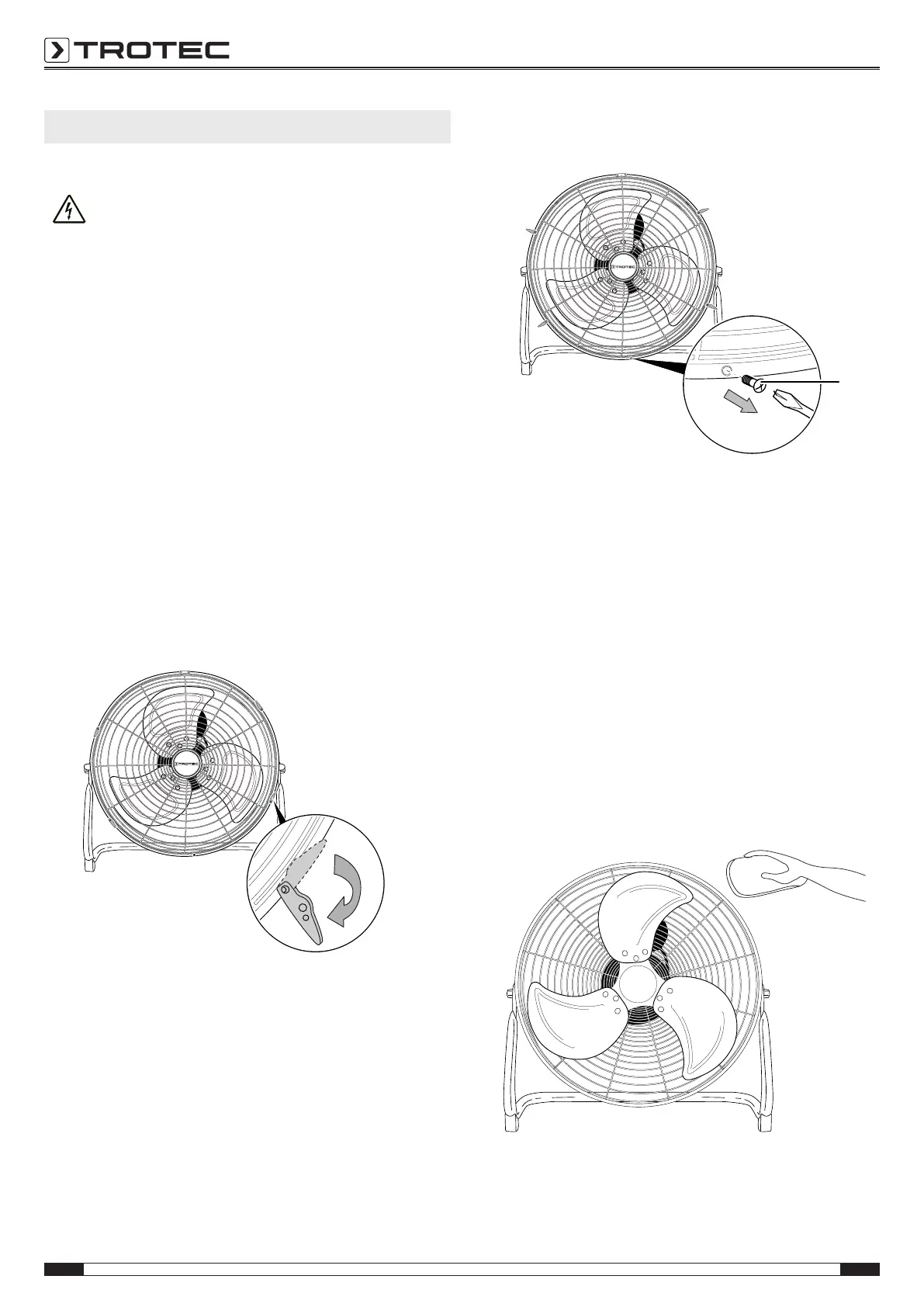8 EN
floor fan TVM 11 / TVM 12 / TVM 13 / TVM 14 / TVM17 / TVM 18 / TVM 20 D / TVM 24 D
Maintenance
Activities required before starting maintenance
Warning of electrical voltage
Do not touch the mains plug with wet or damp hands.
• Switch the device off.
• Hold onto the mains plug while pulling the power cable out
of the mains socket.
Cleaning the housing
Clean the housing with a soft, damp and lint-free cloth. Make
sure that no moisture enters the housing. Protect electrical
components from moisture. Do not use any aggressive cleaning
agents such as cleaning sprays, solvents, alcohol-based or
abrasive cleaners to dampen the cloth.
Removing the protective grid for cleaning
To be able to clean the fan blades as described in the
Maintenance chapter, remove the protective grid(1) as
described below. The devices TVM20D/ TVM24D are not
equipped with fastening clamps. All you need to do here is
unscrew the connection screw(9).
ü The device is switched off.
ü The power cable has been removed from the mains socket.
1. Open the four fastening clamps at the protective grid.
2. Unscrew the connection screw(9) below the protective
grid(1).
3. To reinstall the protective grid after cleaning, screw in the
connection screw(9) and close the four fastening clamps
again.
Cleaning the fan blades
ü The device is switched off.
ü The power cable has been removed from the mains socket.
1. Remove the protective grid following the instructions
above.
2. Clean the fan blades with a soft, damp and lint-free cloth.
Ensure that no moisture enters the housing. Protect
electrical components from moisture. Do not use any
aggressive cleaning agents such as cleaning sprays,
solvents, alcohol-based or abrasive cleaners to dampen
the cloth.
• Other than that, the device does not require maintenance.
