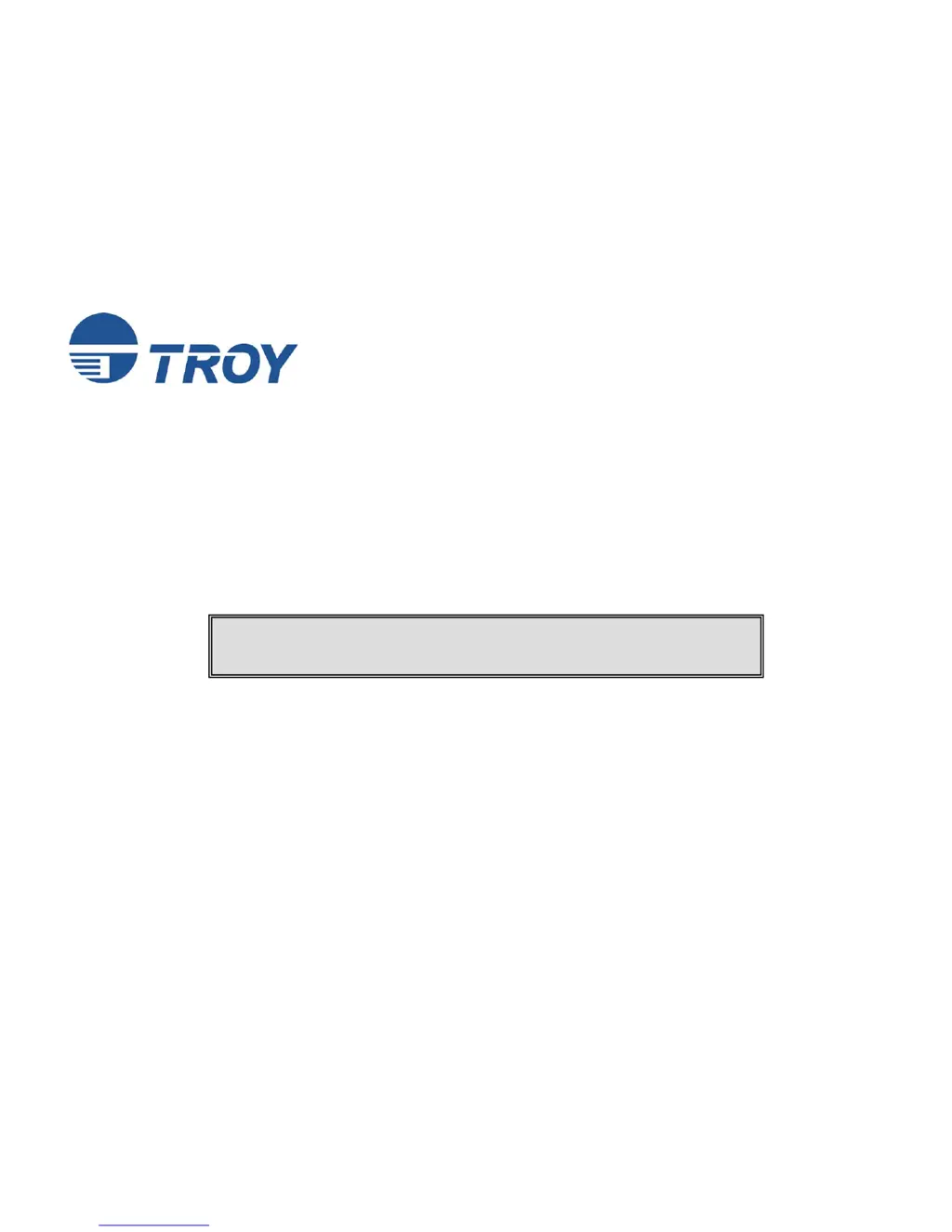What to do if there is horizontal streaking in MICR clear band during document processing with TROY Group MICR 3005?
- AAnne HarrisJul 30, 2025
If you observe horizontal streaking in the MICR clear band during document processing with TROY Group Software, it typically indicates an issue with the reader/sorter machine. The suggested solution is to ensure that the reader/sorter machine is thoroughly cleaned, checked, and properly adjusted.