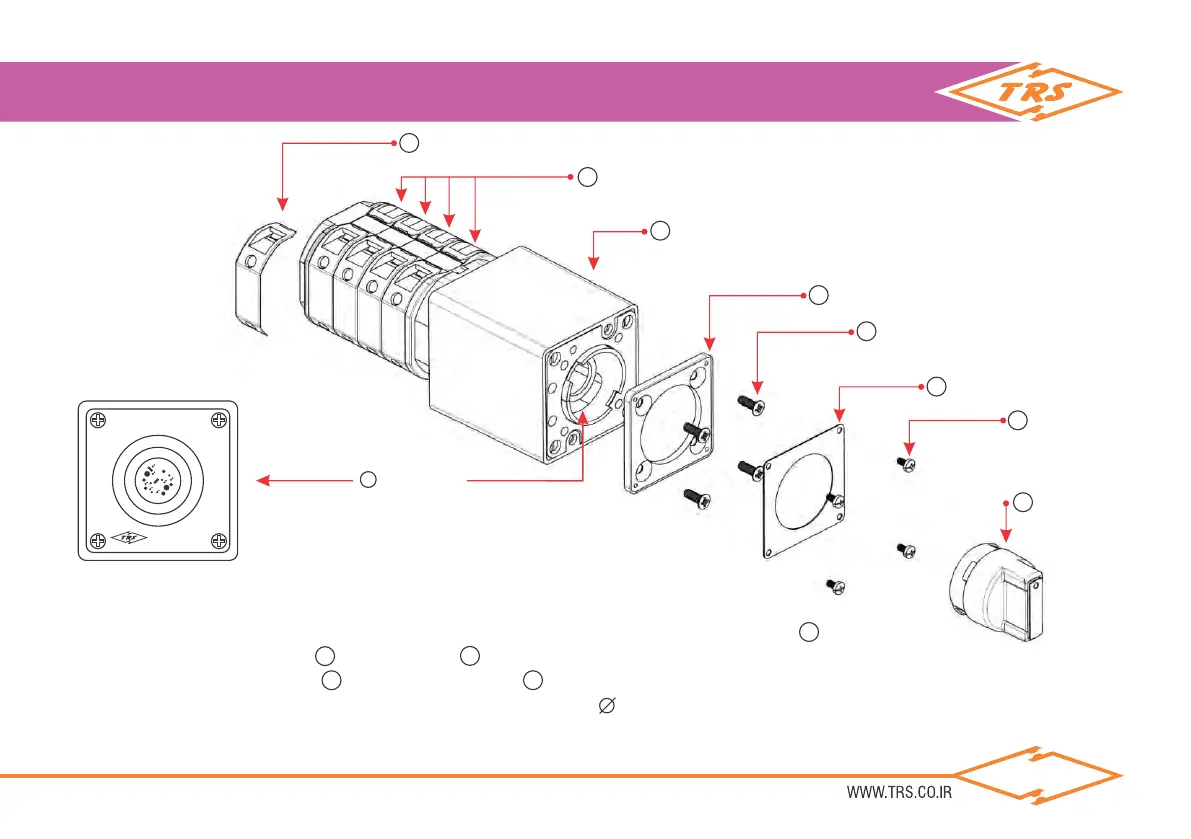1) For installing discerpancy switch on the panel, there is no need to separate the On-Off knob 1 .
2) First, open the 4 screws no. 2 of the faceplate 3 , and separate it.
3) Then, open the 4 screws no. 4 of the plastic frontplate 5 , and separate it.
4) Place the discrepancy switch inside the panel where was drilled ( =40 mm) before.
5) Put the plastic frontplate on its place and fasten its screws.
6) In the end, put the faceplate on the plastic frontplate and fasten its screws.
Installation Guide
9 Revmovable Terminal Cover
protection degree IP 20
8 Contact Stages
7 Switch \operating Mechanism Cover
protection degree IP 20
5 Plastic Frontplate
3 Face plate
1 ON-OFF Knob
2 M3*6.5 Screw
(4-pcs)
4 M4*12 Screw
(4-pcs)
6 LED Pilot Lamp
Exploded Drawing and installation Guide
5