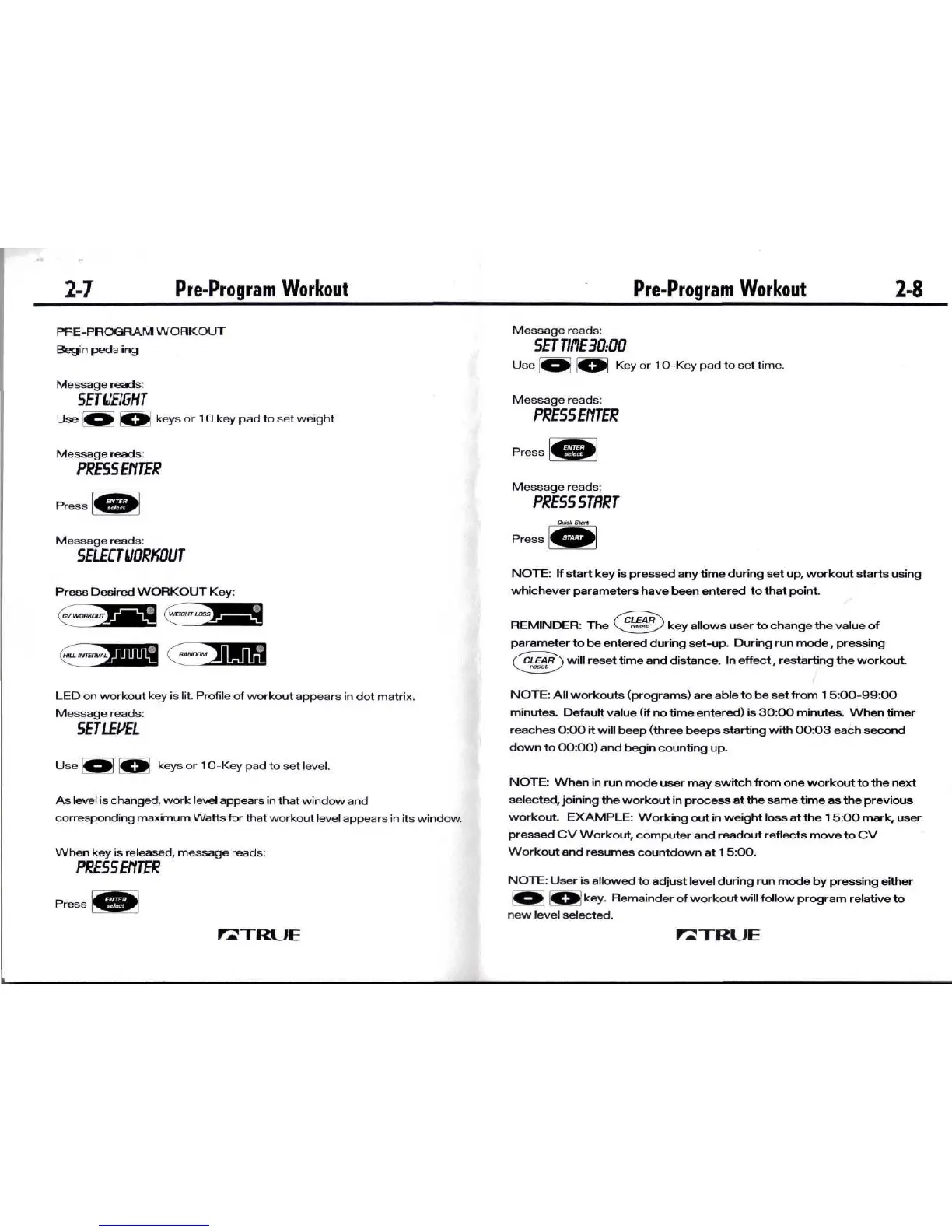2-7
Pre-Program
Workout
Pre-Program
Workout
2-8
PRE-PROGRAM
WORKOUT
Begi
n
peda
ling
Message
reads:
5ETUESGHT
Use
SHI
keys
or 1 0 key pad to set
weight
Message
reads:
PRESSEHTER
Press
Message reads:
5ELECTUORKOUT
Press Desired
WORKOUT
Key:
( CV
WORKOUT
WEIGHT LOSS
I
(HILL
UVTERVAL
LED on
workout
key is
lit. Profile
of
workout appears
in dot
matrix.
Message reads:
SETLEVEL
keys
or
1
O-Key
pad to set
level.
As
level
is
changed, work level appears
in
that window
and
corresponding maximum Watts
for
that workout level appears
in its
window.
When
key is
released, message reads:
PRESSEttTER
Press
Message reads:
SETTinE30:00
Use
Key
or 1
O-Key
pad to set
time.
Message reads:
PRESSEtlTER
Press
Press
NOTE:
If
start
key is
pressed
any
time during
set up,
workout starts using
whichever parameters have been entered
to
that point.
REMINDER:
The
V^j-eset^y
key
allows user
to
change
the
value
of
parameter
to be
entered during set-up. During
run
mode,
pressing
i
will reset time
and
distance.
In
effect,
restarting
the
workout.
NOTE:
All
workouts (programs)
are
able
to be set from 1
5:OO-99:OO
minutes. Default value
(if no
time entered)
is
3O:OO
minutes.
When
timer
reaches
O:OO
it
will beep (three beeps starting with OO:03 each second
down
to
OO:OO)
and
begin counting
up.
NOTE:
When
in run
mode user
may
switch
from one
workout
to the
next
selected,
joining
the
workout
in
process
at the
same time
as the
previous
workout.
EXAMPLE:
Working
out in
weight loss
at the 1
5:OO
mark,
user
pressed
CV
Workout,
computer
and
readout reflects move
to CV
Workout
and
resumes countdown
at 1
5:OO.
NOTE:
User
is
allowed
to
adjust level during
run
mode
by
pressing either
§JQ^
MM
key.
Remainder
of
workout will follow program relative
to
new
level selected.