TRADITIONAL REACH-INS truemfg.com
TEC_TM_121 | REV. B | EN07/14/2021 Page 18 of 22
Fig. 7. Remove the door cord from the roller bracket.
Fig. 8. Slide the black tab holding the door cord out the back
Fig. 9. Be sure the door cord is in the roller slot closest to the pulley.
Cabinet Adjustments, Servicing & Component Replacement (cont.)
Fig. 4. Carefully remove the door.
Fig. 5. Align the left edge of the right door with the left edge of the True logo.
Fig. 6. Align the right edge of the left door with the right edge of the TRUE logo.
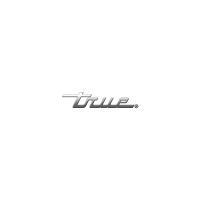
