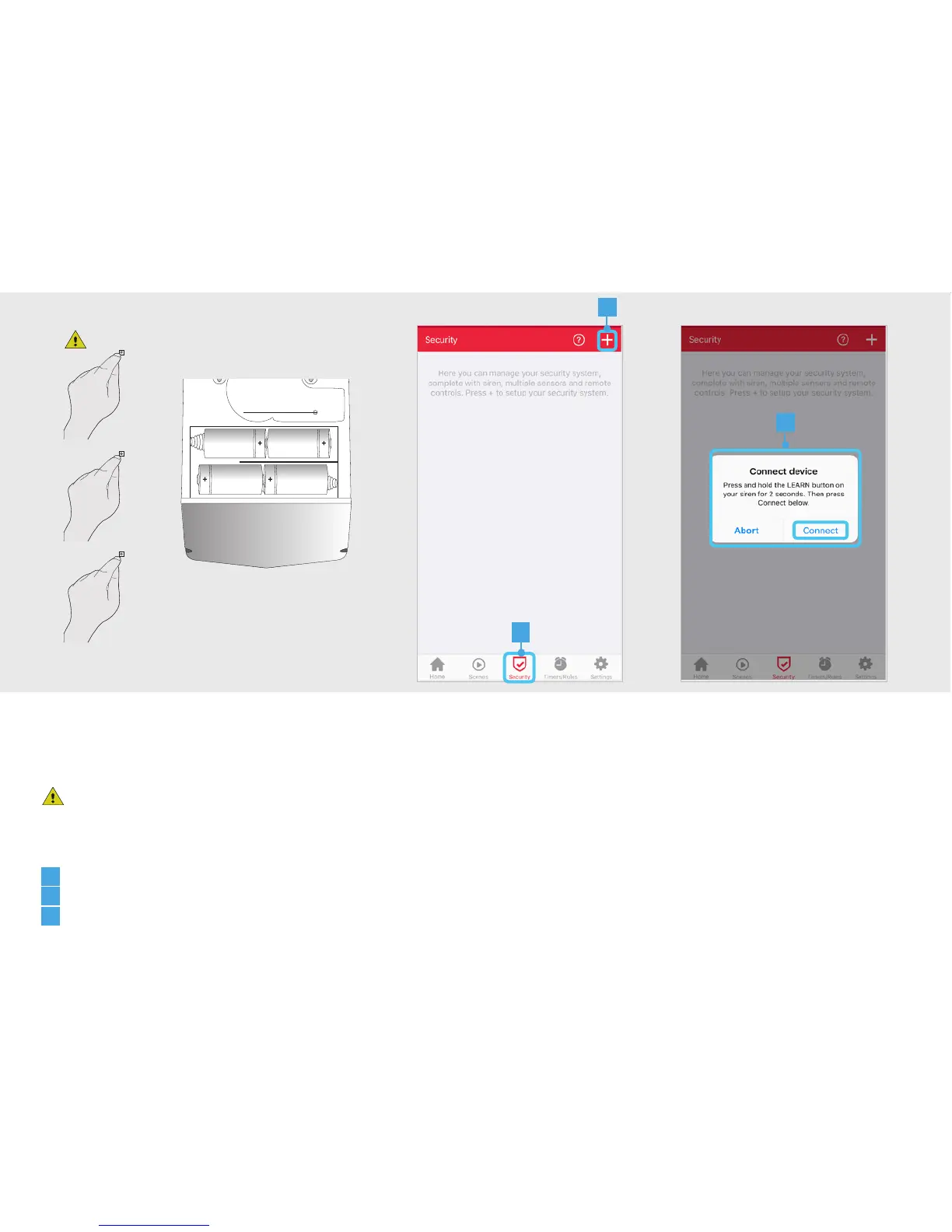5
By connecting the security system with the Octopus control station it is possible to operate it with your
smartphone / tablet and receive push notifications when the alarm is activated.
If you already have a working Trust Smart Home security system first clear the sirens memory
by pressing the learning button for 2 seconds (until the LED starts flashing), then release the button
and press it again for 6 seconds. Release it again and press once briefly. The LED will flash 5 times to
confirm the deletion.
A
Press the SECURITY button in the menu bar
B
Press the + button at the top of the screen to add a new security system.
C
A dialog is shown to put the siren in learning mode. (Refer to the manual of the siren howto put it
into learning mode.) Press CONNECT after activating the learning mode.
1.1 Connect a new security system