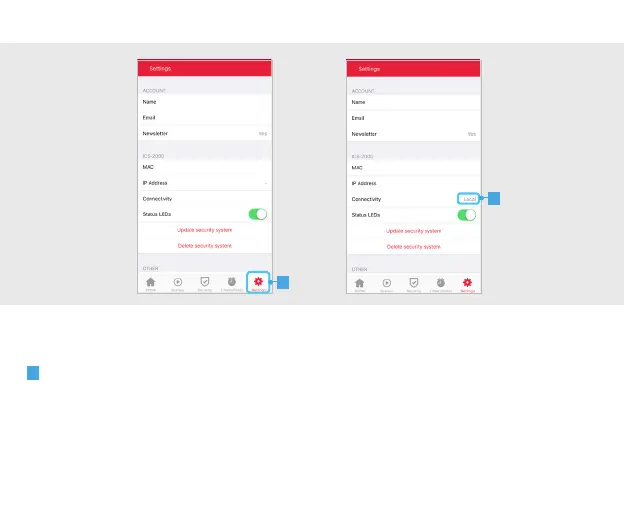ICS-2000 OCTOPUS CONTROL STATION
5
COMPATIBILITY
This product works with all Trust Smart Home
transmitters and receivers.
FUNCTIONALITY
The ideal solution to wirelessly control and monitor
your home for ultimate comfort and security
WIRELESS RADIO SIGNAL
• The 433.92 MHz radio signal passes through walls, windows and doors.
• Indoor 433.92 MHz range: up to 30 m. Outdoor 433.92 MHz range: up to 70 m (optimal conditions).
• The 868 MHz radio signal passes through walls, windows and doors.
• Indoor 868 MHz range: up to 70 m. Outdoor 868 MHz range: up to 120 m (optimal conditions).
• The Zigbee radio signal passes through walls, windows and doors.
• Indoor Zigbee range: up to 30 m. Outdoor Zigbee range: up to 70 m (optimal conditions).
• The range is dependent on local conditions, such as the presence of metals. For example, the thin
metal coating in Low-emissivity (Low-E) glass can have a negative impact on the range of radio
signals.
• There may be restrictions on the use of this device outside the EU. If applicable, check whether this
device complies with local directives.
• This class 1 wireless device meets the essential requirements and other relevant conditions of
R&TTE Directive 1999/5/EC. Be careful when using wireless devices if you have a pacemaker or are
dependent on other life-saving, sensitive electronic equipment, because this device transmits radio
signals.
Read the manual carefully. Failure to follow these instructions can be dangerous.
Incorrect installation will void any warranty on this product.
For safety & liability information visit www.trust.com/safety