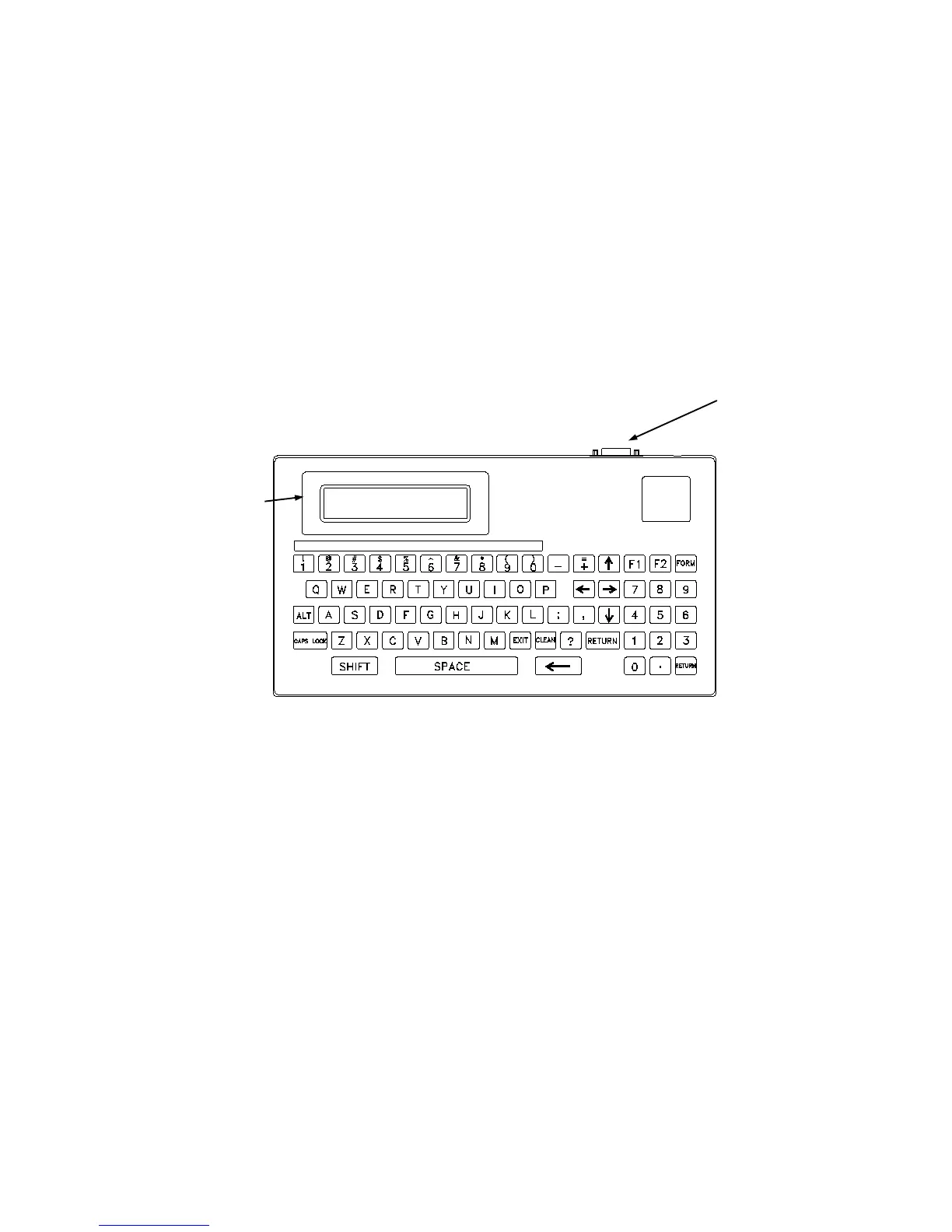Are you worried about printing bar codes somewhere taking the bar
code printer and notebook or desktop computer with you? Now there is
a solution for you! It’s Keyboard Display Unit.
Keyboard Display Unit is a portable terminal input device which connects to the
RS-232 port of the bar code printer without additional power supply. It also
provides another RS-232 port for bar code scanners or other input devices.
Users can design their own label forms with the BASIC high level language and
download the forms into the printer’s memory. As you go anywhere just taking
the Keyboard Display Unit and the bar code printer, you will accomplish your
jobs easily.
Keyboard Display Unit Features
Portable terminal input device without additional power supply
68 large keys layout
Big LCD screen (20 Characters x 2 lines)
Additional RS-232 port for other input devices ex: bar code scanner
List the label forms stored in printer memory
Select forms and print the label
KP-200 Plus is applicable to TSPL printer language
KP-200E Plus is applicable to EPL2 printer language
Additional
RS-232 Port
Large LCD
Screen, 20
Characters ×2
Lines
