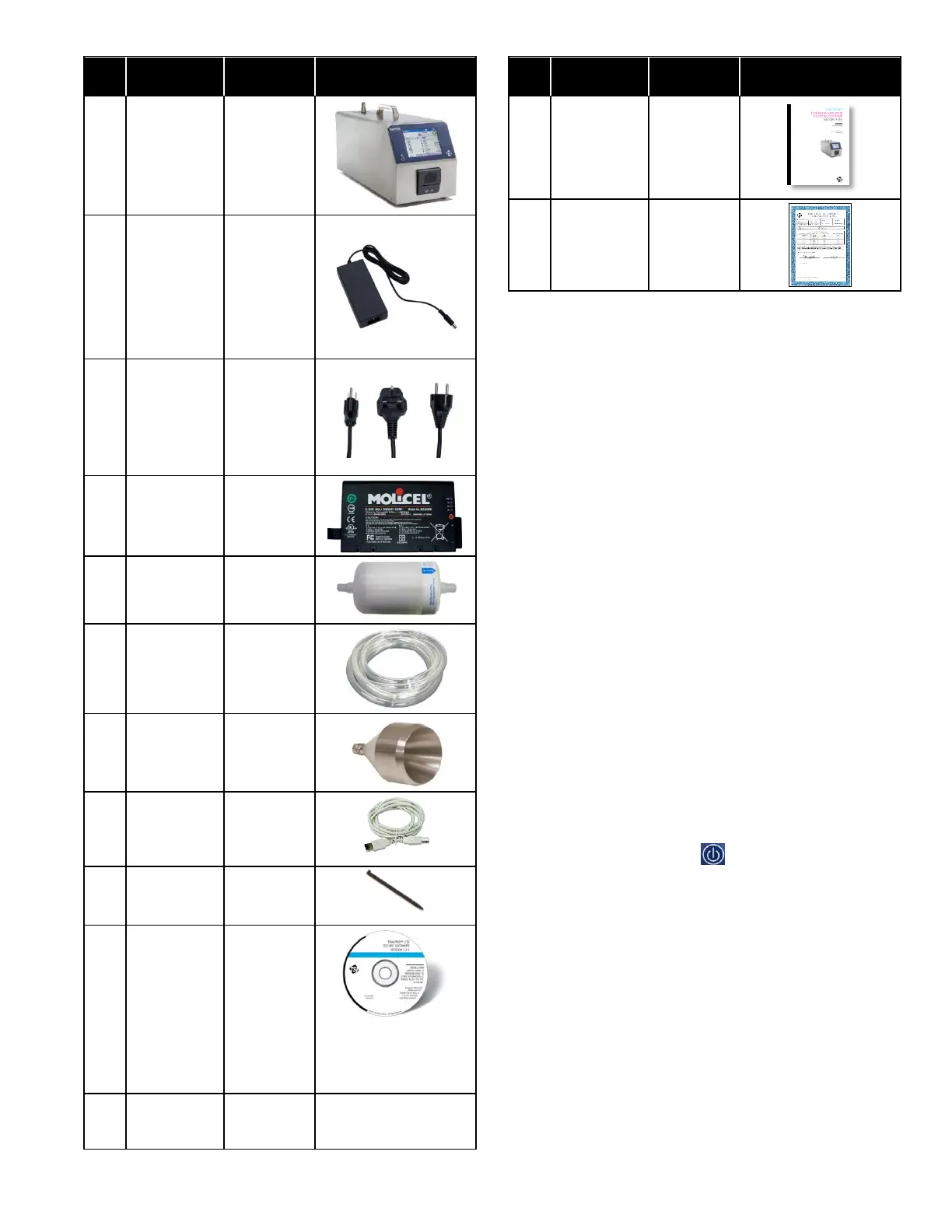-3-
AeroTrak
®
Airborne
Particle
Counter
(Power cord
included is
country
dependent)
Country-
Specific
Power Cord
700058
(UK)
700059
(Euro)
Battery pack
(can install
up to 4 ea.)
Sample
Tubing
(1/2 ID x
5/8 OD)
Computer
cable (2 m),
USB A to B
TrakPro™
Lite Secure
Software CD
for 21 CFR
Part 11
compliant
data
downloading
(includes
manuals)
Included on TrakPro™
Lite Secure software
CD
Power
1. Before connecting power, please make sure that
the top inlet has a HEPA filter attached (especially
in an environment that is not a clean room). This will
prevent contaminating the optics that will then
require cleaning.
Note: For zero checking in a dirty environment, two
filters in series may be needed.
2. Remove the battery door in the back of the
instrument (see picture below) with the two thumb
screws and install one or more batteries (doesn’t
matter which slot).
3. Connect the appropriate power cord to the universal
power supply and the connector from the power
supply to the instrument. Plug the power cord into
an AC supply. The display should turn on. The
battery icon bar corresponds to the charge amount
in the battery.
Running the Particle Counter
1. The portable particle counters are controlled using a
touch screen display. Use the plastic stylus or your
finger tip. DO NOT use sharp objects (such as a
pen point) that may damage the screen overlay.
2. Press the power switch . After a splash screen
displays the TSI logo, a brief start-up sequence
begins as the Windows
®
CE operating system
boots up.
3. The instrument is ready for operation when the
Main screen appears.
