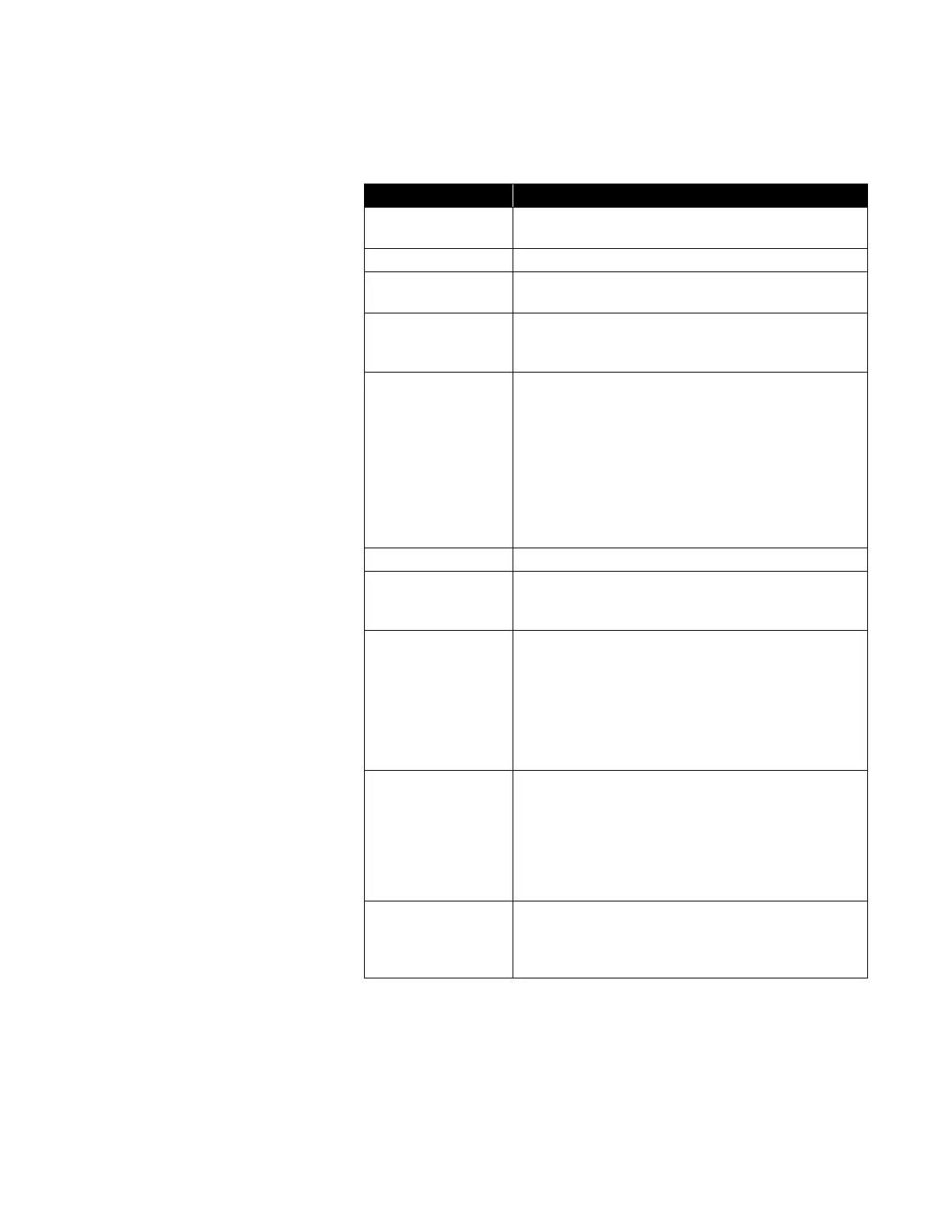3–12 AeroTrak
®
+ Remote Particle Counter Operation Manual
Tech Page—Instrument (Instr) Tab
The Instrument tab is used to configure the device communication
settings as described in the table below. This tab also allows you to
change Modbus map version, location name and seconds before
flow error.
Static IP Address /
Mask / Gateway
Sets the IP address, mask, and gateway. This can
only be configured if DHCP is disabled.
Sets the IP address used for multicast broadcasts.
This feature enables auto-discovery in FMS.
Configure use of network time protocol. Set IP
address of the network time server, turn on and off
and offset time zones from UTC.
Sets the Modbus Map version, either 2.x or v15.
Modbus Map version v15 allows the particle counter
to behave and be configured in the same way as older
AeroTrak remote particle counter models.
2.x is the default setting and only functions in
conjunction with TSI’s monitoring software FMS 5.5 or
newer, enabling AeroTrak+ Remote Particle Counter
new features and configuration of AeroTrak+
Models 6X01.
Sets a location name to identify the device.
Seconds before flow
error
Set the number of seconds the unit needs to be out of
flow tolerance prior to triggering a flow status error.
The default setting is 10 seconds
Seconds before flow
block error
(pump versions only)
Set the number of consecutive seconds an instrument
needs to be in flow error to consider the flow to be
blocked. At this time, the pump will be stopped.
For example, if the flow error is set at 1 second and
the flow block error set at 30 seconds, the Remote
Particle Counter’s pump will turn off if the instrument is
in flow error for (1 + 30) 31 seconds.
Seconds between
Flow Block Error and
Pump Off
(pump versions only)
Once a flow block error occurs and the pump is shut
off, the pump will stay off for the number of seconds
set in the seconds between Flow Monitoring Error and
Pump off. After this time has elapsed, the instrument
will turn the pump back on and attempted to establish
its target flow. The flow error and flow block error will
be reset.
Number of Flow
Block Repeats
(pump versions only)
Set the number of retries for re-establishing flow after
flow block errors. If the instrument does not regain
flow after set number of retries, it will keep the pump
turned off until instrument is rebooted.