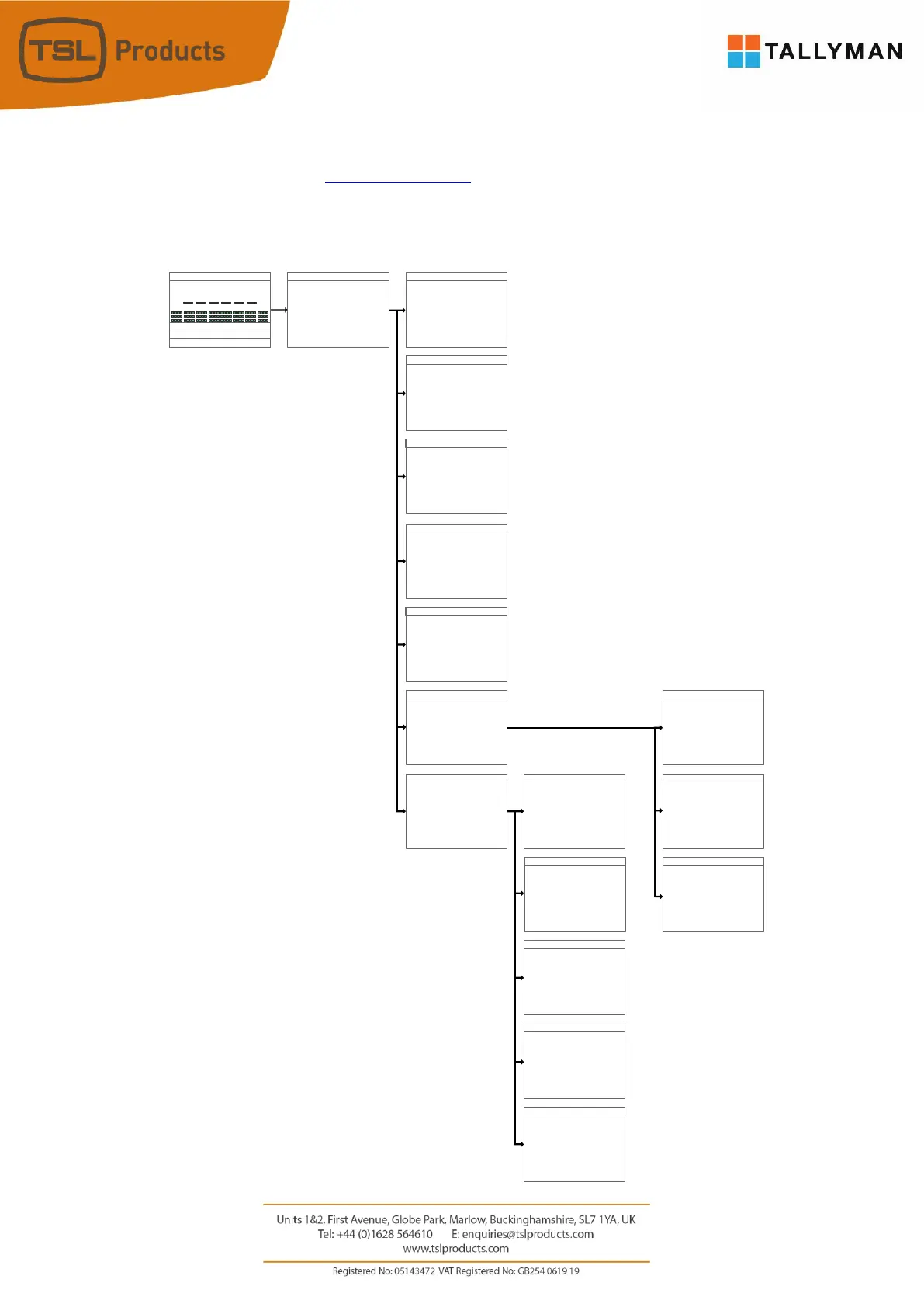TM1-XXX Menu Layout - Redundancy Mode
IP1
IP2
Setup Menu
Unit Management
Redundancy
Back
Unit Conguration
Information
:
:
xxx.xxx.xxx.xxx
xxx.xxx.xxx.xxx
XXX
XXX
Ref PIO 1 - 32
Ref PIO 33 - 64
Unit Conguration
Save
Cancel
Mode XXX
:
:
:
XXX
XXX
Tallyman Version
System Version
Hades Version
Info Menu
Front Panel Version
Back
WARNING - Changing the unit's mode will
clear the current conguration.
Redundancy: XXX
Back
Mode
Activate Unit
Failover :
:
Partner
XXX
:
XXX
Link
Unit
:
:
XXX
XXX
XXX
TMRPConnections
Back
Delete Conguration
Unit Management
Restart Software
Factory Restore
Reboot to Bootloader
Restart Unit
Exit Without Delete Conguration
Delete Conguration
WARNING - This will delete the
conguration le and stop control
activity.
Conrm Conguration Delete
Exit Without Restarting Software
Restarting Software
WARNING - This will interrupt control
system activity and will cause loss of
state.
Conrm Software Restart
Exit Without Factory Restore
Factory Restore
WARNING - This will restore
software to the factory release
version, including erasing any
conguration present.
Conrm Factory Restore
Exit Without Entering Bootloader
Enter Firmware Bootloader
WARNING - This will interrupt control
of local GPIO and will cause loss of
state.
Conrm Enter Bootloader
Main Display - Redundant System
Exit Without Restarting Unit
Restart Unit
Conrm Unit Restart
WARNING - This will restart this
unit, it will not cause this unit's
redundancy mode to become
active.
Exit Without Activation
Activate Unit
WARNING - This action will make
this units redundancy status Active.
Conrm Activation
Exit Without Change
Enable Manual Mode
Enable Auto Mode
WARNING - Whilst in Manual
mode, the system will not perform a
failover operation automatically.
Failover Mode
: XXX
: XXX
: XXX
: XXX
Licencing Menu
Back
Components
:
XXX
Components Limits
:
XXX
EmberPlus
:
XXX
Redundancy
:
XXX
Address
Netmask
Gateway
IP Address 1 Menu
Save
Cancel
: XXX.XXX.XXX.XXX
: XXX.XXX.XXX.XXX
: XXX.XXX.XXX.XXX
Address
Netmask
Gateway
IP Address 2 Menu
Save
Cancel
WARNING - Changing the unit's IP
address will clear the current
conguration.
: XXX.XXX.XXX.XXX
: XXX.XXX.XXX.XXX
: XXX.XXX.XXX.XXX
TMRP1 : XXX.XXX.XXX.XXX Connected
TMRP2 : XXX.XXX.XXX.XXX Connected
Back
TMRP Connections
Mode
Unit
Power
:
:
:
XXX
XXX
XXX
Redundancy: Enabled
Failover: XXX
Status: XXX
Backup Link : Direct Link + IP Link
Local Inputs : Outputs : Relays
WARNING - Changing the unit's IP
address will clear the current
conguration.
*If licenced
