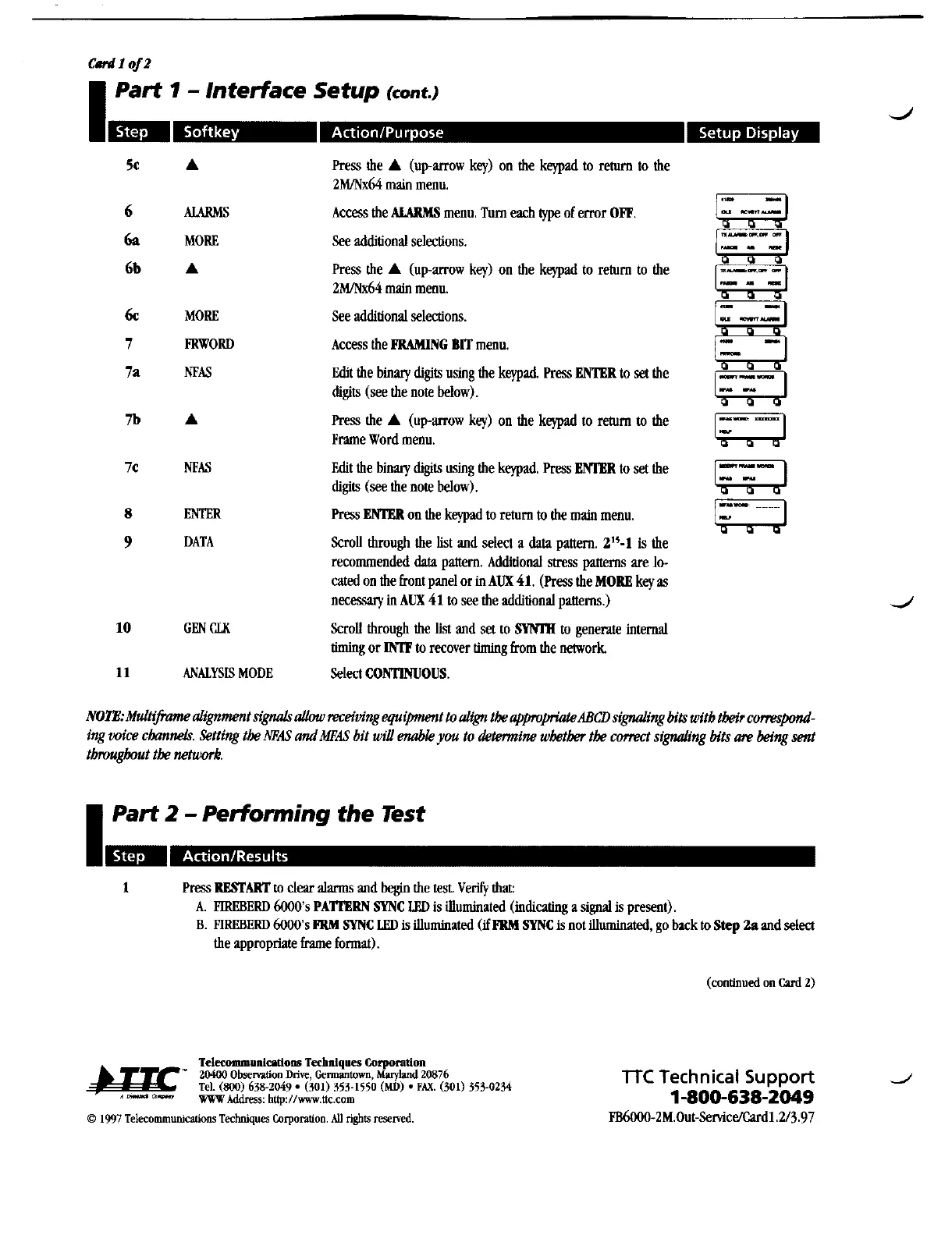Wlof2
I
Part
7
-
Interface Setup
(cont.)
a
m-m
..
I.
-
-
.B
0.
A
AL4RMS
MORE
A
MORE
FRWORD
WAS
A
WAS
ENTER
DATA
GEN
CLK
ANALYSIS
MODE
Press the
A
(up-mow key) on the keypad
to
return to the
2M/Nx64
main menu.
Access the
ALARMS
menu.
Turn
each
type
of em
OFF.
See
additional selections.
Press the
A
(up-mow key) on the keypad
to
return
to
the
2Wx64
main menu.
See additional selections.
Access the
FRAMING
BIT
menu.
Edit
the binary digits using the keypad.
Press
ENTER
to
set
the
digits (see the note below).
Press
the
A
(up-mow key) on the keypad
to
return
to
the
Frame Word menu.
Edit the binary digits using the keypad. Press
BNlgR
to set the
digits
(see
the note below).
Press
ENlUt
on the keypad to return to the main menu.
ScroU through the
list
and select a
data
panem.
2"-1
is
the
recommended
data
pattern. Additional
stress
patterns are lo-
cated on the front panel or in
AUX
41.
(Press
the
MOM
key
as
uecessaty
in
AUX
41
to
see
the additional patterns.)
ScmU through the list and set to
SWlX
to generate
internal
timing or
IWF
to
recover timing from the network
Select
CONTINUOUS.
NO~:Mult~
alignment
si&aUow
meiw'ng equipment to
a&
the
appmpriateABCD
signaling
bits
witb
tbeir
mspond-
ing voice
channels.
Setting the
NPAS
andMFAS
bit
will
enabk
you
to
determine whetber the mt signaling
bits
are
being sent
tbrougbout the netwk.
I
Part
2
-
Performing the Test
1
Press
ReSFART
to
clear
alarms
and
begin
the test. Verify that:
A.
HREBERD
6000's
PATl%RN
SYNC
LED
is illuminated (indicating a signal is present).
B.
FlREBERD
6000's
PRM
SYNC
Ln,
is illuminated
(if
FRM
SYNC
is not illuminated, go back to
Step
2a
and select
the appropriate frame format).
(continued on
Cud
2)
lTC
Technical
Support
J
1-800-638-2049
FB6000-2M.Out-S&cdCard1.2/3.97
Artisan Technology Group - Quality Instrumentation ... Guaranteed | (888) 88-SOURCE | www.artisantg.com