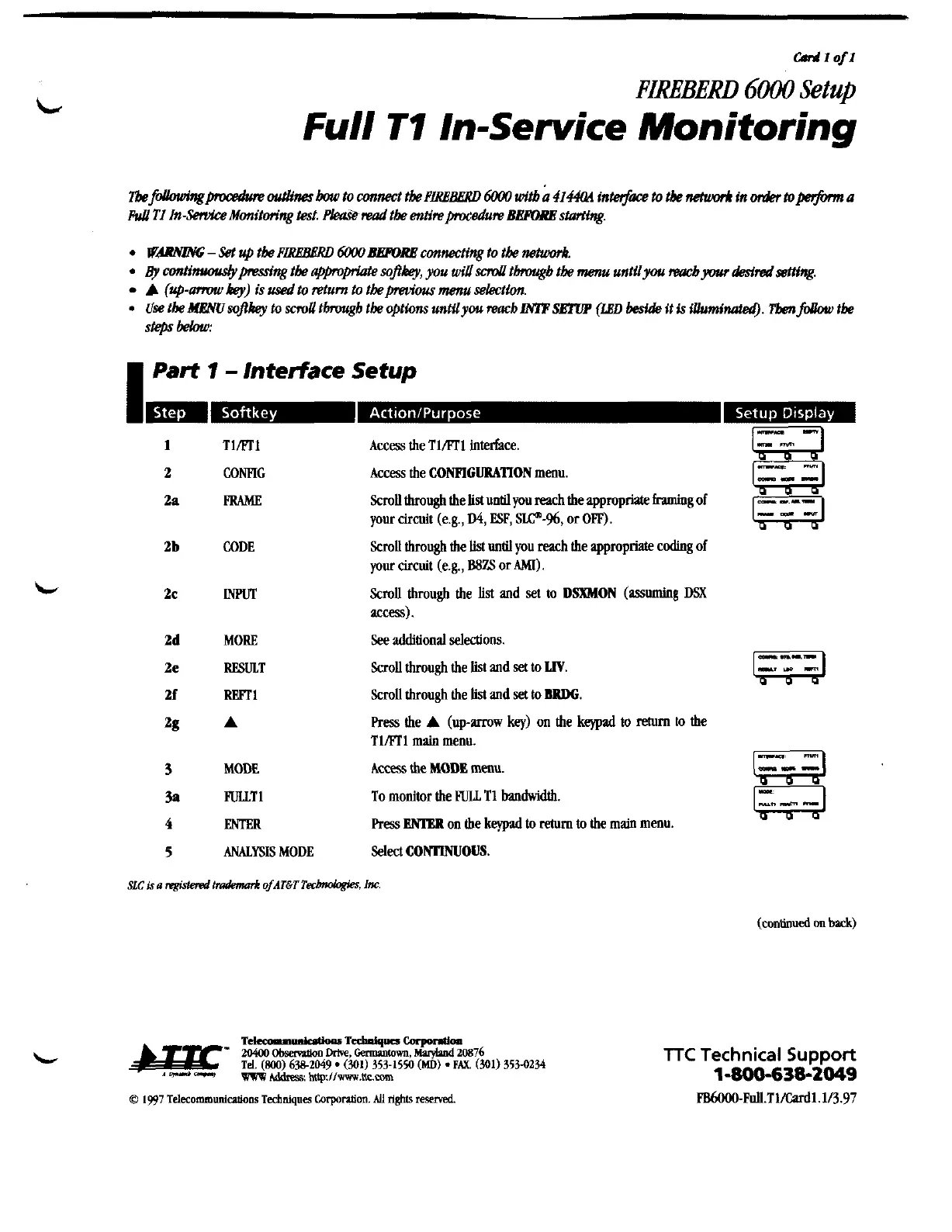Full
TI
In-Service
oni it or in^
~be~ngprocadwe
outlines
bow
to wnnect tbe
PLRBB~RD
60W
wii%
b
414&
intm$ke
to
tbe
netuwk
in
wdR.tops&m
a
Pull
TI
In-ServlceMonitm'ng
test.
&w&reud
tbe
enrireprocedum
BEFORRstarting.
.
WB-SetuptkP~60W~connectingtotbe~.
.
@
conti@mng
tbe
appopiak
soflby,
you
dscmU
tbrougb tbe menu untilyou
)8a~byarr
desirsdsSmng.
A
(up-amnu
by)
is
dto return to tbepevious menu sektlon.
.
use
ise
tliesophey
to
snoll
tbrough
tk
options unrilyou reach
~~
(LBD
beside
it
is
illuminated).
Thfdbw
tte
steps
bebw:
I
PaH
1
-
lntedace
Setup
Tlrn1
CONFIG
WAm
CODE
m
MORE
RESULT
m1
A
MODE
FULLT1
ENTER
ANALYSIS
MODE
Access the Tl/ETI interface.
Access the
CONFIGURATION
menu.
Scroll through the
list
until you
reach
the appropriate framing of
your circuit (e.g.,
D4,
ESP,
SLP-%,
or
OFF).
Scroll through the
List
until you
reach
the appropriate coding of
your circuit (e.g.,
B8ZS
or
AM).
Scroll through the list
and
set
to
DSXMON
(assuming
DSX
access).
See
additional selections.
Scroll through the
list
and
set
to
LIY.
Scroll through the
lisl
and
set
to
BRDG.
Press the
A
(up-mw
key)
on the
keypad
to
return
to
the
TIml
main
menu.
Access
the
MODE
menu.
To monitor the
FULL
T1
bandwidth.
Press
ENlER
on the
keypad
to
rehun
to
the main menu.
Select
comous.
(contmued
rm
back)
TTC
Technical
Support
1-800-638-2049
pg6000Full.TI/Cudl.l/3.97
Artisan Technology Group - Quality Instrumentation ... Guaranteed | (888) 88-SOURCE | www.artisantg.com