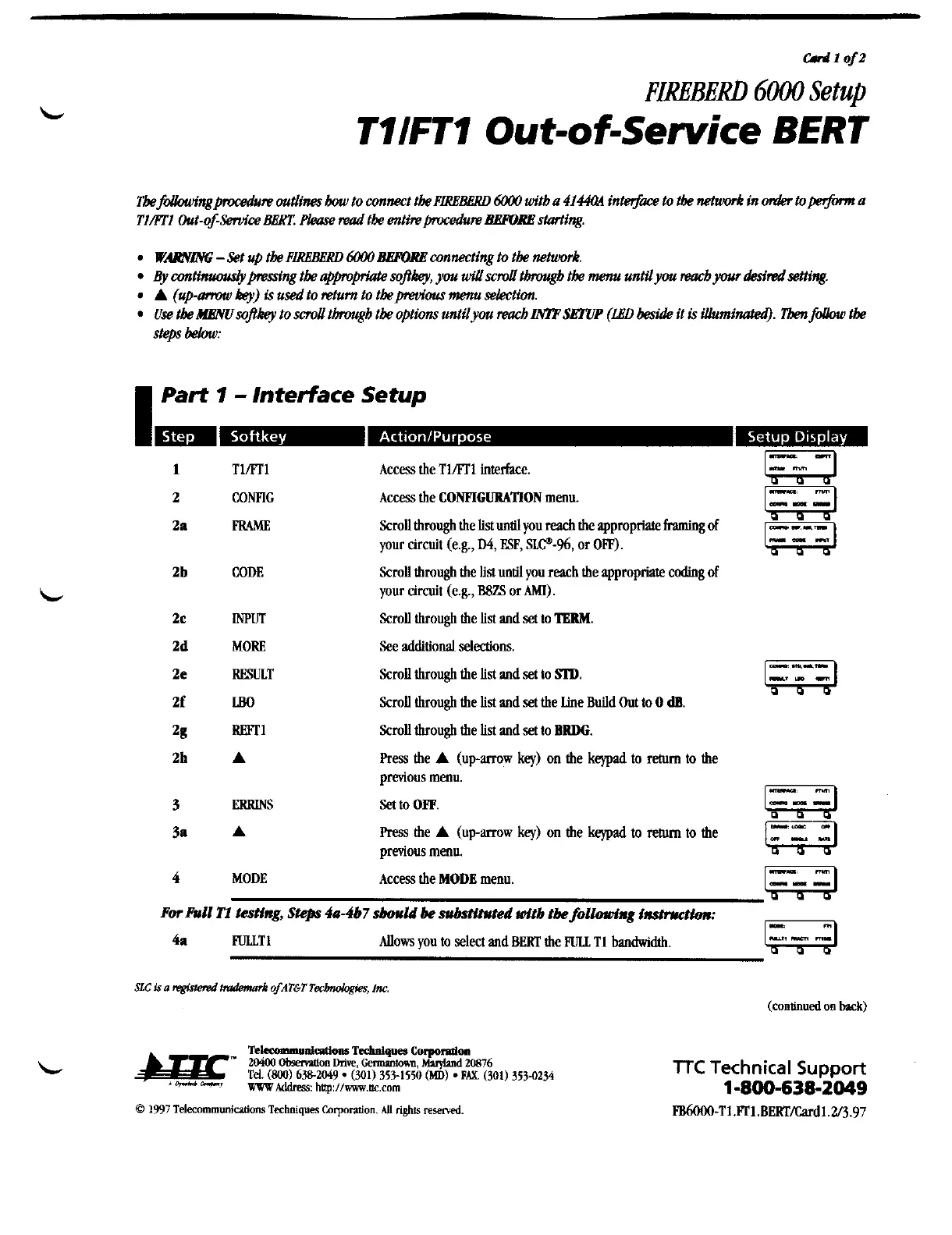TIIFTI
Out-of-Sewice
BERT
WAWYZm;
-
Set
up
tbe
PIRh'BBRD
MXM
BBPORP
connecting
to
tk
nehuork.
By
amtinuouslypresstng tk
appropriate
sofikey, you
dsd
thgb
tk
menu untilyou mbyour
&redsetting.
A
(up-anwu
key)
is
used
to
return to tkpmfus mu selection.
Use tkMENUsofikey to
sd
thgb tk optwns untilyou reacb~~
(LED
&side
it
is
illuminated).
Tbm
folbur
tk
StGpS
belau:
I
Part
1
-
Interface Setup
1
TIAT1 Access the TIAT1 interface.
2
CONFIG
Access the
CONFIGURATION
menu.
2a
FRMlE
ScmU thmugh the list
unUl
you
reach
the appropriate ftaming of
your circuit (e.g.,
D4,
ESF,
SIP-%,
or
OR).
2b
CODE
ScmU thmugh the list until you
reach
the appropriate coding of
your circuit (e.g.,
B8ZS
or
MI).
2c
INPUT
Scroll through the list
and
set
to
'TERM
2d
MORE
See additional selectiom
2e
RESULT ScmU through the list
and
set
to
SII)
2f
LBO
ScmU through the list
and
set
the
Line
Build
Out
to
0
dB.
%
FmT1 Scroll through the list
and
set
to
BRDG.
2h
A
Press
the
A
(up-mw
key)
on the
keypad
to
return
to
the
previous menu.
3
ERRINS
Set
to
OW.
3a
A
Press the
A
(up-mw
key)
on the
keypad
to
return
to the
previous menu.
4
MODE
Access the
MODE
menu.
4a
PULLTI
Allows you
to
select
and
BWT
the
PULL
T1
bandwidth.
SLC
is
a
@lered
tdmmk
ofAT6T
TecbMbgies,
1m
(continued
on
back)
TTC
Technical
Support
1-800-638-2049
Artisan Technology Group - Quality Instrumentation ... Guaranteed | (888) 88-SOURCE | www.artisantg.com