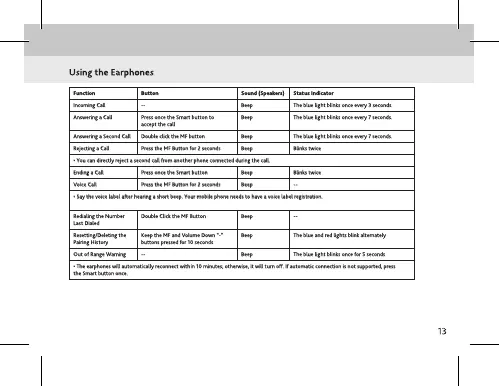Function Button Sound (Speakers) Status Indicator
Incoming Call -- Beep The blue light blinks once every 3 seconds.
Answering a Call Press once the Smart button to
accept the call
Beep The blue light blinks once every 7 seconds.
Answering a Second Call Double click the MF button Beep The blue light blinks once every 7 seconds.
Rejecting a Call Press the MF Button for 2 seconds Beep Blinks twice
• You can directly reject a second call from another phone connected during the call.
Ending a Call Press once the Smart button Beep Blinks twice
Voice Call Press the MF Button for 2 seconds Beep --
• Say the voice label after hearing a short beep. Your mobile phone needs to have a voice label registration.
Redialing the Number
Last Dialed
Double Click the MF Button Beep --
Resetting/Deleting the
Pairing History
Keep the MF and Volume Down “-”
buttons pressed for 10 seconds
Beep The blue and red lights blink alternately
Out of Range Warning -- Beep The blue light blinks once for 5 seconds
• The earphones will automatically reconnect within 10 minutes; otherwise, it will turn off. If automatic connection is n ot supported, press
the Smart button once.
