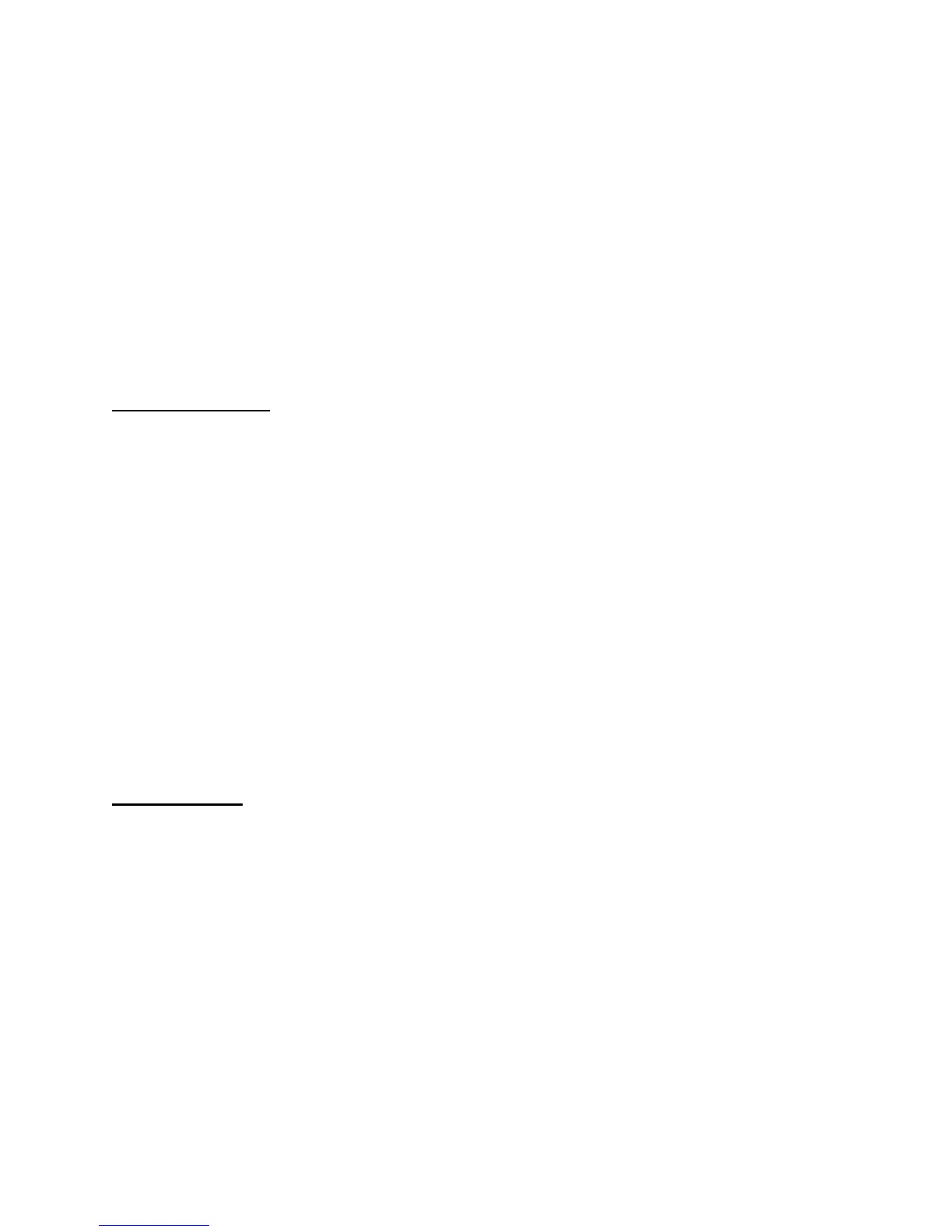When connected via 3.5mm stereo input, your phone/device may distort the audio signal if turned up too
loud. It is recommended that the source volume is left at less than maximum level.
5. HANDS-FREE PHONE FUNCTION
TS-457 can be used as a wireless speakerphone. Just speak in the direction of the front grill. The built-in
microphone only works when connected via Bluetooth®.
5.1 ANSWER/END A CALL: Press the PHONE CALL BUTTON to answer and end a call.
5.2 DECLINE AN INCOMING CALL: Press and Hold the PHONE CALL BUTTON for 2 seconds.
5.3 MAKE A CALL: Use your phone to dial as usual. Listen and talk through your speaker.
TROUBLESHOOTING
1. SOUND DISTORTION
A. Lower the volume on the speaker
and/or phone/device.
B. Make sure the speaker is charged.
2. NOT LOUD ENOUGH
A. Turn up the volume on your phone/device or the speaker.
B. Make sure the speaker is charged.
3. UNABLE TO PAIR WITH BLUETOOTH® DEVICE
A. Confirm that your phone/device is Bluetooth compatible.
B. Follow Section 3 GET CONNECTED instructions in this guide.
4. EXPERIENCING SIGNAL LOSS OR DROPOUTS VIA BLUETOOTH
A. Move TS-457 closer to your phone/device.
B. Make sure the speaker is charged.
C. Turn off the speaker and phone/device, then power up and reconnect.
SPECIFICATIONS
Bluetooth: 4.0+EDR
Bluetooth Profile: A2DP, AVRCP
3.5mm Aux-in
Speaker Diameter: 1.7” x 2 + Passive Radiator
Power Output: 5Watt x 2, 10 Watt Total
Frequency Response: 140Hz - 20KHz
Built-in Microphone
Battery Capacity: 4000mah
Playtime: 5 to 6 hours
Charging Time: 3 to 4 hours
Bluetooth Transmission Distance: 33 feet